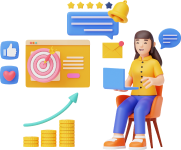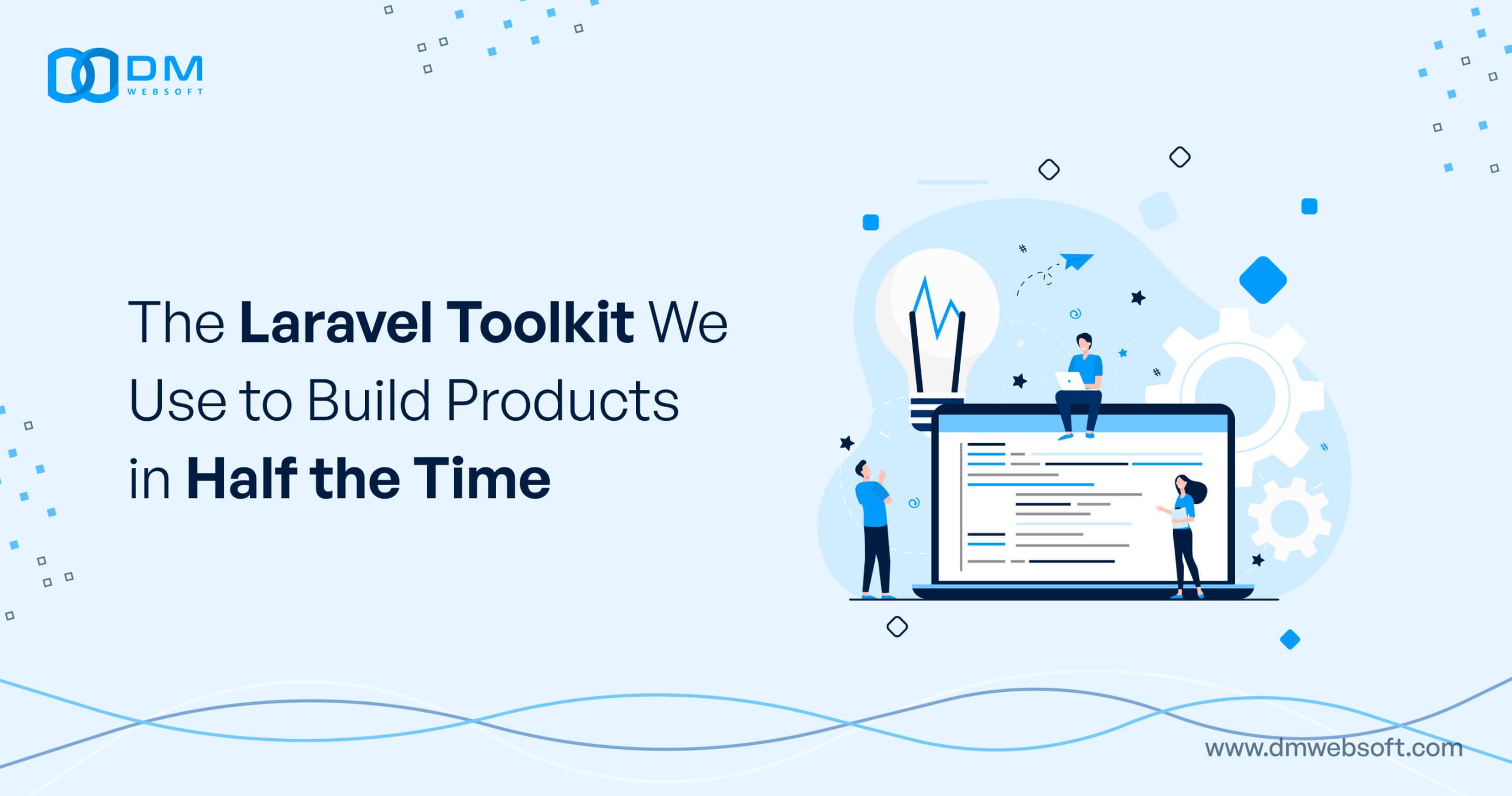DM WebSoft LLP exceeded our expectations! Their seasoned team of experts delivered a website that perfectly captures our brand essence. Their 15+ years of experience truly shine through in their exceptional web development skills.
Advanced Error Handling Techniques in Node.js

TABLE OF CONTENT
Get in Touch
Introduction

Node.js has really changed the entire definition of how server-side applications are written. Its non-blocking, event-driven architecture can actually allow one to write very performant and highly scalable applications. However, like any other programming environment, Node.js applications are also easily errable. If these errors are not taken care of properly, they can actually crash the whole experience of users interacting with the app. This is where the key to advanced error-handling techniques lies. The mastery of these techniques will enable developers to keep their applications robust, reliable, and user-friendly.
Error handling in Node.js isn’t just about catching errors; it’s also necessary to understand the types of errors and how to handle them. We are going to show you basic and advanced error-handling techniques in this blog with examples of best practices in conquering common pitfalls in improving your Node.js application.
At DM WebSoft LLP, we build error-free applications with efficient error handling. This helps us incorporate all advanced error-handling techniques during development and ensures that our clients receive the most dependable and efficient software solutions they are aspiring for. By the end of this blog, you would have a firm grasp of advanced error-handling techniques in Node.js with real-world examples and professional tips which would help improve your development skills. Let’s see now how you can make your Node.js applications more robust and maintainable.
Understanding Error Handling in Node.js
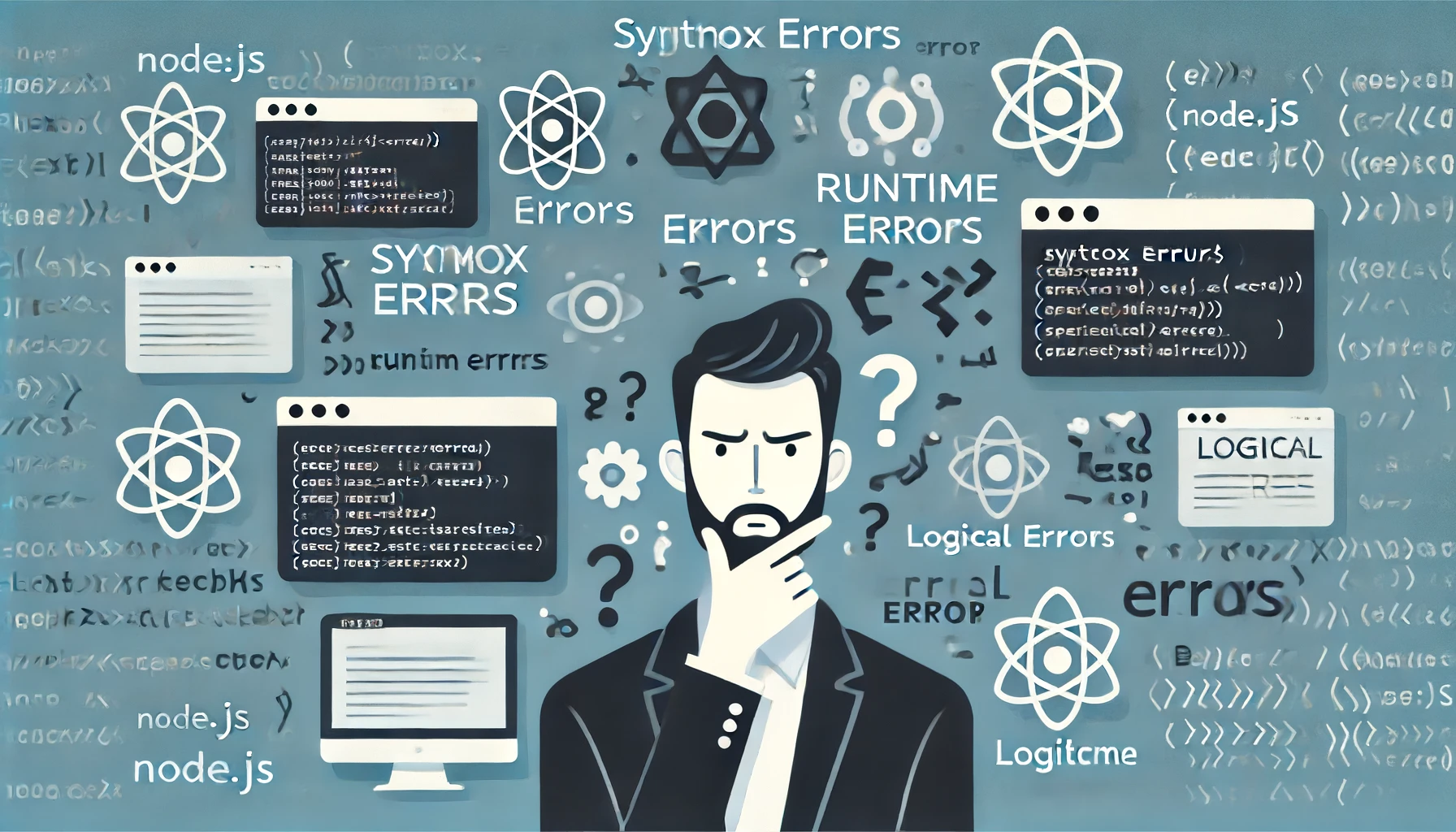
Definition and Importance
Error handling in Node.js refers to the various methods and practices that identify, capture, and manage errors that may arise during application execution. Proper error handling helps maintain stability in an application, assures a seamless user experience, and aids in debugging and troubleshooting.
Common Node.js Errors
Common errors that occur while using Node.js include:
- Syntax Errors: These are issues with the syntactic structure of the code, such as missing brackets or incorrect variable declaration. This type of error is generally captured in the first phase of code compilation.
- Runtime Errors: Errors that occur after the program has started running. Generally, it’s due to some unexpected conditions or bad input; for example, access to an undefined variable or failed database connection.
- Logical Errors: These are difficult to find since the code does not crash but just gives the wrong results.
Understanding the kinds of errors is the first step toward implementing effective error handling in Node.js applications.
Basic Error Handling Techniques
Using Try-Catch Blocks
One of the basic approaches in handling errors in Node.js is by using try-catch blocks. This gives you the ability to catch and handle exceptions in a controlled way.
In this way, the try-catch block prevents application crashes, and errors can be gracefully handled to recover from the error condition.
Errors with Asynchronous Code
Node.js makes extensive use of code executed asynchronously, so error handling becomes slightly more complicated. Whenever callbacks are used, one will have to check for errors carefully and handle them diligently:
And for Promises, errors can be caught using the catch method:
Finally, with the async/await one can use try/catch blocks:
By including these small error-handling processes in your Node.js code, you can successfully solve the errors and make your application more reliable for better user experiences.
We, at DM WebSoft LLP, provide the best application developed with Node.js and its basic error handling techniques that perform perfectly and effectively without any hindrance. Be assured of the professional competence in developing Node.js that will keep your project in good hands, thereby allowing you to concentrate on core operations of your business.
Advanced Error Handling Techniques in Node.js
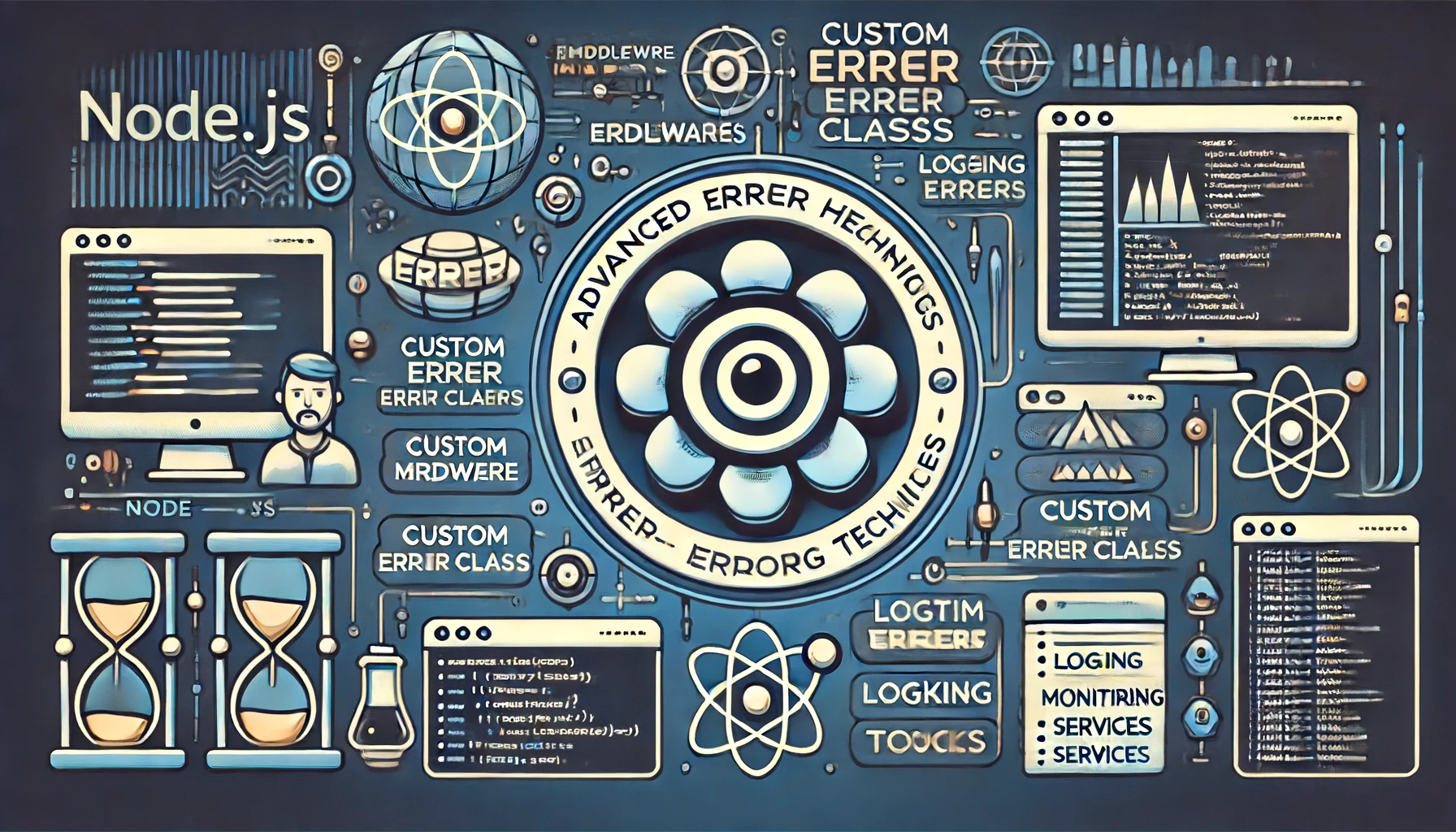
As applications grow in complexity, so do the errors, and so does the requirement of more sophisticated error handling mechanisms. Advanced error handling techniques in Node.js elevate beyond simple try-catch blocks and management of asynchronous errors. They help an application gracefully recover from unexpected situations with meaningful error messages, and maintain good levels of reliability and performance.
Error Handling Middleware in Express.js
Express.js is probably the most popular web application framework based on Node.js. It offers a flexible way of handling errors by using middleware functions. Middleware represents error-handling code and takes four arguments: err, req, res, and next. Here’s an example of using error-handling middleware:
In this code sample, if any error gets thrown in any of the application routes, it will be caught by the error-handling middleware and logged back.
Custom Error Classes
With custom error classes, we can define particular error types which, in their detail, give information about the nature of the error. These become helpful in cases of extensive applications, where different modules will raise a different set of mistakes.
You could create many others, with which you can manage error types.
Error Logging and Monitoring
Proper error logging and monitoring play an essential role in sustaining the health and performance of a Node.js application. Tools such as Winston and Bunyan have grown in popularity when it comes to logging, while services like Sentry can give comprehensive error tracking as well as monitoring.
Winston Logging
Winston is among the very expressive logging libraries for Node.js, where developers can create custom loggers and manage log levels.
Monitoring with Sentry
Sentry is used as a real-time error tracking and monitoring powerhouse. It has comprehensive insights about errors, including their stack trace, context, and user impact.
And, with logging and monitoring tools, you will be able to find the issues even before the users suffer from them.
Using Error Boundaries
In a React application, error boundaries are used in catching JavaScript errors found anywhere in their children component tree, log such errors, and display a fallback UI. Although this is a front-end technique, awareness of it allows Node.js developers to be familiar with and manage client-side errors.
Using advanced error handling techniques not only improves the robustness of your Node.js applications but also enhances the user experience by ensuring that errors are managed gracefully and transparently.
At DM WebSoft LLP, we take extreme care in implementing these bleeding-edge techniques for error handling to make our client applications not just functionally slick but also reliable and resilient. With our service, you can be sure your Node.js applications have been built using the best practices in error handling and performance.
Application Performance Improvement Through Error Handling

Effective error handling has the purpose of not only catching and logging errors but also going further to enhance the overall performance and consistency of your Node.js application. Proactive error management would prevent crashes in your system, reduce downtime, and provide a seamless experience for users. In this section, we explore various strategies whereby error handling can be utilized to improve application performance.
Error Handling and Application Performance
If an error is not handled correctly, this might significantly hurt the performance of an application. Unhandled errors could cause memory leaks, lag, or even a total system crash. The best way your application can recover gracefully from unexpected issues, maintain performance, and remain effective is proper error handling.
Key Points:
- Stability: Proper error handling prevents unexpected crashes, ensuring continuous availability.
- Responsiveness: Effective error handling helps to retain quick response times.
- User Satisfaction: Good and informative error messages lead to a good user experience and help a lot in reducing user frustration.
Proactive Error Resolution Strategies
Proactive error resolution denotes the prediction of some probable errors that may come during development and thereby taking care of that so that it does not affect the user. Some ways to achieve that are:
Error Monitoring and Alerts:
- Tools: Use monitoring tools such as Sentry, New Relic, or DataDog, which monitor application errors in real-time.
- Set Up Alerts: In case of a critical error, set up an alert that will immediately reach the team to resolve it quickly.
Automated Testing and CI/CD Pipelines
- Unit Testing: Apply the most exhaustive unit tests possible, which will help pick up possible errors early in the development process.
- Integration Testing: Ensure the application’s different parts interface well with each other through tests done on an integration level.
- CI/CD: Include tests for the error-handling process in the CI/CD pipeline to catch problems before they reach the production environment.
Graceful Degradation and Failover Mechanisms
- Fallback Strategies: Provide alternative functionality in case one part of a component fails.
- Load Balancers: Can help balance loads across multiple servers automatically, managing their equality so that a single server is not pounded, while other servers are sitting idle.
Integrating Error Handling into CI/CD Pipelines
Continuous Integration (CI) and Continuous Deployment (CD) pipelines are essential for high-quality software delivery. One should integrate error handling within the CI/CD pipeline to support early issue identification through these pipelines.
Static Code Analysis:
- Tools: Tools like ESLint and JSHint identify code smells and potential errors prior to merging the code.
- CI Pipeline Tools: Incorporate these tools into your CI pipeline to conduct an automated code review for common issues.
Automated Tests
Implement unit tests, integration tests, and end-to-end tests in your CI/CD pipeline.
- Examples: A few examples of such tools would include Mocha, Chai, and Jest.
- Error Handling: Ensure tests cover error handling scenarios to verify that your application responds correctly to errors.
Deployment Monitoring
- Monitoring: Implement the monitoring of deployments to ensure that no failures or even performance degradation go unnoticed.
- Change Management: It will automatically roll back any changes if there are critical errors during the deployment.
Fundamental Benefits of Good Error Handling in Production
Some of the real benefits derived from error handling that companies incorporated are listed below:
- Reduced Downtime: There will be less downtime because errors are detected proactively and mitigated soon.
- Improved Performance: Applications performed better in the long run because errors were detected gracefully and resource leaks were avoided.
- Enhanced User Experience: The users received minimal interruptions and were provided with a clear understanding of the errors received. This led to satisfaction on the user side and improved retention rates.
Best Practices to Keep High Performance In Your Node.js Applications
While handling errors correctly in your Node.js applications, consider the following best practices:
- Comprehensive Error Logging: Implement structured logging for capturing detailed error information. Monitor your logs regularly and act on any frequent issues that are happening.
- Consistent Error Handling Patterns: Standardize your error handling patterns within the codebase to keep a uniform practice. Use custom error classes for different categories of mistakes.
- Regular Code Review: Do regular code reviews when it comes to good practices for handling errors. Encourage members of the team to suggest improvements and promote best practices.
At DM WebSoft LLP, we follow effective error-handling practices in our development process. All this is powered by our expertise in advanced error-handling techniques, ensuring that your applications are highly robust and reliable, offering exceptional performance. Be sure your users will not be disappointed with Node.js while it’s developed with us.
Libraries to Use in Node.js for Error Handling

One has to be very careful with libraries used for error handling while developing a high-velocity, highly resilient application using Node.js. These libraries guide trapping, logging, and error monitoring with precision so that application performance is not affected. In this chapter, we discover a few of the popular error-handling tools and libraries that exist to use with Node.js. We get to see some of their features and recap their advantages. With it, you can make custom loggers, set log levels, and transport logs to any destination – a file, a database, or remote logging services.
Key Features:
- Custom Log Levels: Define your custom log levels, classifying and organizing the log messages to come.
- Multiple Transports: Sends log messages to many destinations (like console, file, remote server).
- Formatters: Format log messages—specify things like timestamps, JSON structures, etc.
Example Usage:
Winston’s flexibility and ease of use make it an excellent choice for logging in Node.js applications.
Bunyan for Structured Logging
Bunyan is a robust logging library created in the interest of producing well-structured logs in the JSON format to ease the parsing and analysis processes.
Key Features:
- JSON Output: Logs are produced in JSON format, making them easy to parse and integrate with log analysis tools.
- Streams: Allow the creation of multiple log streams, sending logs to different destinations.
- Integration: Can easily be integrated with other tools, such as Loggly, Elasticsearch, and Kibana.
Example Usage:
The ability to conduct structured logging with Bunyan is excellent for those applications that need to go deep in the logs and look for data quickly.
Sentry — Application Error Monitoring and Tracking App
Sentry is an error monitoring and tracking service equipped with real-time insights across applications. Identification, diagnosis, and fixing of errors would be quick due to detailed error reports and context via the usage of Sentry. The following are its key features.
Key Features:
- Real-Time Error Tracking: Real-time errors can be monitored easily, and instant alerts would be received.
- Detailed Reports: Available in the usage of Sentry are detailed error reports, including stack traces, context, and user impact.
- Integrations: Works out of the box with Node.js, React, and more than 50 other platforms.
Example Usage
The ability to debug very easily into those errors and get real-time notifications is what makes Sentry a very handy tool to have when ensuring your application has a suitable level of reliability.
Express-Error-Handler Middleware
Express-error-handler is middleware for the Express.js framework that makes error handling quite simple. It provides a means to catch and handle errors in a structured manner inside Express applications.
Key Features:
- Error Management—Centralized: All errors are managed centrally, ensuring that responses to the errors are consistent.
- Customization: Customize error responses based on the type and severity of the error.
- Logging Integration: Integrate with logging libraries to capture detailed error information.
Example Usage
Using express-error-handler middleware helps you maintain a clean and organized error handling structure in your Express applications.
Using these tools and libraries while developing your Node.js applications means you are adding a high degree of error handling, making those applications robust, reliable, and maintainable. At DM WebSoft LLP, we use similar tools to create high-performance apps according to our clients’ needs. Our advanced expertise in error-handling mechanisms will ensure that your applications can face any challenge gracefully.
Best Practices for Error Handling in Node.js

Good error handling is a significant part of writing rock-solid and resilient applications in Node.js. Good practices can prevent many issues, maintain the application, and give you a good user experience. This section looks at a few best practices regarding error handling in Node.js.
Comprehensive Error Logging
Logging is one of the most essential parts of error handling. Comprehensive error logging helps you to keep track of and understand issues that arise within your application. Here are some ideas for best practices concerning logging:
- Detailed Logs: Your logs should capture detailed information regarding the error, including the stack trace, error message, and context.
- Structured Logs: Use a structured logging format, such as JSON, so that logs are parsing and analysis-friendly.
- Centralized Logging: Ensure that you aggregate the logs from different application parts to facilitate easy tracking and diagnosis.
Consistent Error-Handling Patterns
Consistency in the error-handling pattern will help you keep the codebase clean and self-explanatory. Some of the best practices are as follows:
- Standardize Responses: Your application should always consistently send back responses. This reduces possibilities for confusion by your developers or users and allows you to handle errors easily.
- Custom Error Classes: Use custom error classes for categorizing different types of errors. This makes the handling of errors easier.
- Error Boundaries: Catch and manage UI errors using error boundaries in frameworks like React.
Graceful Degradation
Graceful degradation ensures that if some part of your application fails, the whole application does not necessarily come to a halt. It might also allow the application to provide graceful fallback functionality and avoid experiencing a complete failure. Here are a few approaches that you can take to implement graceful degradation:
- Fallback Mechanisms: Provide fallback mechanisms where some features are lost, and there is provision for alternative functionality.
- Redundant Systems: Use redundant systems to ensure that your application will remain operational even if one component fails.
Monitoring and Alerting
Proactive monitoring and alerting allow the detection of problems and resolving them before they can affect the users. Some best practices include:
- Real-Time Monitoring: Use real-time monitoring tools in tracking the performance of your applications and error rates.
- Alerting Systems: Put in place alerting systems that inform your team immediately in an event of critical errors in performance.
- Automated Incident Response: Have automated incident response workflows for addressing and solving issues.
Regular Reviews and Audits
Reviews of the process will help ensure that the processes established are current and still effective. Some good practices include:
- Code Reviews: Review code to look at error-handling practices and whether or not they are followed and any potential areas for improvement.
- Log Analysis: Periodically analyze your logs to look for repetitive problems or other trends. Address these proactively to fix underlying issues.
- Security Audits: Conduct security audits to ensure that the error-handling processes do not disclose security-related information.
Documentation and Training
Effective error handling by the development team is impossible without adequate documentation and training. Here is what needs to be done:
- Documentation: Document strategies, patterns, and best practices related to error handling. Make this documentation readily accessible to your development team.
- Training: Ensure regular training on the practices and tools of handling errors so that every team member is knowledgeable about them.
- Knowledge Sharing: Install an inbred value of sharing knowledge amongst team members to bring about the adoption of best practices and improvement continuously.
User-Friendly Error Messages
User-friendly error messages are not just for display but also help the users understand and work with the issues on their own—helping them make use of and resolve the problem with greater ease and make the user’s experience easy and pleasant. This is done through:
- Clear Messages: These error messages should be clear and concise on the problem hence make them clear and short but in simple terms.
- Actionable Suggestions: The users must be offered actionable suggestions for addressing problems.
- Avoid Technical Jargon: Stay away from using technical jargon in error messages because that tends to confuse users about the actual meaning of the message when they do not understand what it means.
By adopting these best practices, you can make your Node.js applications sturdy, reliable, and user-friendly. At DM WebSoft LLP, we emphasize following this while developing all of our applications so that they are top-quality and robust for our customers.
Conclusion
In today’s dynamic digital world, web applications have to be reliable and provide good performance to all users. Therefore, advanced error handling with Node.js is critical to ensuring that an application works smoothly, recovers from any error gracefully, and remains usable by all its users. By coming to grips with them and implementing their use, the developer will be able to develop high-performance, robust applications that satisfy the needs of their users and other stakeholders.
Critical Takeaways
- Importance of Error Handling: Good error handling practices help ensure your application remains stable, doesn’t crash, and gives the user a good experience.
- Types of Errors: One should note that errors can be grouped into three types: syntax, runtime, and logic, for which it is the right strategy to deal with them.
- Basic Techniques: Using try-catch blocks, dealing with errors in asynchronous code, and using promises and async/await are a few basic techniques.
- Advanced Techniques: Implementation of error-handling middleware in Express.js, custom error classes, and how to log and monitor with tools like Winston and Sentry.
- Real-life Examples: Case studies showing how advanced error handling can improve application reliability and performance can be valuable input for practical implementation.
- Performance Improvement: If a website is built with effective error handling, performance is increased by being stable, responsive, and even user-friendly.
- Tools and Libraries: Utilize libraries such as Winston, Bunyan, Sentry, and Express error-handling middleware to handle errors simply.
- Best Practices: Observe best practices such as logging the right way and a lot, consistency with the mechanism of error handling, monitoring proactively, reviewing regularly, and letting error messages be user-friendly.
The DM WebSoft LLP Advantage
We are professionals in developing high-performance Node.js applications with built-in error handling. Our experience in advanced error handling techniques ensures that your application is not only reliable but performs up to the expectations of the end user. Choosing DM WebSoft LLP for your development needs will bring you under our pledge towards excellence, innovative solutions, and support.
Our comprehensive approach toward error handling includes:
- Proactive Monitoring: Real-time error tracking and monitoring to identify and resolve issues quickly.
- Bespoke Solutions: We design error-handling strategies explicitly tailored to your application’s particular needs.
- Continuous Improvement: The error-handling process is optimized after periodical audits and reviews.
Team up with DM WebSoft LLP to leverage our experience and make sure your applications in Node.js are developed with the highest standards for reliability and performance. If you are building a new application or working on an old one, we support you in every single step.
Call to Action
Do you want your Node.js application error handling to be taken to the next level? Contact DM WebSoft LLP now, and let’s see how we can help you get to your development goals. Head out to DM WebSoft LLP, where you can see more about our services and check what we can do to make your business all the more potent with the help of practical applications.
From what we discussed in this blog, the implementation of strategies and techniques can easily enhance the robustness and reliability of your Node.js applications. Effective error handling improves application performance and gives a user the best experience possible, making the individual happy and satisfied with the solution.
Thank you for reading. I hope this guide has put you on an excellent platform for understanding advanced techniques for error handling with Node.js. Please reach out to DM WebSoft LLP for support or discussion in detail about your project requirements. Let us team up and build the next breed of robust, high-performance applications.
Error handling in Node.js involves identifying, capturing, and managing errors to ensure application stability and performance.
Proper error handling prevents application crashes, maintains performance, and enhances user experience.
Common tools include Winston for logging, Sentry for error tracking, and Express error-handling middleware.
Advanced error handling ensures graceful recovery from errors, reduces downtime, and maintains fast response times.
Best practices include comprehensive logging, consistent error handling patterns, proactive monitoring, and providing user-friendly error messages.
Get Started Now !
What’s the Process ?
Request a Call
Consultation Meeting
Crafting a Tailored Proposal
Get Started Now !
Real Stories, Real Results. Discover What Our Clients Say

Working with DM WebSoft LLP was a game-changer for our business. Their technical prowess and innovative solutions transformed our online presence. A highly recommended web development agency with a stellar track record.

We are thrilled with the results DM WebSoft LLP delivered. Their deep understanding of web development coupled with years of expertise ensured a seamless and visually stunning website. True professionals!

In a digital age where first impressions matter, DM WebSoft LLP crafted a website that speaks volumes. The team’s attention to detail and commitment to quality set them apart. Thank you for making our vision a reality.

DM WebSoft LLP’s team demonstrated unparalleled expertise. Their ability to navigate complex technical challenges with ease is truly commendable. Choosing them for our web development needs was the best decision.

Exceptional service, unmatched skills! DM WebSoft LLP stands out as a leading web development agency. Their collaborative approach and commitment to excellence make them our go-to partner for all things web-related.

DM WebSoft LLP turned our ideas into a digital masterpiece. The seamless communication and timely delivery of our project showcased their professionalism. Highly impressed with the level of creativity and skill.

Our experience with DM WebSoft LLP was nothing short of amazing. From concept to execution, their team provided top-notch web development services. A reliable partner for businesses looking to elevate their online presence.

DM WebSoft LLP’s team of tech experts is second to none. Their wealth of experience reflects in the quality of their work. Our website not only meets but exceeds industry standards, thanks to their dedication.

Choosing DM WebSoft LLP was the best investment for our web development needs. Their team’s proficiency, coupled with a customer-centric approach, made the entire process smooth and enjoyable. A pleasure to work with!