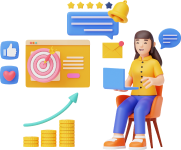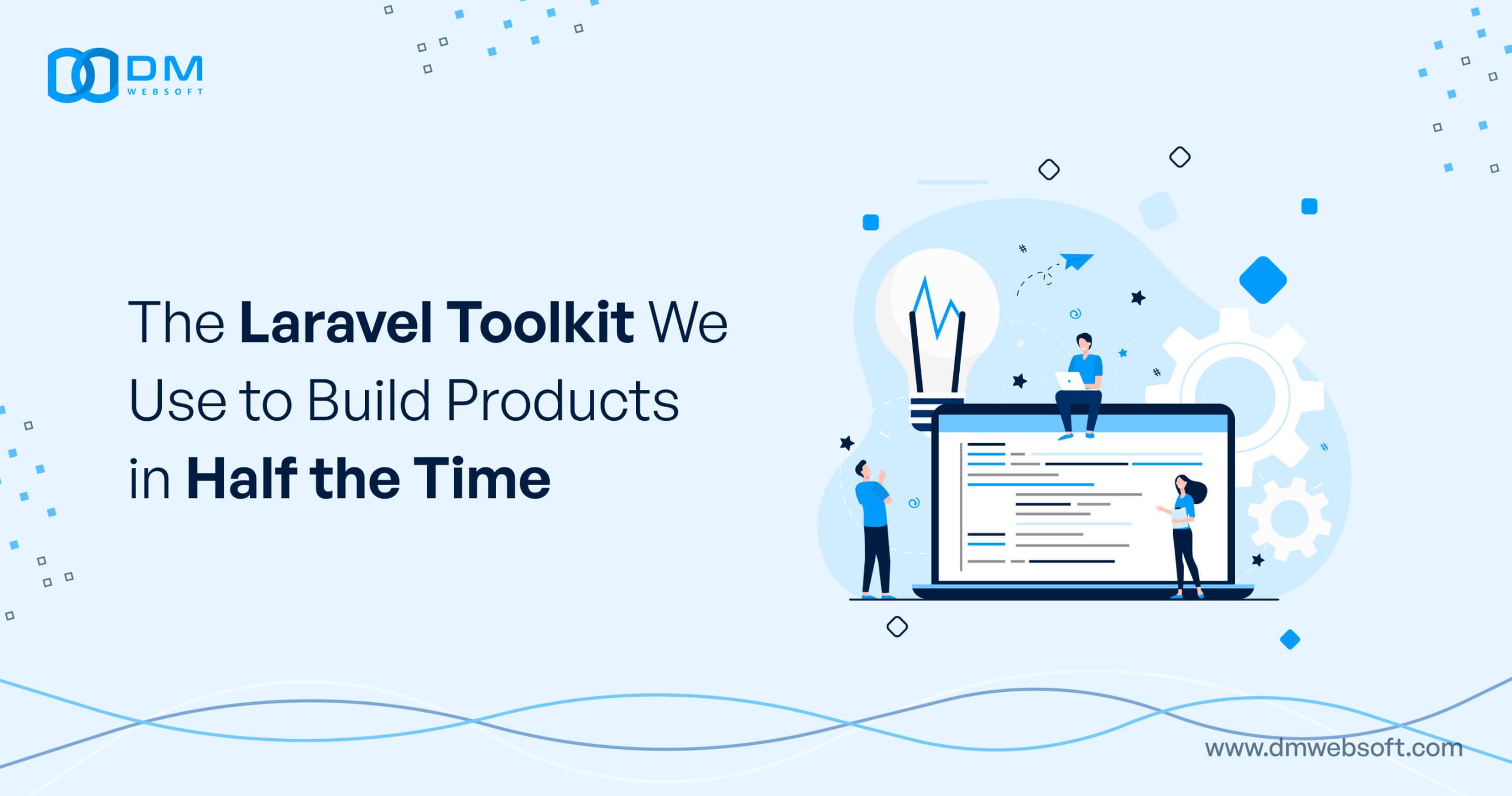DM WebSoft LLP exceeded our expectations! Their seasoned team of experts delivered a website that perfectly captures our brand essence. Their 15+ years of experience truly shine through in their exceptional web development skills.
Boosting Your Page Speed: Optimizing Elementor Pro Sites for Performance

TABLE OF CONTENT
Get in Touch
Introduction

In this digital world, things are moving very fast, and the speed of your website can actually make or break the whole user experience. While business and creators try to make a space over the internet, tools like Elementor Pro have come out as a must-have asset. This is an outstanding WordPress page builder, not just answering easy web designing issues, but rather unlocking excellent site performance. Yet, for best use, a strategic approach of optimization is in order. This very introduction sets the stage to explore how optimized Elementor Pro can dramatically help you speed up your site to be able to stand out on this highly competitive digital landscape.
Understanding Elementor Pro and Its Impact on Website Performance
The Importance of Page Speed

Thus, the digital age is one with a paradigm shift from the conventional ways of doing things to the new opportunities and platforms that come with digitization, web technologies, and the Internet. The loading time of a webpage, or page speed, is not just an aspect of technical performance but very important together with user experience and search engine optimization (SEO). We will dig deeper into this aspect in the next section, in relation to the importance of page speed and, of course, its impact on website engagement, conversions, and visibility in search engine result pages.
The User Experience Imperative
First and foremost, page speed is a cornerstone of user experience. Slow sites in an online world full of alternatives are something users just don’t have patience for. Statistics, in fact, prove a clear relation of page load times to bounce rates, which represent the number of visitors leaving a site after viewing a single page.
For example, studies suggest that with every single additional page load second between one and three, the bounce rate increases up to 30%. This kind of immediacy in user behavior, then, underscores the most compelling need for ultra-fast loading speeds on any website that wants to capture and hold audience attention.
SEO and Page Speed: A Symbiotic Relationship
Page speed is one of those basics. Google has expressly stated that page speed is part of its ranking algorithm. This in itself means that a quicker website does much more than just delighting users, but rather, it adds on to making the likelihood of ranking higher in search results more positive. Websites that optimize page speed help increase visibility to draw not just more organic traffic but also more potential customers.
The Mobile Factor
Page speed takes on an added importance in the mobile ecosystem, where most users access most of the internet through mobile devices. Users have fast and responsive web experiences from their devices and network conditions.
This implies that for businesses to optimize for the best SEO performance, they will have to optimize speed in their mobile versions of the site, as this would be a must.
The Economic Impact of Speed
The website speed has very real effects on the bottom line that extend far beyond the user experience and even SEO, for that matter: slow sites equal less engagement, hence fewer conversion rates, equating to lost revenues. Even a one second delayed in page response is quite critical for e-commerce platforms. In other words, fast-loading sites foster high levels of engagement, long interaction times, and ultimately foster increased business sales and customer loyalty.
To sum it all, site speed is really an important factor influencing user satisfaction, search engine positions, and economic success that follows with your online presence. The need to optimize page speed becomes not just a necessity from a technical perspective but rather a strategy that businesses would like to pursue to grow and remain competitive, matching and exceeding the expectations of their digital-savvy audience.
Strategies for Improving Elementor Site Speed
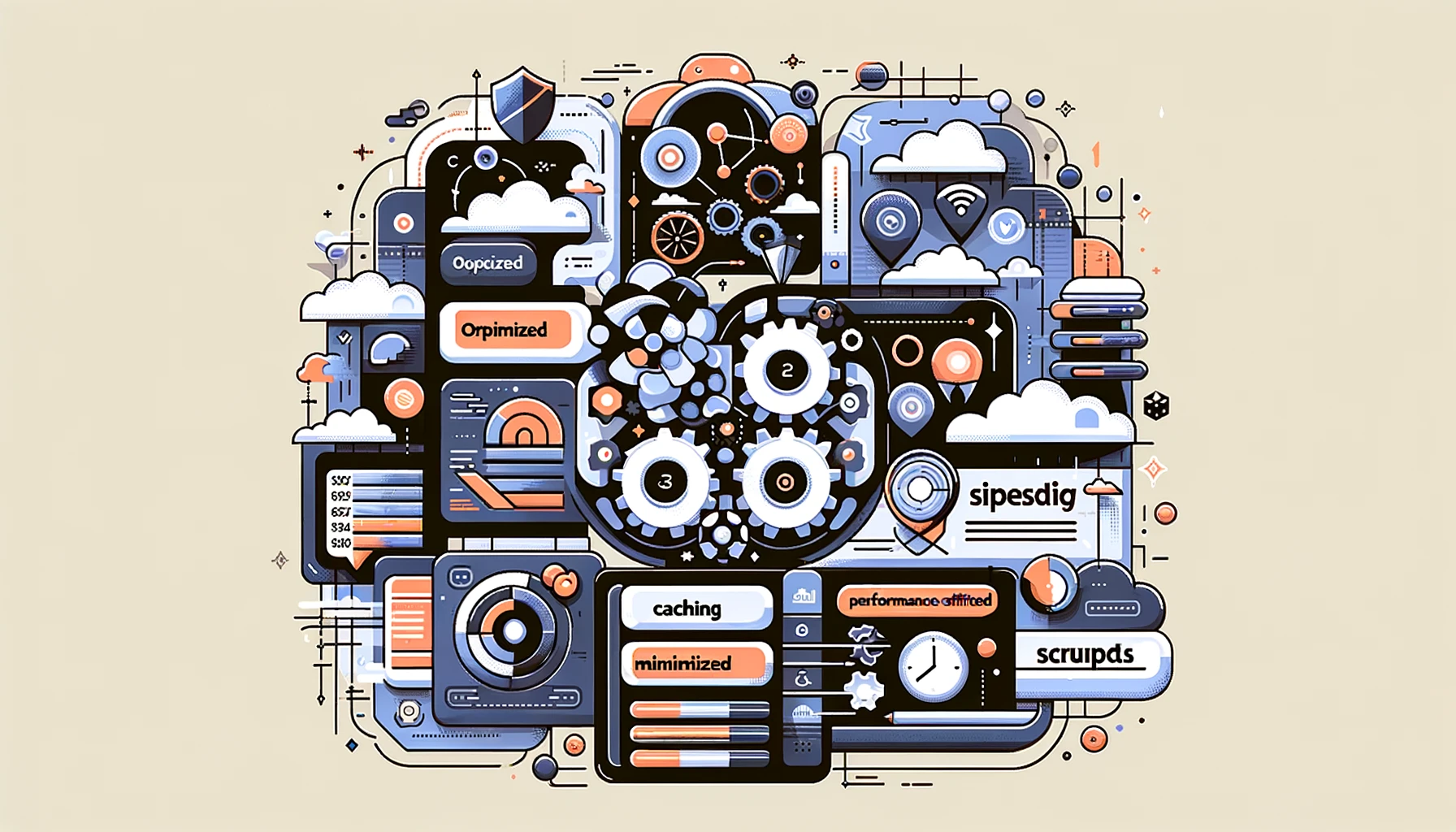
Website speed is the optimization of a website to have a fast and efficient user experience, being the number one ranking factor for all search engines. If you are using Elementor Pro to build your WordPress website, then here are website speed tips for you. This section delves into actionable techniques to optimize your Elementor site for better performance.
Optimize Image and Media Files
Images and media files often constitute the bulk of a website’s load time. Optimize and compress the image sizes before adding them to your Elementor website. Use Adobe Photoshop or free online tools such as TinyPNG to shrink the size without compromising on quality. It even goes on to suggest that new-generation formats, such as WebP, be used, which may provide files of the same quality at lower sizes compared to standard formats like JPEG and PNG.
Utilize Elementor’s Built-in Optimization Features
Elementor Pro offers built-in optimization features that can help improve page load times.
For example, Optimized DOM Output — this is the way with the help of which you can reduce the number of generated HTML elements and make your pages lighter and faster. Similarly, images and videos, when needed, should use the Lazy Load feature to load at the same time when they are about to enter the viewport so as to reduce initial page load times.
Minimize the Use of External Scripts and Widgets
While third-party plugins and widgets may enhance some functionalities on your website, they may as well bring about site slowness with all those extra JavaScript and CSS files that need to load.
Audit the site for all those unnecessary plugins and widgets; deactivate or uninstall those that are not needed. For the remaining, do updates and optimize settings for performance.
Leverage Caching and CDN Services
The website ought to be cached on the visitor’s device. In this case, caching will store the copy of the website in his device, thus the website will load faster when revisited. Use any of the good compatible caching plugins with Elementor, say WP Rocket or W3 Total Cache, in order to provide server and browser caching.
Further, a good hosting provider will spread the files of your website across servers around the world, using a Content Delivery Network (CDN), so that the data does not travel far to reach your visitors, improving load times.
Optimize CSS and JavaScript Delivery
CSS and JavaScript files may even block the rendering of the page, causing an increased load time. Files delivery should be optimized in such a way that the files are minified (removing unnecessary characters) and concatenated, where possible, to minimize the number of HTTP requests. Also, consider deferring non-essential JavaScript until after the initial page load.
Choose a Performance-Optimized Hosting Solution
The performance of your website is directly proportional to the hosting environment. As such, get a web hosting service whose hallmark is speed and reliability, preferably with server environments tuned to WordPress and Elementor. Other ways of boosting speed and performance include server-level caching, which is normally provided as part of many managed WordPress hosting solutions.
By following these strategies, you can drastically speed up your Elementor site, thus seriously improving your visitors’ experience and potentially impacting higher site ranks in SEO.
Advanced Elementor Performance Tips
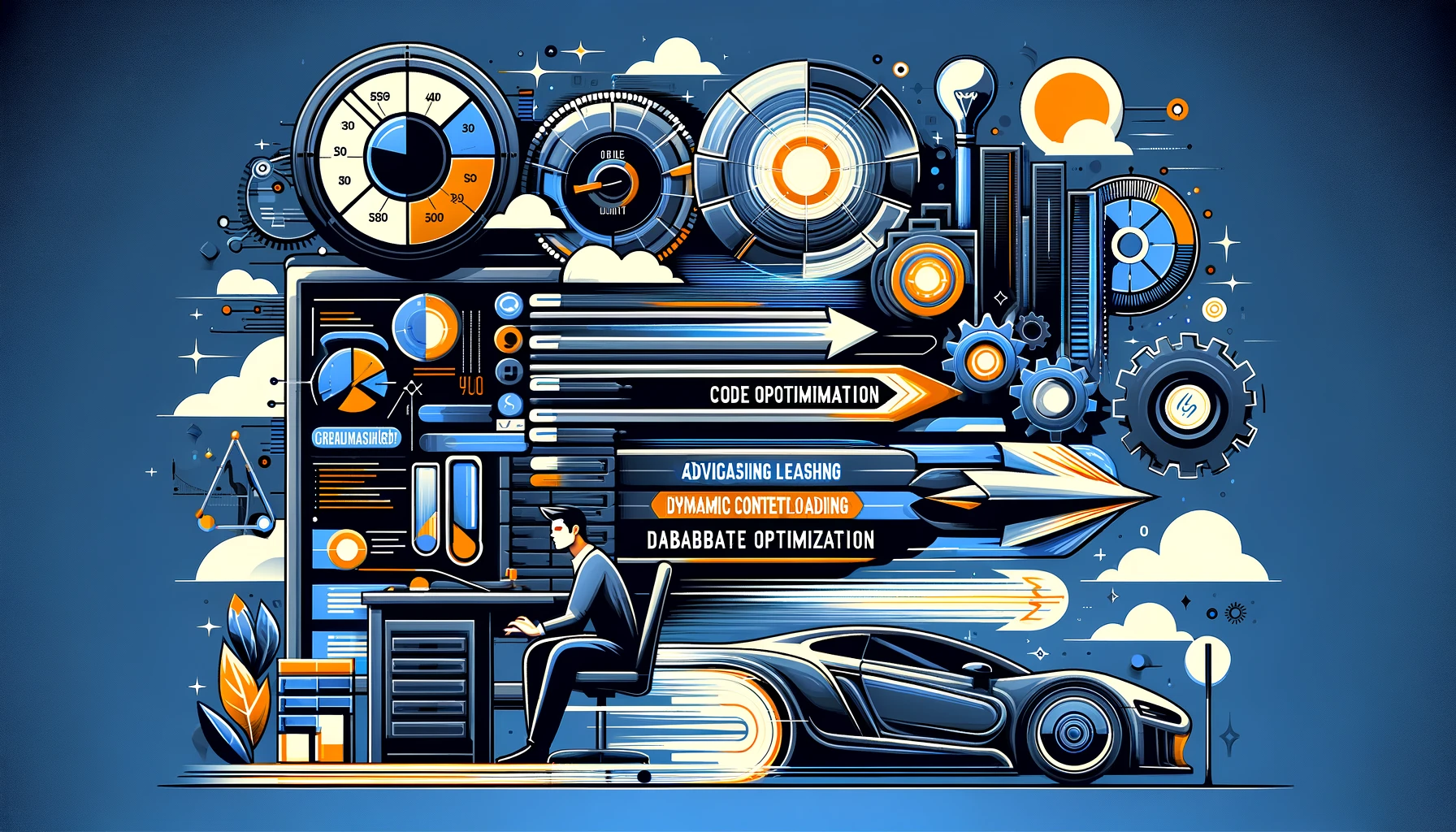
Truly taking everything out of the performance of your Elementor Pro site means really delving into advanced optimization techniques. Ones that really go above and beyond the basics and really dig in to the deeper aspects of web technology to squeeze every last bit of speed from your site. In this section, you will find a few advanced tips that will do more work for your Elementor website and even more increase the speed of its loading.
Code Customization and Optimization
Custom coding may enhance your site, but any additional code should be clean, efficient, and optimized. Try to minimize the use of heavyweight JavaScript libraries and inline CSS. Use customized CSS and JavaScript lightly wherever it adds value only. Go for a developer who is okay with Elementor and WordPress, should you feel the need to effect changes in custom code towards optimizing performance—being watchful of its execution not to ruin performance for the site.
Advanced Caching Techniques
While basic caching can be achieved with plugins, advanced caching mechanisms can further improve your site’s speed. Object caching could speed up your dynamic content; for instance, the results of database queries could be cached in memory, saving you from slow and repeated running from subsequent requests onwards.
Also, find out if your hosting provides any server-level caching solution, as they can usually be more effective and efficient than the plugin-based ones.
Dynamic Content Loading
To maximize user experience, dynamic content loading, which loads content only when needed, should be deployed. This would dramatically reduce the load time of the first page, particularly for those with heavy content or large images. Though the user should judiciously use them, and sometimes they can be a hindrance for SEO if not used in the right way.
Database Optimization
Over time, your WordPress database can get bloated with unnecessary data like post revisions, spam comments, and transient options that usually slow down your site. Regular cleaning of your database is what enhances your website. That is something for which one would use dedicated plugins to automate, though with much control and precision, one is able to carry out the optimization manually using tools such as phpMyAdmin.
Use of Content Delivery Networks (CDN)
For sites with a global audience, leveraging a Content Delivery Network (CDN) can dramatically reduce load times.
CDNs store copies of static content from your site on servers around the world. This way, users will get data from the closest possible location, hence not only quicker delivery but also reduced load on your primary server. Regular Performance Audits Check the site performance continuously, with the aim of finding bottlenecks and places that may be improved.
From time to time, you have to check the speed of your website using tools like Google PageSpeed Insights, GTmetrix, or Pingdom and act on the results. Deploying these advanced performance tips can significantly increase the speed of your Elementor Pro site, ensuring your website outpaces your competition head and shoulders and guarantees visitors to your site have the best browsing experience possible.
Real-Life Case Studies

Field website optimization from real-life cases, which is very good because it shows how tangible benefits can be made through practice and application of performance improvement strategies. Here, in this section, we take some of the case studies where businesses and web developers turned into options offered by Elementor Pro to make drastic improvements in their speed of the website and hence overall performance online.
Case Study 1: E-commerce Transformation
A similarly mid-sized e-commerce platform, of its kind that specializes in artisan goods, was experiencing grave challenges with their page load time that had an immediate impact on their conversion rates. The average page load time is 45% lower from before, and this can be attributed to advanced image optimization techniques, the use of Elementor Pro’s lightweight widgets, and a powerful caching solution adopted on the website.
This improvement brought a perceptible increase in users’ activity and raised conversion rates by 20%, which demonstrates the direct relation of site speed to e-commerce success.
Case Study 2: Lifestyle Blog Revitalization
A very popular lifestyle blog, known widely for its rich, image-heavy content, was experiencing reducing traffic. Developers of the blog embarked on an optimization journey that took them through lazy loading of images, optimizing for the mobile experience, and minimizing the use of external scripts. In fact, within months of rectifying those issues, the bounce rate of the blog plunged by 30%, not a small number. The average session duration increased remarkably, which actually just reaffirmed the fact that speed does indeed become paramount in retaining reader interest and thus their engagement with the blog.
Case Study 3: SEO Triumph for a Local Business
On a website of a local service provider, due to mainly poor page speed and not-so-good user experience, the website was in the lurch of the second page of Google search. After a complete optimization with Elementor Pro, which includes cleaning the databases, code optimization, and a CDN, the loading time of the site improved by more than 60%. This contributed to a dramatic improvement: moving the website onto the first page of Google for a number of key search terms and bringing with it a 40% uplift in organic traffic and a corresponding increase in service inquiries.
Case Study 4: International NGO’s Website
Overhaul An international NGO was willing to enhance its website performance in order to have a better representation of its activities online. Though, the website performance was low and, therefore, poor, since there was high discouragement of potential donors and volunteers. This has seen the speed on the NGO Site improve by 50% through optimization of the Elementor Pro website with advanced performance techniques that focus on mobile-first responsiveness.
It achieved a 35% increase in online donations and a broader base of volunteers, demonstrating how website performance massively impacts the non-profit objectives. Some of these case studies will clearly illustrate how critical website speed is to the achievement of diverse business and organizational goals. Be it the improvement in user experience, elevation in the ranks of SEO, raise of conversion rates, or extension of reach, strategic optimization for Elementor Pro websites is sure to show remarkable results. Real-world successes of how others have optimized their online platforms for peak performance, inspired, and acting as blueprints for others looking to get started.
Conclusion
The importance of site optimization in a digital world, where milliseconds can make a website either succeed or fail, is something that can be nobody’s speed. In this Elementor Pro review, we have discovered a great number of approaches and advanced techniques that can help find its extensive, even profound, influence on the performance of a site.
This journey, from knowing the basics of Elementor Pro to its advanced optimization tactics, sets a clear pathway towards experiencing exceptional site speed. The following are some of the real-life testimonies of how doing optimization diligently can bring huge success, such as major improvements in user engagement, SEO ranking, and overall business metrics.
But then, a clear message to all: not a technical chore but a strategic move toward bettering user experience, strengthening your online presence, and driving your digital success, meaning optimizing your Elementor Pro site for speed. These are the very tools and approaches we have discussed, all signaling toward the map; but the journey to that point of optimization is one that continues and calls for effort and adaptability to technologies and best practices.
Rise to the challenge, draw inspiration from the shared insights, and navigate your way boldly into an optimization journey that brings with it rewards of a faster, more efficient, and—most definitely—more engaging site that’s just within arm’s length to take your digital efforts to that next level.
As DM WebSoft LLP, your obsession with quality and commitment to continuous improvement are literally modeled in this website in a way that tells people they should do the same on theirs. May this guide light the way towards a swifter, more responsive online platform that captivates and converts, driving your business into the digital future.
Both the speed of website in converting and the experience by the user are important. This simply means that, in general, search engines like Google prefer fast websites and, therefore, they make it possible to have high conversion rates.
Optimizing an Elementor site for speed does bear a positive result on the site’s SEO ranking. Definitely, optimizing an Elementor site for speed does bear a positive implication on the SEO ranking of the site. Fast sites are preferable to users, according to search engines, since they provide good experiences; as such, page speed optimization forms part of the SEO for any given site.
This includes optimizing of images and media files, using lightweight themes and widgets, caching, and CDN services, and optimizing the delivery of CSS and JavaScript. All these collectively work in reducing the load time of a page and can really be very helpful in improving the performance of the site.
Regular monitoring is recommended for the website speed. Check the site speed regularly at least once a month to define probable problems. In this case, high performance of the site is guaranteed. Website speed test is also advised after some major updates or changes.
Get Started Now !
What’s the Process ?
Request a Call
Consultation Meeting
Crafting a Tailored Proposal
Get Started Now !
Real Stories, Real Results. Discover What Our Clients Say

Working with DM WebSoft LLP was a game-changer for our business. Their technical prowess and innovative solutions transformed our online presence. A highly recommended web development agency with a stellar track record.

We are thrilled with the results DM WebSoft LLP delivered. Their deep understanding of web development coupled with years of expertise ensured a seamless and visually stunning website. True professionals!

In a digital age where first impressions matter, DM WebSoft LLP crafted a website that speaks volumes. The team’s attention to detail and commitment to quality set them apart. Thank you for making our vision a reality.

DM WebSoft LLP’s team demonstrated unparalleled expertise. Their ability to navigate complex technical challenges with ease is truly commendable. Choosing them for our web development needs was the best decision.

Exceptional service, unmatched skills! DM WebSoft LLP stands out as a leading web development agency. Their collaborative approach and commitment to excellence make them our go-to partner for all things web-related.

DM WebSoft LLP turned our ideas into a digital masterpiece. The seamless communication and timely delivery of our project showcased their professionalism. Highly impressed with the level of creativity and skill.

Our experience with DM WebSoft LLP was nothing short of amazing. From concept to execution, their team provided top-notch web development services. A reliable partner for businesses looking to elevate their online presence.

DM WebSoft LLP’s team of tech experts is second to none. Their wealth of experience reflects in the quality of their work. Our website not only meets but exceeds industry standards, thanks to their dedication.

Choosing DM WebSoft LLP was the best investment for our web development needs. Their team’s proficiency, coupled with a customer-centric approach, made the entire process smooth and enjoyable. A pleasure to work with!