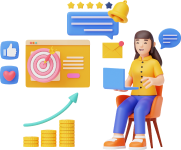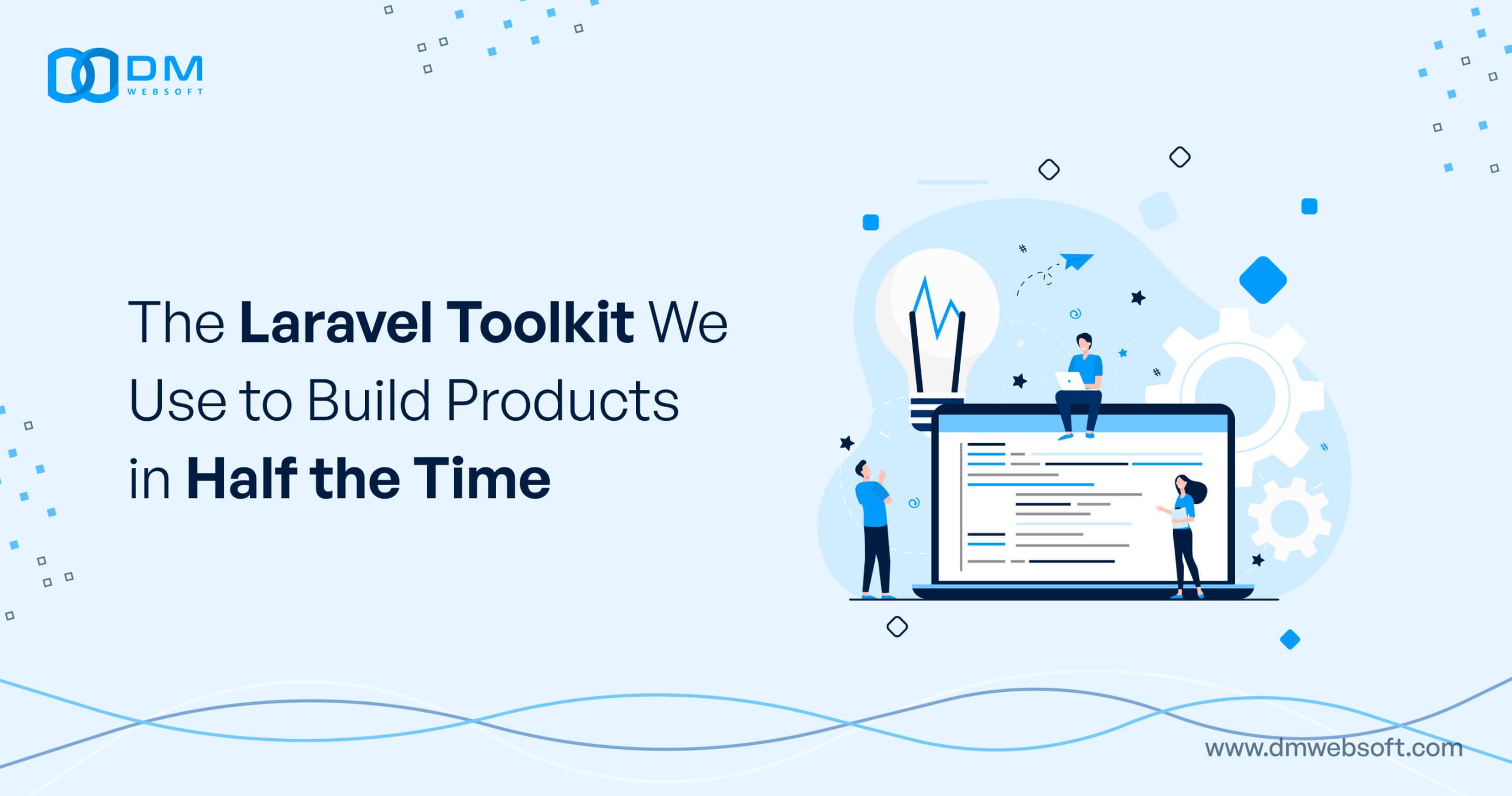DM WebSoft LLP exceeded our expectations! Their seasoned team of experts delivered a website that perfectly captures our brand essence. Their 15+ years of experience truly shine through in their exceptional web development skills.
Optimizing React Performance with Lazy Loading Components

Overview

In the fast-moving digital world, web application performance is demanded to bestow a smooth user experience. React, one of the top JavaScript libraries for building a user interface, has a lot of tools and techniques that can be used for better performance. To be more specific, one such powerful technique is lazy loading, which causes a dramatic cut in initial load times. This way, it ensures that your application is both fast and efficient.
In React, lazy loading defers loading of components until they need to render. It does improve application speed while enhancing resource management by loading only essentials precisely on time when they are required. This blog is going to get you familiar with the concept of lazy loading, its advantages, and best practices in the effective implementation of React lazy-loading in your application. We will also provide real-world samples and show you how DM WebSoft LLP can help you optimize your React Applications using Lazy Loading.
Why It Matters
Lazy loading is required for maintaining optimal performances when building applications at a larger scale. Breaking up the code and loading the components on demand reduces the initial bundle size, directly leading to faster loading. The primary benefit is to applications with many components, as it ensures that only the necessary parts are loaded, providing better performance.
DM WebSoft LLP deals with React performance. Our professional team will help you implement lazy loading smoothly into your application, making it faster. Take advantage of our wealth of experience in web application optimization to access solutions developed specifically to meet your needs.
Later in this book, we’ll find out what lazy loading is, how it works in React, what to be careful about with implementation best practices, and also consider some cases from life. By the end of this book, you will know every dimension required to apply lazy loading in optimizing React applications for performance efficiency.
Stay with us as we move on to the specifics of React Lazy Loading and how DM WebSoft LLP can take your application’s performance to new pinnacles.
How Lazy Loading Works in React

Lazy loading is a fantastic concept in React, which allows a developer to delay the load of components until they are required. This improves the initial load time and, subsequently, the entire performance of the application by saving resources. In this chapter, let’s dive into the working of lazy loading in React while focusing on some eminent tools like React.lazy() and Suspense.
React.lazy()
React.lazy enables a dynamic import as a regular component. This feature gives us a way to do code splitting so that one can have relatively more minor bundles, which usually should be fetched on-demand. Here is how it works with an example:
- Dynamic Import: Importing a component dynamically instead of loading using an import in JavaScript.
- React.lazy(): Wrap the dynamic import in a call to React.lazy(). This will return a Component that can be rendered using React.
For example:
const LazyComponent = React.lazy(() => import(‘./LazyComponent’));
function App() {
return (
So, in other words, the above code snippet will indicate that until we are going to render LazyComponent, at the time of rendering, it will be instantiated, that’s it. The Suspense tags wrap up the lazy-loaded tags and provide you with a fallback UI, like the loading spinner in this case when the component is being loaded.
Suspense
The Suspense component has a rich role in controlling the loading state of Lazy Loaded components. It has a prop equivalent to the description of what the lazy-loaded component will render when it is being fetched. This way, the User’s experience is made fluid—it will render a placeholder until when fully loaded.
Best Practices to Implement Lazy Loading
- Load significant components lazily: Components that are big or involve big and complex libraries need to be lazily loaded to ensure that the initial load performance is lessened.
- Error Boundaries: Wrap your lazily loaded components in error boundaries to handle seamless errors.
- Optimize with Webpack: Webpack has unique features regarding dynamic imports.
- Place Suspense Higher in the Component Tree: This step will avoid the scenarios for multiple loading states and, as a result, improve user experiences.
Real-World Applications
Lazy loading is convenient for vast applications that contain many components. This is standard practice for e-commerce websites with product images and user reviews, among other things. By using these techniques, they ensure users will have a fast loading experience when scrolling extensive inventories.
At DM WebSoft LLP, we are experts in implementing performance optimization techniques, among which lazy loading stands. Of these, our team can always help you harness the techniques for the overall betterment of React applications, no matter how efficiently they run. With our rich experience, we can provide you with fully tailored solutions, ensuring peak performance.
Conclusion
Lazy loading is one of the most powerful tools for optimizing performance with React. By putting off the loading of non-essential components, much can be reduced in initial loading times, increasing the overall application efficiency. DM WebSoft LLP is here to help you implement these techniques so your applications are quick and reliable.
Meanwhile, in the following section, please see the benefits of using Lazy Loading in detail. Also included will be some best practice tips on how to implement it.
Benefits of Lazy Loading in React

Lazy loading has many benefits in the application of React; therefore, it is indispensable for the application to enhance performance and user experience. It assures that your application executes smoothly and efficiently by postponing the loading of heavy components until they’re required. Let’s dive deeper into the main takeaways about lazy loading in React and how it transforms your application’s performance.
1. Faster Initial Load Times
One of the most striking features lazy loading can provide is faster initial load times. Because loading only the necessary components at the application’s initial start, you could significantly reduce the time your application spends becoming interactive. This becomes important for optimization towards the first contentful paint (FCP) and largest contentful paint (LCP) metrics, which are probably the most critical factors in the user experience and SEO.
2. Better Performance
Lazy loading is a real gem for boosting performance in applications, as it loads only those components at the moment when they are required. This results in a much more responsive user interface since the application can load critical resources at the start and offer better performance through optimum experience. It allows users to interact with the app much more quickly, leading to higher engagement and satisfaction.
3. Effective Resource Management
Lazy loading helps resource management due to the deferral of loading components. Since, at any particular point, it is just the components required that are loaded; this technique reduces memory and CPU usage. This is particularly useful in applications having many components because it maintains better scalability without wasting resources.
4. Improved User Experience
A faster and more responsive application directly translates to a better user experience. The quicker it loads smoother, the more users like it, which might translate into more engagement due to more excellent features. Lazy loading ensures that your application meets these requirements by loading all the possibly optimized parts and delaying their use.
5. Code Splitting and Smaller Bundle Sizes
Lazy loading makes code splitting easy. This means that the project’s code is divided into smaller and more manageable sets of files. That, of course, results in smaller bundle sizes, which the browser can load faster. It speeds up the loading of the application and further enhances performance, especially while working on networks of a lower speed.
6. Improved SEO Performance
Better load time and performance as well as enhance the SEO of your application. Search engines, Google, for instance, consider page speed as one of the ranking factors. It implies that faster applications are likely to attain better ranking search results. You could increase the SEO performance and bring more organic traffic to your application by implementing lazy loading.
Examples of Implementation in Real-Life E-Commerce Websites
Often, the use of lazy loading in e-commerce websites is performed to provide better performance to the users. For example, user reviews and product images may be loaded lazily while scrolling down the page. So, the first initial load is high-speed, and users can start browsing products fast. These elements are loaded at the spur of the moment when a user engages with the site.
DM WebSoft LLP Capability
We at DM WebSoft LLP are capable of optimizing React performance. Leverage our capabilities to deploy lazy loading on your application and get the most out of it. Our bespoke solutions can cater to the particular needs of your application effectively, so that your app works sere-flawlessly and serves up excellent user experience. With our experience, you can maximize lazy loading and other performance considerations.
Conclusion
Well, with lazy loading in React, the benefits are pretty clear: fast load, an enhanced level of performance, and adequate resources due to a better user experience. Deferred loading of nonessential components can significantly optimize the application for speed and efficiency. DM WebSoft LLP will help you implement these techniques to keep your applications reliable and fast.
Stay tuned for the next section, where we will review some of the best practices for using lazy loading in React.
Best Practices to Implement Lazy Loading in React

Lazy loading in React can do wonders to the performance of your application; however, for it to be just right, you will need to implement the following best practices. It allows the application to benefit from low loading time by providing stability and delivering seamless user experiences. So, here are the best practices for lazy loading in React:
1. Lazy Load Large Components
One of the most significant benefits of lazy loading is that it allows the loading of significant components only if they are entirely indispensable. It delays the loading of elements that are not vital to the immediate render to reduce the initial load time.
Example:
return (
<div>
<Suspense fallback={<div>Loading…</div>}>
<LargeComponent />
</Suspense>
</div>
);
}
2. Use Suspense for Loading States
The Suspense component aids in dealing with loading states when the components themselves are lazy-loaded. And to make it smooth, use an in-built type of Suspense called fallback, which gives a placeholder UI with the spinner or loading message during the loading phase.
Example:
<LazyComponent />
</Suspense>
3. Implement Error Boundaries
Error boundaries are React components that catch JavaScript errors anywhere in their child component tree, log those errors, and display a fallback UI instead of the component tree that crashed. This is particularly useful for handling errors in lazy-loaded components.
Example:
4. Optimize using Webpack
Code Splitting with Webpack can help further optimize lazy loading. Webpack’s dynamic import syntax allows you to split your code into logical points, which will help you reduce the size of the initial bundle.
Example Webpack Configuration:
5. Place Suspense Higher in the Component Tree
Suspense components should be higher in the component tree to avoid contention for multiple loading states, which spoils the user experience. This guarantees that significant parts of the UI are covered by a single loading state, so the chances of seeing multiple spinners are minimized.
6. Regular Performance Testing
Regularly test the performance to verify that lazy loading substantially improves your application’s performance. Use tools like Lighthouse, WebPageTest, and built-in performance profiling tools in React to measure the impact of lazy loading.
Expertise
React performance enhancement is one of the areas of specialization at DM WebSoft LLP. Let our team get your React applications ready with best practices, ensuring they have top-of-the-line performance. We offer services in technology that include audits of performances, and we go all the way to the implementations tailored to your needs.
Conclusion
In React, the implementation of lazy loading is a power pack for boosting the application’s performance. Adherence to these practices will make the application load quickly and be an excellent user experience, hence better resource management. DM WebSoft LLP is there to help you leverage these techniques towards making your React application perform better.
In the next section, we will go through a few real-world examples and case studies iteratively for better performance improvement concerning lazy loading.
Actual Examples of Lazy Loading in React

With the theoretical background set, we are finally able to provide some real-world examples of how exactly lazy loading is put into practice with React. For this, we will provide use cases for implementing lazy loading in React and, of course, the advantage that comes from such an implementation.
E-commerce Sites
An e-commerce site typically contains an extensive array of products and high levels of user engagement; hence, optimizing these sites becomes critical from a performance perspective. Lazy loading is used heavily so that the loading of product images, reviews, and related products does not happen before they are requested. As a result, initial load times are kept very minimal, making the website super fast and smooth for any user to browse through.
- Example Scenario: A set of product listings on an e-commerce website could load first. Then, as the user scrolled down, images and further detail on the listing items would be loaded back.
- Benefit: Reduces initial load time; thus, users can almost immediately begin interacting with a site. This potentially increases engagement and conversion.
Content Heavy Apps
A vast amount of benefit for lazy loading can be extracted from apps that are content heavy. For example, news websites, blogs, or multimedia platforms add many more benefits, as you do not prepare anything until this user scrolls down the page and requests those articles, videos, and images at that scroll interval. As such, initially, only visible content is rendered.
- Example: In a news website, the main headlines and featured articles are loaded first. As the user scrolls down the page, new articles and images get fetched and presented.
- Benefits: The user would not have to wait for all the non-essential things that are being loaded. User experience will be enhanced by ceasing waiting.
Information-Driven Applications and Dashboards
Dashboards usually have many data points and, therefore, many widgets. Lazy loading becomes a technique to load only the widgets, data, or panels over the initially visible part. Later, it fetches more data lazily on demand. The canonical example is a business intelligence dashboard that loads the critical metrics and charts when opened. However, as user selections drill down in selected areas, additional reports and charts load later. The benefit is in improved performance that results from reducing page load time and making the dashboard more responsive and user-friendly.
- Social Media Platforms: Social media with multimedia content and an endless scroll can make dramatic performance improvements—dealing with the ease of lazy loading. At the benefit of loading on demand, images, videos, posts, etc., are loaded on the fly, maintaining user experience.
- Example Use Case: In a social media feed, the newest posts and media load first. As the user continues to scroll, older posts and media are fetched and displayed.
- Advantage: It keeps on enhancing overall performance, so a maximum level of satisfaction and engagement is experienced at the user end.
DM WebSoft LLP Expertise At DM WebSoft LLP, we realize the importance of performance optimization for a good user experience. Our experts can help you implement lazy loading in React to ensure that your applications are highly efficient and responsive. We offer tailor-made solutions according to your needs, thus helping your applications run without any hindrance and providing the best user experience.
Conclusion: Real-world examples confirm that it is advantageous to use lazy loading with React. From e-commerce websites to data-driven dashboards, overall performance and experience are improved just by decreasing initial loading time; moreover, it also ensures that resources are used effectively. Make your application adaptive to modern user needs and deliver a smooth user experience with lazy loading. In the final section, we can summarize in detail and maybe provide you with some take-home ways in which you can implement lazy loading in your React applications.
Conclusion
Lazy loading is a great help to optimize performance in React applications. It is a way to defer the loading of non-essential components until they are needed. Hence it increases speed and efficiency within the applications. It benefits applications with extensive content, complex user interfaces, or large data sets.
Key benefits
- Faster initial load times: Since lazy loading only loads the components that are really required during startup, it paves the way for much quicker and more responsive applications.
- Improved performance: Lazy loading ensures that even in heavy content scenarios, the resources are managed efficiently and the components are loaded on demand.
- Better User Experience: Get a faster, better congruent user experience. Lazy loading allows them to interact with the application right away, whereas other parts are still loaded into the background.
- Efficient Resource Management: Lazy loading greatly manages system resources as it defers loading non-critical components, thus saving unnecessary resource consumption and improving application scalability.
- Better SEO Performance: This is a direct implication of faster load time and better performance, which helps the application to rank up better within search results.
How to Implement Lazy Loading in Your React Apps
- Use React.lazy() and Suspense: Control loading states within dynamic imports with React.lazy().
- Optimize with Webpack: Dynamic import support in Webpack allows the splitting of your code and managing bundles optimally.
- Implement Error Boundaries: Strong error handling by implementing error boundaries around lazy-loaded components.
It’s the performance being tested regularly that tells you more about how lazy loading has impacted the performance. DM WebSoft LLP provides optimized React applications for the highest performance viability, and its team of experts is well-experienced and knowledgeable enough to take you through the implementation of lazy load in definitive measures.
This guarantees that your applications are fast, responsive, and friendly. We address your particular needs with our custom-made solutions and help you optimize results. Whether you are building an e-commerce platform, a data-driven dashboard, or managing applications with millions of content items, we have got you covered for your project.
Call to Action: Optimize Your React Apps with DM WebSoft LLP
Lazy loading defers the loading of non-essential components until they are needed, reducing initial load times.
It improves performance by loading only the necessary components initially, making the application faster and more efficient.
Benefits include faster load times, improved performance, efficient resource management, enhanced user experience, and better SEO.
Use React.lazy() with Suspense to dynamically import components and handle loading states.
DM WebSoft LLP specializes in implementing lazy loading and other performance techniques to optimize your React applications.
Get Started Now !
What’s the Process ?
Request a Call
Consultation Meeting
Crafting a Tailored Proposal
Get Started Now !
Real Stories, Real Results. Discover What Our Clients Say

Working with DM WebSoft LLP was a game-changer for our business. Their technical prowess and innovative solutions transformed our online presence. A highly recommended web development agency with a stellar track record.

We are thrilled with the results DM WebSoft LLP delivered. Their deep understanding of web development coupled with years of expertise ensured a seamless and visually stunning website. True professionals!

In a digital age where first impressions matter, DM WebSoft LLP crafted a website that speaks volumes. The team’s attention to detail and commitment to quality set them apart. Thank you for making our vision a reality.

DM WebSoft LLP’s team demonstrated unparalleled expertise. Their ability to navigate complex technical challenges with ease is truly commendable. Choosing them for our web development needs was the best decision.

Exceptional service, unmatched skills! DM WebSoft LLP stands out as a leading web development agency. Their collaborative approach and commitment to excellence make them our go-to partner for all things web-related.

DM WebSoft LLP turned our ideas into a digital masterpiece. The seamless communication and timely delivery of our project showcased their professionalism. Highly impressed with the level of creativity and skill.

Our experience with DM WebSoft LLP was nothing short of amazing. From concept to execution, their team provided top-notch web development services. A reliable partner for businesses looking to elevate their online presence.

DM WebSoft LLP’s team of tech experts is second to none. Their wealth of experience reflects in the quality of their work. Our website not only meets but exceeds industry standards, thanks to their dedication.

Choosing DM WebSoft LLP was the best investment for our web development needs. Their team’s proficiency, coupled with a customer-centric approach, made the entire process smooth and enjoyable. A pleasure to work with!