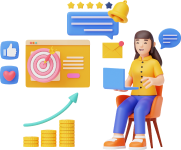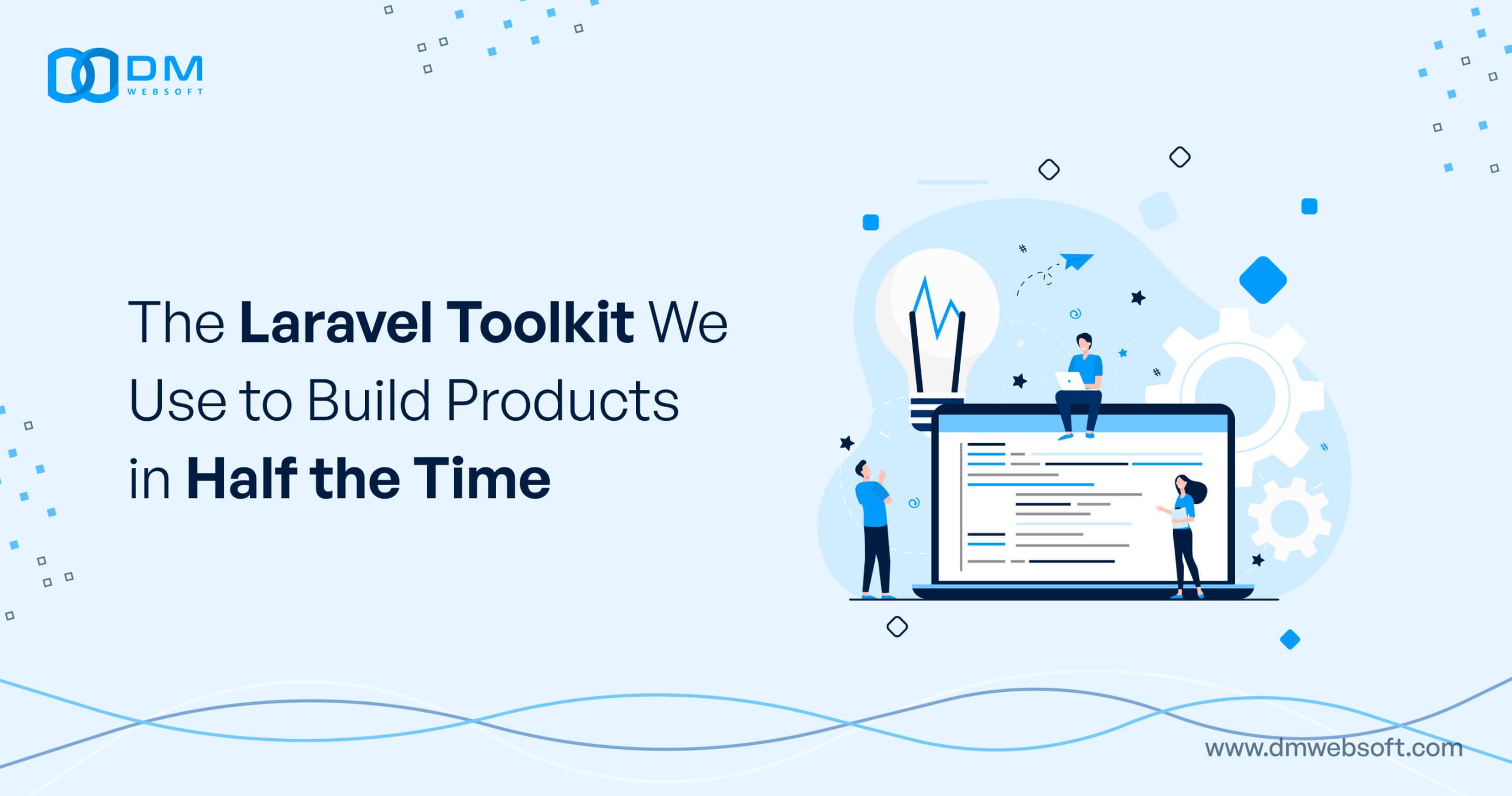DM WebSoft LLP exceeded our expectations! Their seasoned team of experts delivered a website that perfectly captures our brand essence. Their 15+ years of experience truly shine through in their exceptional web development skills.
The Complete Guide to Building Your First Site with Elementor Pro

TABLE OF CONTENT
Get in Touch
Introduction

In the present digital world, a website represents more than your online self: it speaks for brand identity, functions as a platform for storytelling, and acts like a catalyst for business. With the whole wide world of the Internet at your back, there is an urgent need to make a very outstanding website that meaningfully engages your audience and, in return, drives them to action. That’s where Elementor Pro steps in—transforming the arduous and stormy process of web design into a nice, creative trip.
Elementor Pro offers an all-in-one integrated set of tools for WordPress, targeting web creators at every level. This he describes as the drag-and-drop interface, which would make it ludicrously easy for any person at any level of technical ability to design a website, with thousands of free templates and widgets.
From beautiful designs looking professional to performance optimization for peak results, with Elementor Pro, you get all the tools you need to build a website that not only looks professional but also performs excellently. In this guide on how to create your first website with Elementor Pro, we will go into the details of this powerful tool, find some of its powerful advanced features that will propel your site to the next level, and also get inspired to make your own digital masterpieces with success stories from real life.
Whether you are a business owner looking forward to expanding your online outreach or a creative mind yearning to port your portfolio, this guide is your all-access pass to unlocking all the potentials of your website with Elementor Pro. So, come and be a part of this exciting journey of crossing over boundaries into the realms of modern web designing, where functionality fuses with creativity and ideas come alive at the tip of a mouse click. So, without any further ado, welcome to the world of Elementor Pro, where your website’s dreams are just a drag-and-drop away.
Getting Started with Elementor Pro

So, the beginning of a journey with the Elementor Pro to create your first website—this really excites, as an open unlimited space for creativity stands in front of you. Not only that, but also with the friendliest user interface armed with its features for creation and design, it could be your one-stop shop to design and create the most beautiful professional website, all from scratch. The following is an overview of the starting off steps using Elementor Pro, in order for your web designing process to be as smooth and enjoyable as possible.
Installation and Activation
The first step in your Elementor Pro journey is to install and activate the plugin on your WordPress site. Purchase Elementor Pro from the Elementor website in case you don’t have one. When bought, download the plugin and move with installation through your WordPress dashboard.
You can get to the Add New button in the Install Plugins section, then the Upload Plugin, and choose a file: the one downloaded for Elementor Pro. Click Install Now, thereafter Activate Plugin, and you are good to begin using Elementor Pro.
Familiarizing Yourself with the Elementor Interface
Take a quick tour of the Elementor interface after activation. Welcome to the simple and friendly interface of Elementor Pro, your home for all your web design actions. It includes a large library of widgets and templates, allows global settings, and control of design elements directly off your dashboard. The nicest thing is that it enables a person to add, remove, or edit widgets in order to create his pages—all this just with a simple drop-and-drag motion.
Creating Your First Page
Elementor Pro – allows you to design any new page as if it were an empty canvas that waits for your creative stroke. Start from a pre-designed template found in the great library Elementor offers or create a page from scratch. First, in your WordPress dashboard, proceed to Pages > Add New and then click on Edit with Elementor. Basically, this is a call to fire the Elementor Editor, whereby you will conveniently drag widgets onto your page while putting sections and choosing columns. In terms of design, typography to color, spacing, and alignment, in full accordance with the preferences of each widget and section, it can be customized.
Exploring Elementor Pro’s Features
Once you’re comfortable with the Elementor editor, start exploring all the cool features that Elementor Pro offers. They include a theme builder that enables designing the header, footer, and entire site template. Others include dynamic content, which allows the personalization of the site as one wants it, and the pop-up builder – for beautiful popups.
Elementor Pro is also in charge of handling a broader set of marketing widgets and integrations, all in readiness when you feel like giving the website functionality and user experience another level of improvement.
Previewing and Publishing
Before you go live, the preview function of Elementor Pro shows you exactly how your site will appear to visitors.
This really is an all-crucial move wherein everything shall be in place and set well. From there, one will click on the publish button—satisfaction with the masterpiece, after which the site goes live for all the world to see. Getting Started with Elementor Pro Starting with Elementor Pro would be like starting with the main course of this awesome journey in web design. Elementor Pro guarantees that you actualize the kind of site you have in mind, for it has everything you may need in helping you design with much ease, no matter how skillful you may be. And as you keep exploring and using the power of Elementor Pro, you will realize your full potential online.
Designing Your First Page with Elementor Pro

That means designing your first page in Elementor Pro might just be the most exhilarating thing in the world to you. It makes web design democratic so that from a beginner to the most seasoned professional, anybody can access web design work. This section will lead you through the steps of designing your first page, ensuring it is beautiful and functional.
Starting with a Blank Canvas
When you create a new page in WordPress and open it with Elementor, you’re greeted with a blank canvas. This is a creative playground of your own, and there’s nothing that would hold you back from turning the vision into reality. Add a new section with the ‘+‘ button. With Elementor Pro, you get flexible section layouts that start from single columns and can be complex up to multi-column arrangements.
Adding and Customizing Widgets
Widgets are the building blocks of your Elementor page.
With such simplicity—from simple basic elements such as headings, text blocks, and images to rather advanced ones like sliders, tabs, and social icons—the great library of Elementor Pro widgets provides all you need. Just drop a widget into your section, and then using the sidebar options, point and click through the intuitive modifications. You can change the content, style, advanced settings—pretty much everything, to get things looking just right.
Embracing the Power of Templates
The Elementor Pro template library is filled with professionally designed pages and blocks, whether inspiration or ready to use. Select a template, add it to your page, and personalize it to your needs. Whether you’re building a landing page, a contact form, or a services section, there’s a template for every purpose.
Styling Your Page
Elementor Pro offers unparalleled styling options, allowing you to fine-tune every aspect of your design. Set up everything just the way you want it: colors for pages, typography, spacing, border settings, and many others. Use global settings to have a set style across your website for the uniformity of a good professional look.
Responsive Design
We live in a mobile-first era. How your site looks on all devices is everything, but Pro comes with a responsive design tool, allowing you to change your desktop, tablet, and mobile layouts. Show or hide, adjust sizing, and tweak alignments to make sure your page gets optimized for every screen size by selecting the visibility of elements on specific devices. Preview and Publish Before you post the page, preview your work through Elementor at the front end, then make the final adjustment where necessary. After you are done and all is great, click on Publish to bring your new page to life.
Leveraging Advanced Features of Elementor Pro

Elementor Pro isn’t just a basic tool in building your website. Quite the contrary: it’s a full-featured solution that provides users with the best in advanced design needs for building dynamic, interactive, visually-stunning websites. So, in this section, we are going to take a closer look at some of the high-level features of Elementor Pro that are bound to help you push your web design to a whole new level.
Theme Builder
Customizing Every Part of Your Site One of its best features that it packs into the theme is also packed with one of the most powerful features, the Theme Builder, which brings great freedom to design the various headers, footers, single post templates, or archive pages of your website.
Create custom templates with the Theme Builder that you will deploy across the site to maintain the overall site’s consistency and a unified look. No matter if you are building a blog, e-commerce site, or portfolio, Theme Builder will mold the way you want it for a truly tailor-made design experience.
Dynamic Content: Personalizing the User Experience
Dynamic content allows you to create personalized experiences for your website visitors. Using Elementor Pro dynamic tags and widgets, it will allow the content to appear differently—such as the most recent posts, user profiles, custom fields, among others, according to the behavior of the user.
This kind of customization makes it user-friendly, therefore attracting much interaction and keeping the content fresh and up to date.
Motion Effects: Bringing Your Site to Life
Elementor Pro adds motion effects to give the website an extra layer of interactivity and engagement. From slight animations upon scrolling to more complex parallax effects, motion effects can actually make a static page into something engaging.
In some, these effects look awesome and are also useful in drawing your visitor’s eye to some elements of your page.
Responsive Design: Perfecting the Mobile Experience
With most of the traffic through the web today coming from mobile gadgets, it, therefore, would mean that the site is optimized for the different sizes of screens. Elementor Pro provides advanced, responsive design options to refine your designs for tablets and smartphones.
Do anything from changing font size to column width, even hiding or showing elements of the site depending on the device, ensuring your site looks perfect and runs properly on any screen.
Integrations and Widgets: Expanding Your Site’s Functionality
Elementor Pro’s wide range of widgets and integrations opens up a world of possibilities for your website. From advanced form builders and social media widgets to e-commerce and marketing tools, you have hundreds of powerful apps at your disposal to give your site more functionality and more ways to engage your audience. Perfectly integrated with the most famous marketing tools or platforms, in such a way as to smooth the management of your space online.
Advanced Design Tips for Elementor Pro Users Together, all these advanced features lead to building a website that is professional by nature yet offers a rich, interactive user experience. Elementor Pro can help you break the limits of web design and implement a website according to your vision, matching user requirements.
Real-Life Success Stories
Optimizing Your Site for Performance and SEO

Performance and search engine optimization (SEO) of your website are key success factors in the digital world. Simply put, an SEO-friendly and fast-loading website will contribute not only to the improved user experience but also to the better search engine result rankings, therefore driving more traffic and further activity. Some of the features that come with Elementor Pro include features designed to make your website performance-optimized and improve SEO, thereby ensuring not only to look good but also function amazingly.
Speed Optimization: Enhancing User Experience
Website speed is a crucial aspect of user experience and SEO. Elementor Pro is built for performance; it comes with lightweight widgets and options for responsive design so that your site can work lightning-fast from any device. More can be done to speed up your website, like optimizing images, content delivery network (CDN), and a few caching mechanisms. Elementor Pro is best integrated with world-class, powerful plugins for caching and performance, giving you an easy way of making the optimizations.
SEO-Friendly Design: Climbing the Search Rankings
Elementor Pro’s adherence to web standards and best practices ensures that your site is SEO-friendly out of the box.
Use semantic HTML tags, proper heading hierarchy, and mobile-responsive designs to enhance your site’s SEO.
Added to that, Elementor Pro integrates easily with popular SEO plugins like Yoast SEO and Rank Math, therefore putting you in a position to optimize your content and meta tags right inside the Elementor editor, hence making your pages even much more discoverable to search engines.
Customizable Metadata and Social Sharing Elementor Pro frees you up to design literally everything about the page—even details of the metadata title and description that you definitely require for SEO. With social widgets and share buttons by Elementor Pro, your readers get an excellent chance to share your content even further, thus improving the standing in the search engine.
Performance Monitoring and Analysis
Do monitor its performance from time to time, because these are the things that can make it speedier but are also crucial in maintaining better search results. Tools like Google PageSpeed Insights, GTmetrix, and Google Analytics will help you check the performance metrics and areas of your site that might need a little upgrade.
And with compatibility to these tools, the Pro version of Elementor promises one thing: ease of implementing all recommended changes necessary for your website’s optimization. Continuing to focus on performance and SEO will assure that the website does not only amaze the visitors with design but is functional in speed and finding things. With the powerful functionality of Elementor Pro combined with the best of web optimization practices, you are free to bring into reality a stand-out site in the overcrowded digital space.
Conclusion

So, with that said, as we come to the end of this extensive guide on how to build your first site with Elementor Pro, you can see that this is indeed a very powerful tool and comes packed with much more than just being a website builder. It is a gateway that shall enable you to unleash all your creative prowess and be able to transform your vision into a digital reality with ease and efficiency in meeting your online objectives. We’ve just seen the capabilities of Elementor Pro in building your homepage, but it won’t stop there. You can reuse those elements when building other essential pages of your site while applying good practices in terms of performance and SEO.
The second awesome thing that makes Elementor Pro stand out from other competitors is their user-friendly and very intuitive design with a broad suite of features guiding every user forward according to his competence. Whether you’re building a personal blog, business site, or online store, Elementor Pro has the tools and flexibility needed to make your vision a reality. From creating your personal blog to a corporate one or an online store, Elementor Pro provides enough flexibility and toolset not only to make your site attractive visually but also functionally comprehensive.
The real-life success stories we have shared underline the powerful transformational power of Pro. They stand, maybe, as testimonial to what can be achieved if creativity is truly imbued with the right tools. The stories will expose not just the work to be motivated and done but the accomplishment in the industries through which the users have derived help in realizing their digital dreams with Elementor Pro.
But, as you set off on your path in the web design world on your own, know that Elementor Pro provides you not just with software, but a community of fellow creators, designers, and entrepreneurs on a mission to make awesome websites. The Elementor ecosystem has a massive library of resources, tutorials, and support to help you at every step.
In closing, we encourage you to take the leap and start building your dream website with Elementor Pro.
It’s embracing the process of creation and trying as many designs as needed until your site literally comes alive. With Elementor Pro, the world’s your oyster, and the process is no less thrilling than the destination. We hope this guide would be helpful to you in your web design work using Elementor Pro.
No, one does not need to have any idea about coding in the use of Elementor Pro. It is a pretty simple drag-and-drop interface tool, which allows you, through visual designing, to design and create your site without a touch given to a line of code.
WooCommerce, the best plugin to open up and set up your online store, and all its site pages—except for the most complex ones, like single product pages, etc.—are a sure thing for Elementor Pro.
Elementor Pro is designed with SEO in mind. It observes the best practices and standards of the webs, so any site built with Elementor Pro stands to be search engine optimized. Besides, it interacts seamlessly with all the popular SEO plugins such as Yoast SEO and Rank Math to further enhance the searchability of your site.
Optimize your Elementor Pro website by optimizing the images for the web, using a lightweight theme for WordPress, caching plugins, and possibly considering employing a content delivery network (CDN). There are provided performance settings with Elementor Pro to optimize and make your site load faster.
Get Started Now !
What’s the Process ?
Request a Call
Consultation Meeting
Crafting a Tailored Proposal
Get Started Now !
Real Stories, Real Results. Discover What Our Clients Say

Working with DM WebSoft LLP was a game-changer for our business. Their technical prowess and innovative solutions transformed our online presence. A highly recommended web development agency with a stellar track record.

We are thrilled with the results DM WebSoft LLP delivered. Their deep understanding of web development coupled with years of expertise ensured a seamless and visually stunning website. True professionals!

In a digital age where first impressions matter, DM WebSoft LLP crafted a website that speaks volumes. The team’s attention to detail and commitment to quality set them apart. Thank you for making our vision a reality.

DM WebSoft LLP’s team demonstrated unparalleled expertise. Their ability to navigate complex technical challenges with ease is truly commendable. Choosing them for our web development needs was the best decision.

Exceptional service, unmatched skills! DM WebSoft LLP stands out as a leading web development agency. Their collaborative approach and commitment to excellence make them our go-to partner for all things web-related.

DM WebSoft LLP turned our ideas into a digital masterpiece. The seamless communication and timely delivery of our project showcased their professionalism. Highly impressed with the level of creativity and skill.

Our experience with DM WebSoft LLP was nothing short of amazing. From concept to execution, their team provided top-notch web development services. A reliable partner for businesses looking to elevate their online presence.

DM WebSoft LLP’s team of tech experts is second to none. Their wealth of experience reflects in the quality of their work. Our website not only meets but exceeds industry standards, thanks to their dedication.

Choosing DM WebSoft LLP was the best investment for our web development needs. Their team’s proficiency, coupled with a customer-centric approach, made the entire process smooth and enjoyable. A pleasure to work with!