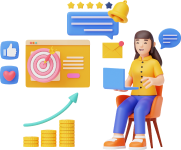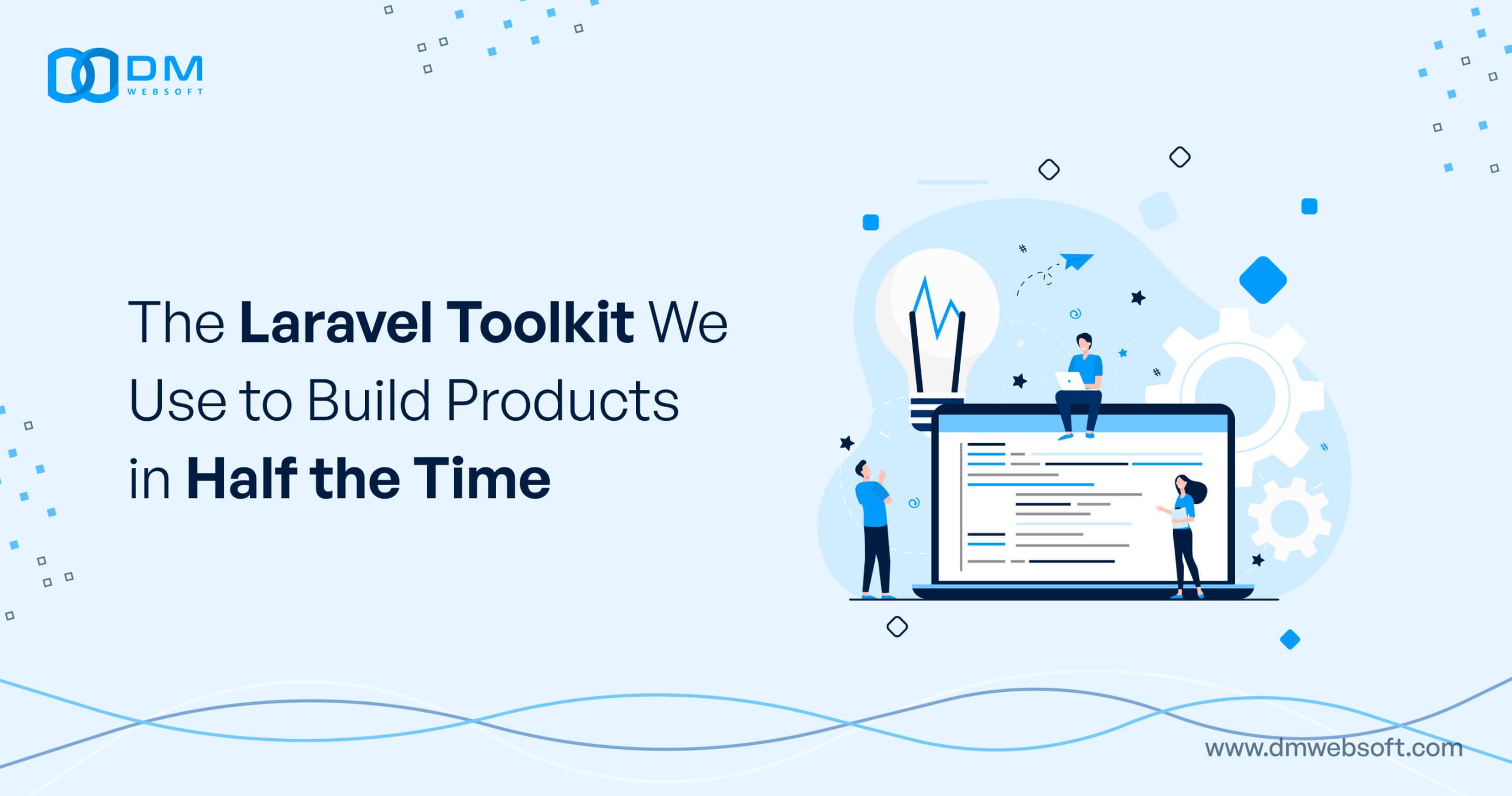DM WebSoft LLP exceeded our expectations! Their seasoned team of experts delivered a website that perfectly captures our brand essence. Their 15+ years of experience truly shine through in their exceptional web development skills.
WordPress and the Block Editor: Leveraging Gutenberg for Content Creation

TABLE OF CONTENT
Get in Touch
Introduction
WordPress sets the bar with its flexible and robust platform, complemented by the first-of-its-kind Gutenberg editor. Born to revolutionize the system of building and designing web content, the Gutenberg block editor redefines the user experience with a very visual and easy-to-use interface. It follows a block-based approach and makes it quite easy for users to keep building engaging stories. The following is a primer on WordPress and its Gutenberg editor. The aim is to give direction on how this tool is an editor, yes, but it is more a blank canvas that allows the creative output for allowing users and businesses to tap into its functionality for more vibrant and interactive web experiences.
The Evolution of WordPress Gutenberg Editor

Development of the WordPress Gutenberg editor symbolized a major turn in the platform’s progress toward new thought in content development. This metamorphic journey started with the aim of easing the process of using WordPress and making it easier for users, especially not-so-code-savvy ones. Gutenberg takes its name from Johannes Gutenberg, who has been attributed to the invention of the printing press in Europe and changing the culture of reading and writing on the continent.
WordPress 5.0 was released with a new, default Gutenberg editor to replace the old classic editor. Each piece of content—a paragraph, an image, or a video—is treated as a separate block, making it easier for them to be manipulated and customized.
It not only improves the user experience but opens infinite creative possibilities. They will enable the creation of complex layouts and rich, detail-filled multimedia stories without relying on third-party plugins or requiring solid knowledge of tortuous, complex coding. It improves usability constantly and new functions have been added, making the editor more compatible with an ever-increasing number of themes and plugins.
These constant advances stand for what WordPress is and the commitment it has to offer a powerful, flexible tool—users date in modern demands in web design and content creation.
Having developed from Gutenberg, it has brought about a huge influence on the way websites on WordPress are constructed and handled. It has democratized the process, bringing it to an even easier, more flexible level for users to easily bring their visions to life. It can be denoted that the Gutenberg editor is a development journey aiming at improving usability and creativity within WordPress. It’s set to make web designing much easier, whereby a user is able to easily create complex layout formations and possibly multimedia content. Every release makes Gutenberg more powerful, intuitive, and flexible to guarantee WordPress is still at the forefront of great tools for building digital content.
Mastering Block Editor for Content Creation

Mastering the new block editor developed by Gutenberg for content creation really makes a difference for anyone looking to take their WordPress site to new heights with the visual and interactive elements. It is thus very simple and efficient to design and create content. To truly leverage its capabilities, understanding its core features and learning a few advanced techniques is key.
Firstly, familiarize yourself with the wide array of blocks available.
From simple text and image blocks to complex ones like galleries, buttons, and embeds, Gutenberg has you sorted. It’s a block for virtually every content need. These are what the blocks can do for you. Just take time to experiment with their settings and options to see the vision you have for your site come into reality. Next up, build faster with block patterns and reusable blocks. Block patterns are a awesome way to build things quickly. They are pre-made block templates that you can insert in your posts and pages to create great-looking layouts in no time.
In this way, saving time and ensuring consistency for the custom content you build, you can save and reuse those custom block configurations.
It is also of very great importance to understand the subtleties behind the manipulation of your blocks. You learn how to move, align, and set a space between the blocks to be able to arrange perfectly and reach the layout you desire. This will become a very smooth process, the more you practice these actions. Find all available blocks, their settings, and options to further control everything from color and typography to advanced layout controls for each individual block. Discover all the blocks available, their settings, and options to further control everything, from color and typography to advanced layout controls for each.
You need to master those settings to fine-tune every element of your content according to your brand and aesthetic preferences.
Lastly, keep up with the latest Gutenberg news and community resources. The WordPress community is boiling and ever-vibrant from the latest block, plugins, and tutorial releases that raise the bar for using Gutenberg. To have a source of inspiration and insight full of energies right from the roots is something to not be easily disregarded in your quest for content creation. Get these parts of the Gutenberg Block Editor and unlock the magic:
Create dazzling content that would surprise through visual appeal, interaction, and engagement.
Leveraging Gutenberg in WordPress Projects
This move by including the Gutenberg editor within WordPress projects is enormous. In the future, online experiences will be more flexible and attractive. The content editor allows developers and content authors to use blocks that will adapt to any type of content they want to implement within a post or page, from simple images to multimedia. This means that with the knowledge of primary functions of Gutenberg, one will be free to make full exploration of its big library of blocks to create a tailor-made web solution to satisfy all sorts of users’ needs.
At the heart of Gutenberg’s prowess is its block-based architecture. You can manage and style each part of content independently: paragraph, image, gallery, or even a custom element. This definitely gives absolute control of page layout and design. This approach is really designed in a very granular manner, which gives the possibilities of web pages’ cohesive, modular composition, and, therefore, provides an effective and handy way of content arrangement and presentation.
Furthermore, Gutenberg’s extendability is a cornerstone of its utility in WordPress projects. Custom blocks enable an end-developer to make a custom solution, which includes the functionalities and design elements required for better user engagement and interaction with the project. This definitely makes Gutenberg more useful in functionality than just a primitive content creator; it can develop features and services required in the modern interactive website for the clients.
The integration of Gutenberg into WordPress projects also emphasizes a focus on user experience and accessibility. Intuitive interface and easy handling allow for the realization of the space in which anyone, from professional to beginner, will handle his contribution towards effective website content management.
This democratization of content management not only makes the process of development facile but also empowers the clients and the content teams to maintain their sites with higher self-sufficiency.
The strategic Gutenberg application in WordPress projects rises parallel to content scalability and future-proofing. The agile architecture of the block editor strictly adheres to emerging web trends and technologies, ensuring that websites will remain fluid and flexible for years to come. In other words, web developers are able to fashion a site with Gutenberg that is equally presentable today and can develop its design and user interactions on the web far better in the future. Essentially, this Gutenberg Editor of WordPress projects is an idea in respect of the proper utilization of a pretty versatile and at the same time powerful tool. It’s really all about embracing a future in which the limits to content creation are only those imposed by human imagination, not technology. Pushing Gutenberg to its limits, developers and content creators will be able to unlock new worlds of possibilities for their WordPress project, crafting user experiences that continue to engage, educate, and excite.
Expert Tips for Using WordPress Block Editor
To excel in using the WordPress block editor, consider these expert tips:
- Master the basics: Learn all the core blocks, and understand what each of them does. Know how to add, remove, and manipulate blocks in order to shape the form of your content.
- Use Keyboard Shortcuts: Master the use of Gutenberg keyboard shortcuts for common block-editing tasks like adding new blocks, moving blocks up or down, and changing block types.
- Explore block patterns: Use block patterns to create beautiful, professional-looking page layouts. Block patterns make it easy for you to create a sophisticated, professionally designed page with very little time and effort.
- Block Styles: Most of the blocks come with variation styles that make it easy for you to pick the one of your preference. Check these out and make your content look visually appealing without custom CSS.
- Use reusable blocks: Save the content you always use as a reusable block. You are going to save more than time; your settings will be constant throughout the site.
- Maximize for Mobile: Always preview your content in the mobile view. The block editor allows making fluid content with responsive design, so it looks great on any device.
- Keep Updated: The project is continually changing through the Gutenberg project. Keep your WordPress up to date, and your plugins fresh, to experience the latest improvements and features.
Extend expert tips on using the WordPress block editor, further research into how the customization and efficiency of the process can be enhanced.
Experiment with Advanced Blocks
Take your experiments from the basic block further to the advanced blocks like Cover, Columns, and Media & Text, which will help you create and add rich multimedia content.
You can use a Group Block to bring together several blocks in one section. This is useful if you want to apply styles at a go or work with complex layouts in your page.
- Custom CSS: Don’t fear giving it some of your custom CSS to exercise much more granular control over how the block looks. Even knowing basic CSS can really make your level of block design go up a lot.
- Use Block Navigation for Complex Pages: A very useful tool when a page contains so many blocks, it becomes hard to edit or navigate through the content. It provides an outline of your content structure and helps you to easily navigate through gigantic pages.
- Reusable Blocks: Always make sure your reusable blocks library is updating. It will help you not only in content creation for daily use but will also help you make a backup of your most used designs and layouts. Apply these advanced techniques to your WordPress work, and you’re making yourself that much better at producing professional, engaging content for the block editor that will help your site remain competitive in today’s digital environment.
Exploring the Full Spectrum of Gutenberg Editor Features

In fact, when we dig into all the features of the Gutenberg editor, we are going to find a panoramic view of the tools that have revolutionized the creation of content on WordPress. This exploration begins with a friendly interface; it has solely been purposed to make the design process easy due to the drag and drop mechanism, which would make it accessible to novice and experienced users.
At the very bottom, Gutenberg is a system of blocks through which it treats everything, starting from the text and ending with the image, as a separate block. The system discloses an unmatched set of flexibility and levels of control, so that it is pretty easy for a user to manipulate each content piece. With every new block type ready to use, from classic ones like paragraphs, headings, or images to the more complex shortcodes, widgets, and embeds, there is a solution that will fit everybody’s needs.
Another essential feature here—in every block, providing the settings that are unique for a given attribute. From font sizes and colors to advanced layout options, it’s all there. The new feature is all about efficiency, namely the reusability of one’s most favorite layouts and designs across different posts and pages.
The Gutenberg editor is, in fact, responsive and assures that the content created is accessible from smaller devices to larger screens, from lesser to high-able user capabilities. The regular updates to the editor, coupled with the active WordPress community, make innovation in technology for content creation push beyond limits with an ever-growing library of blocks and features.
In summary, the Gutenberg editor is a compact but rich set of tools that make it easy for users of WordPress to effortlessly and precisely create visually appealing, dynamic, and engaging content.
Delving further into the Gutenberg editor’s features reveals its adaptability and innovation. Advanced layout features—from full-width aligns to nested blocks—help even the most complex or specific vision for a website become reality, while new updates bring patterns and block variations to give you a head start on your most commonly used designs.
The editor comes with an API that developers can use to extend its functionalities, such as adding custom blocks that meet specific needs. These integrations with other third-party plugins extend the functionality of Gutenberg but also put the editor as a one-stop center for content creation in the ever-dynamic digital space. The Gutenberg editor is packed with other features such as real-time collaboration tools and multi-lingual support, contributing to encouraging more internationalization of workforces on projects. The editor also is sustainable by focusing on sustainability through eco-friendly coding practices that do meet and match with modern ethical standards. In addition, the use of AI through its machine learning algorithms can predict how best the blocks will be placed according to user preferences, thus saving time on the content creation process. Those are some of the developments that better user experience, while at the same time opening a room for more future advancement in the management of web content.
Conclusion
The Gutenberg editor thus inherits WordPress, offering a blend of both beginner-level straightforwardness and professional power. It revolutionizes with its block-based approach, widening not just the way users create content but throwing open doors for much more innovation. Grab this new opportunity with web design and story-telling that only Gutenberg can provide to your WordPress website, updating it into a vivid one.
Gutenberg is a complete block-based WordPress editor designed to make site building and content creation easy and efficient.
Where the classic editor had but one text field, Gutenberg has a block-based system where everything may be added, ordered, and customized without any issue.
Gutenberg works with almost any theme on WordPress, but there are, of course, themes optimized for Gutenberg that bring better features and design options.
Yes, there are many plugins available that add more blocks and functionality to Gutenberg, making it more powerful.
To continue using a classic editing experience, you can install the Classic Editor plugin via the WordPress Plugin Repository.
Get Started Now !
What’s the Process ?
Request a Call
Consultation Meeting
Crafting a Tailored Proposal
Get Started Now !
Real Stories, Real Results. Discover What Our Clients Say

Working with DM WebSoft LLP was a game-changer for our business. Their technical prowess and innovative solutions transformed our online presence. A highly recommended web development agency with a stellar track record.

We are thrilled with the results DM WebSoft LLP delivered. Their deep understanding of web development coupled with years of expertise ensured a seamless and visually stunning website. True professionals!

In a digital age where first impressions matter, DM WebSoft LLP crafted a website that speaks volumes. The team’s attention to detail and commitment to quality set them apart. Thank you for making our vision a reality.

DM WebSoft LLP’s team demonstrated unparalleled expertise. Their ability to navigate complex technical challenges with ease is truly commendable. Choosing them for our web development needs was the best decision.

Exceptional service, unmatched skills! DM WebSoft LLP stands out as a leading web development agency. Their collaborative approach and commitment to excellence make them our go-to partner for all things web-related.

DM WebSoft LLP turned our ideas into a digital masterpiece. The seamless communication and timely delivery of our project showcased their professionalism. Highly impressed with the level of creativity and skill.

Our experience with DM WebSoft LLP was nothing short of amazing. From concept to execution, their team provided top-notch web development services. A reliable partner for businesses looking to elevate their online presence.

DM WebSoft LLP’s team of tech experts is second to none. Their wealth of experience reflects in the quality of their work. Our website not only meets but exceeds industry standards, thanks to their dedication.

Choosing DM WebSoft LLP was the best investment for our web development needs. Their team’s proficiency, coupled with a customer-centric approach, made the entire process smooth and enjoyable. A pleasure to work with!