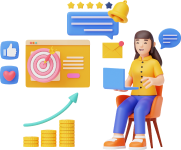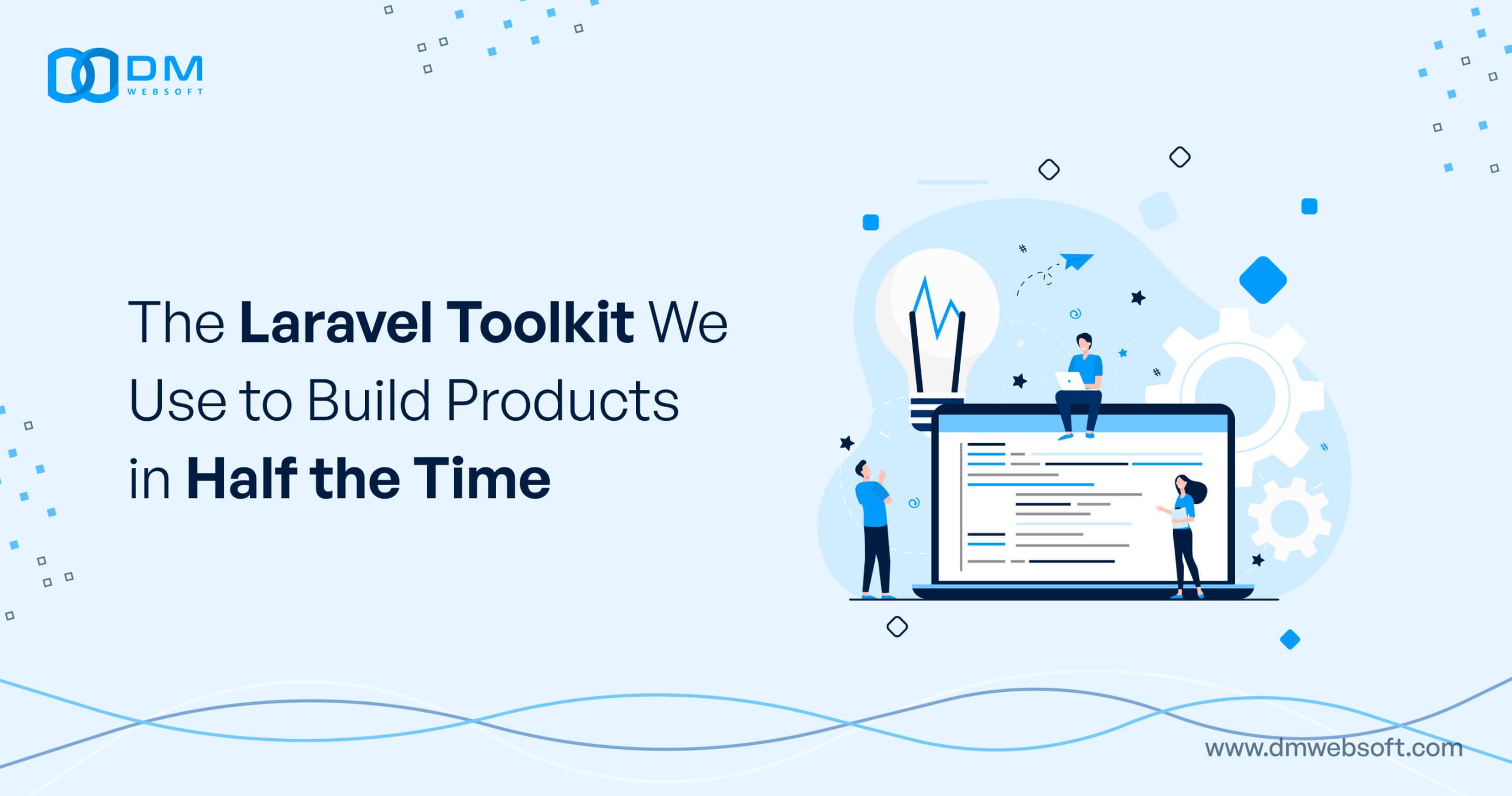DM WebSoft LLP exceeded our expectations! Their seasoned team of experts delivered a website that perfectly captures our brand essence. Their 15+ years of experience truly shine through in their exceptional web development skills.
Customizing Your WordPress Site: Tips and Tricks for Beginners

TABLE OF CONTENT
Get in Touch
Introduction
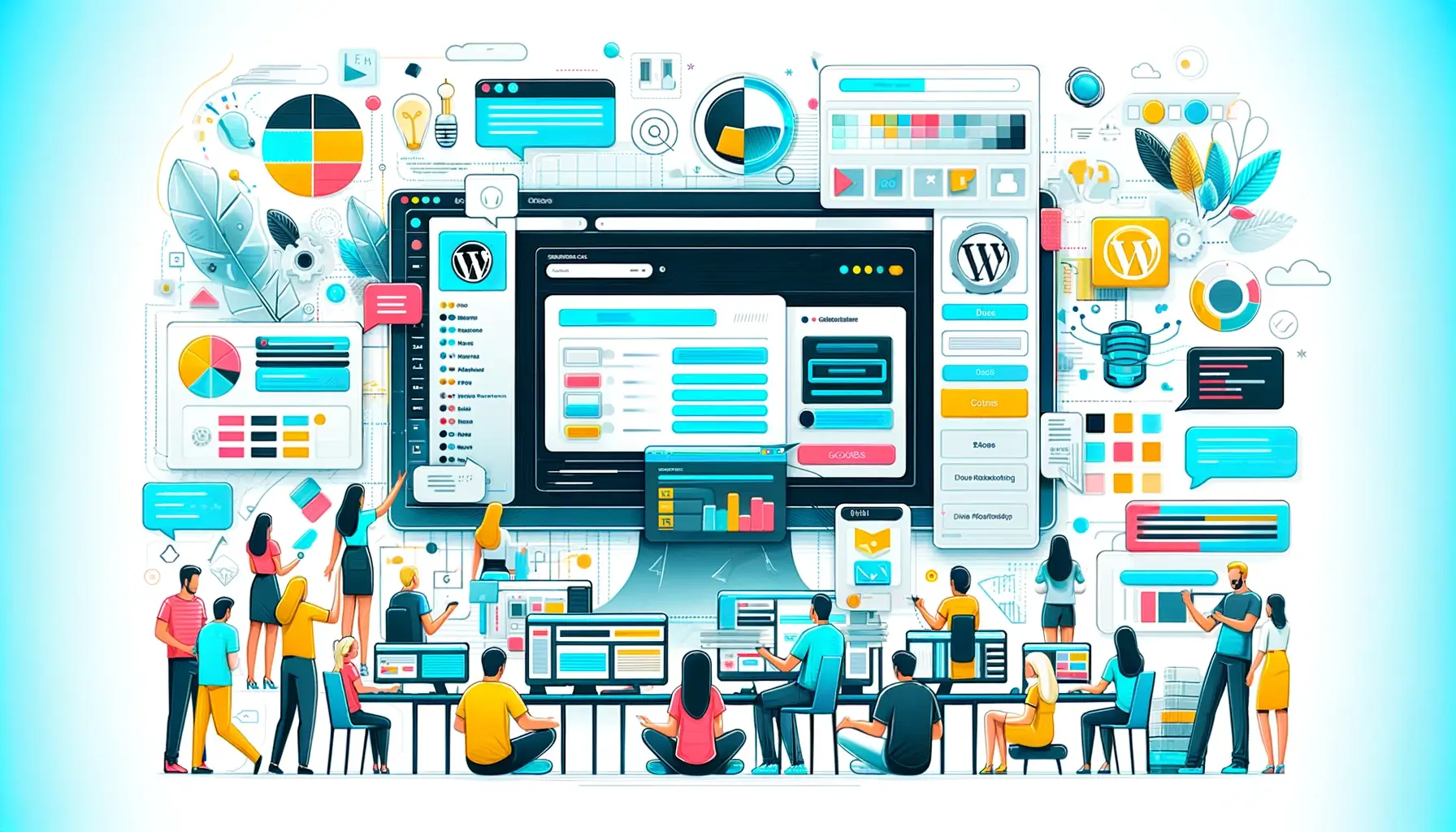
In today’s digital age, establishing a strong online presence is not just a luxury—it’s a necessity. But at the core of this digital presence for millions is WordPress—the flexible platform running from busy e-commerce stores to creative, individually styled personal blogs. But getting a site on WordPress is like the very first thing. The real magic is in the customization: taking something from some basic template and turning it into a completely unique digital space that really speaks your language, reflects your brand, and reaches your audience on a level much deeper than the surface.
Why WordPress Customization Matters
Imagine walking down a street lined with shops. Each store, with its unique façade, window displays, and signage, vies for your attention, hoping to draw you in. Your WordPress website in the digital world is equal to your shop, and the customization is what makes your shop speak out loud amidst all other shops distributed in that infinite digital space.
Customizing your WordPress site is about much more than the pretty stuff; it’s about making this a venue that feels every bit as individual and personal as the brand it represents. It’s about performance, usability, and making sure that every visitor to your site leaves with an unforgettable impression. But why WordPress among all these platforms? It’s pretty simple—with the most flexible and user-friendly interface, there’s nothing like WordPress. WordPress provides a huge variety of themes and plugins, from budding beginners to the most experienced developers, to afford the user the ability to mold the site to the precise needs and preferences required. They can change everything from color schemes and fonts to embedding their social media feeds and contact forms.
The Beginner’s Advantage
For beginners, diving into WordPress customization can seem daunting.
But it is in that path of customization where it pays off the most: every plugin installed, every widget put in place, every theme customized will add one more layer of personal touch to finally make a generic template be and look like your vision. And what’s even nicer: with WordPress, you don’t have to be some coding guru to make radical changes. Really sprucing up your site can be just as easy as it is effective with a variety of intuitive tools at your disposal. Moreover, the process of personalizing your WordPress site is characterized by a lifelong journey of learning and growth. From picking up just the right theme to site SEO optimization, everything gradually builds up not just the site but also skills and understanding of the digital landscape.
It’s a journey that not only elevates your site but also empowers you as a digital creator.
Embarking on Your Customization Journey
And, delving deeper into the world of WordPress customization, here are some very key tips and strategies that will help you ease the way.
Starting from theme choice basics to complete plugin and widget exploration, you will be set up to turn your WordPress site from nothing more than a web address into a dynamic, engaging digital experience. However, a great deal more is involved in creating an API. It is a series of steps within a very creative process that reflects your unique vision and goals. Whether you’re building a website for personal portfolio purposes, launching an e-commerce site, or looking to start a blog that shares your passions, do it with WordPress and make that dream come alive. Stick with us as we take you through a few tips and tricks that will help you not only improve the aesthetics and functionality of your site but, most importantly, see to it that it resonates with the people you are targeting, racks up those numbers, and in turn makes it a success story that you can write home about.
Getting Started with WordPress Customization

Embarking on the journey of customizing your WordPress site is like setting sail into a sea of limitless possibilities. This is where the practical tools and features of WordPress come together with your creative vision to produce a site that is truly unique and personal. Before you cannonball into the deep end of the pool, there are a few base-level steps that will get you heading in the right direction.
Understanding the WordPress Dashboard
The WordPress Dashboard is your control room. This is where all the magic happens: from crafting content to settings fine-tuned enough to change the appearance and functionality of your site. Getting to know the dashboard is the first step towards effective site customization. Designed intuitively, the dashboard is welcoming even for newbies.
Go through each of the sections slowly: Posts, Pages, Media, Comments, Appearance, Plugins, Users, Tools, and Settings. All of them have to be considered, and what they contain will be essential for making changes.
Selecting the Perfect Theme Actually, it is the theme with which your site’s design is framed. In other words, it is a template that determines everything in your site: combinations of colors, styles of fonts, and every other aesthetic element. WordPress has one of the biggest libraries of themes: from the most minimalistic to fancy motifs, they pretty much got you covered in just about every type of website out there.
Pick a suitable theme, bearing in mind the goal of the site and what kind of experience for the users of the site is to be designed. Look for easily adaptable themes on various devices and screen sizes that will not only look beautiful. A responsive theme ensures your site is accessible and user-friendly, regardless of how your audience accesses it.
Exploring Plugins and Widgets
Plugins and widgets are the tools that add functionality and features to your site. Think of plugins like apps for your WordPress site. They will help you add anything from a contact form to SEO tools and even integration with social media and security features. Widgets, on the other hand, are things you can add to the sidebars or footers of your site, such as search bars, recent posts, even custom menus.
The key to effectively using plugins and widgets lies in choosing those that align with your site’s goals. Want to boost your site’s SEO? Maybe consider Yoast SEO or some other plugin. Do you want to build a community? Perhaps a social media plugin is more your style. And remember, even when you are tempted to install loads of plugins and widgets, quality reins over quantity.
Opt for well-reviewed, regularly updated tools that enhance your site’s performance without compromising its speed.
Customization Through the Customizer
The WordPress Customizer is a powerful tool that allows you to tweak your site’s appearance in real-time. Change titles and taglines, colors, fonts, header image, background, and more—all with a live preview in the Customizer.
It’s a safe space to experiment with different looks, as changes aren’t published until you’re ready.
Learning and Growing As you take your first steps in WordPress customization, remember that the learning process is ongoing. All that with WordPress has a large and supportive community, offering everything from forums and blogs to tutorials and guides. Do not hesitate to refer to them and try, as much as you can, to connect with other WordPress users, comparing experiences and advice.
Customizing your website on WordPress is a journey filled with discovery, creation, and self-expression. It is not about taking the template but infusing your essence into it so that it becomes a digital space that, by representing you or your business, speaks in the proud manner of its owner. As we move along, we shall further get into the details of how themes are chosen, along with plugins, and how WordPress can be exploited to the maximum possible in order to have a website that is an eye-candy and rock-solid in functions.
Choosing Themes and Plugins

After themes follow plugins, then the sky is the limit, and those are the two most powerful tools you will be using while customizing your WordPress site. They form the building blocks or foundation of your website that give your site shape—the appearance, functionality, and the experience on it. Making informed choices in this phase is crucial, as it sets the tone for your site’s identity and capabilities.
Navigating the World of WordPress Themes
Themes are to your WordPress site what skin is to your body. They dictate how your site will look and in what manner the pages on it will be organized. A good theme can become the personification of your brand or a magnet for your users. Nevertheless, the inappropriately chosen theme might be distracting for your content and usability.
- Align Theme with Purpose: Start at setting the purpose right; is it an e-commerce platform, blog, portfolio, or business website? Your theme should be emulating the same, giving the appropriate layout and set of features to back up your purpose.
- Ensure the Theme Is Responsive: As the devices are now reaching everywhere around the globe, it has become a prerequisite to ensure that the theme designed is fully responsive and changes with each different size of the screen. The design you choose to go ahead with should be such that it looks great and runs consistently on each of the devices.
- Consider Customization Options: Since all themes come with their design, there should be options for the customizations of different things so that it is all able to fit your personal style. Look for themes that offer customization right from color schemes and fonts to page layouts and widget areas.
- Performance: A very beautiful theme can, in fact, drag your site’s performance way too low, harming, in turn, your SEO and user experience. Look for the performance by users, their reviews and ratings, or use speed tests with demo themes to estimate how much they are going to influence your site’s speed.
- Support and updates: Choose themes that remain supported and frequently updated by the theme developer. It means that the WordPress theme you are using can be compatible with the latest version offered and ensures that security measures are being applied within its current environment for the sake of protection from any vulnerability.
Mastering the Use of Plugins
Plugins are just tools to add new stuff and features to your WordPress site beyond the default base installation. From SEO tools to social media integration and enhancements in security, your site can be changed into a powerful website in just seconds.
- Identify Your Needs: Before exploring the plugin repository, find out what features and functions you need at your site. It could be anything, starting from contact forms or SEO tools to e-commerce facilities or social sharing buttons.
- Quality Over Quantity: It can be tempting to load tens or more of the plugins on your website, but beware—the fact of the matter is that each plugin installed has the potential to influence your site’s operation and safety. Always go for quality, well-written code plugins that are in sync with your website’s goals and user experience.
- Compatibility and support check: Make sure to check that the plug-ins you opt for are compatible with the version of WordPress and the theme that you are using. Also, try and choose plugins that receive regular updating from the developer end and have excellent support so that your security threats remain nil.
Read through the reviews, check the ratings. The WordPress community never barks shy. This may be a great source of information in respect of support, reliability, and usability of the given plugin. Test in Staging Environment
Before you go ahead and start deploying the new plugins on your live site, ensure first to test in a staging environment. It will guide you on how to resolve emerging conflicts or issues without affecting the live version of your site.
You could say that it is setting the foundation of your WordPress site to choose the right themes and plugins. They will impact not only how the site looks and feels but also its ultimate functionality and how scalable it will be to future growth. By this way, coming into things with care and consideration will mean you end up building a WordPress site that looks as professionally polished as it should and works perfectly for all the purposes needed by your audience and business.
With a backbone to your site in place, it’s time to drill down into the details of customization tips that can really impact the user experience and SEO greatly, ensuring your WordPress website is at its peak functionality and is set to stand out in a crowded digital landscape.
Customization Tips for Impact

Customizing your WordPress site involves much more than choosing the right theme and plugins. It’s about the fine-tuning of every little element to produce a seamless, engaging, and efficient user experience that will not only draw visitors in but also excite them to hang around, explore, and get involved with your content. You will read here some influential tips of customization that may significantly be able to elevate your WordPress site, hence, making it a dynamic, user-friendly, and SEO-optimized digital space.
Optimizing for Speed and Performance
- Image Optimization: High-quality images certainly give a better aesthetic look to your web page, but they can seriously risk improving loading times. Make sure it is made visually stunning and fast through compression of your visuals without quality loss by using image compression services.
- Plugins like caching: It caches a stored version of the pages and posts of your site, which can have improved load times in the range of 10 to 100 times for site visitors. A good one is WP Super Cache, but many people like W3 Total Cache.
- Limit use of plugins: Although these plugins add functionality, too many of them can bloat your site and reduce its speed. Regularly audit your plugins and remove those not important for the operation of your site and user experience.
Enhancing User Experience and Navigation
- Mobile Responsiveness: A huge fraction of your websites visit originates from mobile phones. Hence, it’s of great importance that your website is mobile-friendly. Use responsive themes and test on a number of devices to view the most appropriate one.
- User-Friendly Navigation: The navigation should be simple and intuitive. Organize the menus logically, and don’t forget about adding the search function for users to be able to find what they need in an even easier way.
- Custom Widgets and Sidebar: Populate your site with utility elements such as recent posts, social media feeds, or even custom CTAs to go with your custom content using the provided widgets and sidebars. They can really make your site look alive and add a little bit of value to your visitors while doing that, encouraging further engagement with your site.
Boosting SEO and Visibility
- SEO Plugins: With the help of tools such as Yoast SEO or All in One SEO Pack, it will be easier to take into account the optimization of your content, title, meta descriptions, and keywords to help with visibility and improvements in search engines ranking placement.
- Clean Permalinks: Use clear, easy, and descriptive permalinks for your pages and posts. Customizable through settings, WordPress does allow one to prepare his URL in a search engine and user-friendly manner.
- Quality Content: Add fresh, original, and quality content from time to time on your website that really adds value for your audience. Quality content is the king of search engine optimization and will actually help take a stand as an authority website in your niche.
Personalizing Your Site
- Custom CSS: If you have coding skills, using Customizer for adding custom CSS is going to be your thing. It will give you control over the very minute details regarding the appearance of your website.
- Theme Customization Options: Change your theme’s colors, experiment with different fonts, try out some layouts, and more. Most themes have a host of options that you can experiment with, changing your site’s look and feel drastically without having to touch code.
- Child Themes: When you’re doing more elaborate customization, consider using a child theme. It allows you to modify your site without updating the parent theme and losing all your changes. With such WordPress customizing tips applied, you will be able to create very forceful, efficient, and engaging online software.
They make every hack, from speed optimization to navigation improvement and search engine optimization boosting, for you to build up high-quality user experience and online firm expression. Finally, some real-life case studies that show tangible, manifest benefits of effective WordPress customization inspiring and giving you insight in your own customization journey will follow these strategies.
Real-Life Success Stories

In a world where digital landscapes mean more than physicality, WordPress customization isn’t about beautification; it’s not an aesthetic activity. It becomes one influential strategic arm, liable for a huge business growth impact, user engagement, and brand identity. The real-life success stories can be the tangible benefits of considering the WordPress customization approach thoughtfully. These stories should inspire you and show you the practical application of the tips and strategies to customize that we have discussed.
E-Commerce Evolution
So, consider a growing e-commerce brand that started with just a basic WordPress theme. Of course, it got to some point where it struggled with user engagement, and that all-important conversion rate wasn’t that desirable during the early days. But after a strategic overhaul that included a theme designed with customization to enhance user experience and tailor-fit plugins for better shopping functionality, the brand witnessed quite a dramatic turnaround. Sales had topped a growth of over 50%, while the bounce rate of the site fell dramatically. That proves the point that an alignment of the site design and functionality with user needs and business objectives pays off.
Blogging Brilliance
In the blogging world, personalization and content presentation are key. A travel blogger used WordPress customization to transform their site into a captivating portal for their adventures. With a custom theme that really drew attention to their photography and plugins that increased the intensity of the story, like interactive maps and a dynamic photo gallery, readership and engagement were definitely through the roof. He made full use of the flexibility of WordPress to create a blog that would be unique and filled with the sense and feelings he wanted to send to his readers.
Small Business Success
For small businesses, a website is often the first point of contact with potential customers. One of the local cafes used WordPress to craft a website that actually evoked the cozy feel of the physical café and carried out the sense of community in that place.
They cemented this online brand by customizing a theme with their brand colors and ethos, plus plugins that allowed for functions such as online bookings and showcasing their menus. The digital transformation has boosted local reputation, increased the amount of reservations, and further expanded the customer pool.
Non-Profit Impact
This can be very important, not only for businesses or for-profit organizations but also for non-profit organizations. An example of a single environmental conservation non-profit organization overhauling its WordPress site for it to influence its audience more and thereby carry out initiatives.
To enable an increase in awareness, participation, and donations, they were even able to customize their site with features like event calendars and volunteer sign-up forms, and even interactive educational content. This shows a good example of how the feature of customization would enable a site to grow in functionality with an organization.
The Creative Portfolio Every creative has his portfolio that allows showing his works and receiving clients. The designed used WordPress customization to develop a author’s portfolio that presented works of the author, reflected not only in full high resolution but also through the philosophy of their creative design mastery. They always included some tiny custom CSS tweaks, a plugin for portfolio smooth galleries, and a theme that really was encouraging the visual content, and it finally made it possible for the designer to shine in such tough market conditions. This brought along with it a subsequent effect: more project inquiries and collaborations. The real stories above prove that customization of WordPress brings a real difference and transformation.
Strategic selection of themes, thoughtful integration of plugins, or design adjustments à la mode might drive the site to goal achievement—be it improved sales, higher engagement, visibility, or community building. So, as we wind up with the customizations on our WordPress, evidently, it is known that this path doesn’t end with finally having a beautiful website. It’s a never-ending cycle of adaptation, learning, and development to ensure it is current in the needs it meets for your audience and business, but it also should be a step ahead with trends and changes.
Conclusion
Near the end of this guide, one could rightly guess that customizing your site with WordPress really is not a chore at all; rather, it is much more a quest and venture into creativity and planning. Once you start delving into the deep and diverse pool that WordPress truly is, with its themes, plugins, and customization options, you’ll unlock the potential to improve not just the aesthetic and functional appeal of your website but the chances to have an impact on its performance and user engagement in a pretty meaningful way, all the way up to SEO.
The Power of Personalization Customization helps one to put their own and their brand unique identity right within your WordPress site, hence it stands out even in space. It is about building a site that audiences are able to relate to, in turn making it fulfill the needs of the viewers and giving them an experience.
Be it business, blogging, portfolio showcasing, or running any kind of non-profit initiative, a well-customized WordPress site may prove the best aid to meet your goals.
Continuous Learning and Improvement
The WordPress world is changing constantly with new themes and plugins and updates being rolled out on an ongoing basis. Staying in the framework of constant learning and improvement will keep your site fresh and secure while at the same time making it adhere to the top web standards and trends.
Always free to engage with the WordPress Community, free participation in webinars, and following blogs and forums on WordPress to get ideas that may make you customize even more.
DM WebSoft LLP: Your Partner in WordPress Excellence
Here, at DM WebSoft LLP, with the power that comes through effective WordPress customization, we have moved beyond this opportunity to a greater potential when it comes to transforming your digital presence. We actually pay way more attention than is needed from mere technical implementation and somehow make an effort to understand your vision, goals, and audience; only then we go on to create a WordPress site that doesn’t look—rather, in fact, outstanding in its performance. We’re here to be the firm ground you walk upon throughout your WordPress customization journey: from the get-go advice over strategy and choice of a theme, through the incorporation of plugins, right down to the maintenance road. Highlight quality, innovation, and client satisfaction. DM WebSoft LLP is your new partner in unmasking the full potential of your website on WordPress.
Embarking on Your Customization Journey
So, as you intend on walking this journey of WordPress customization, with every step that you will take, understand that building up a space truly representing you or your business is at stake every time you put down a building block. This guide, therefore, discloses all the tips, strategies, and real-life success stories that offer you the right tools to maneuver your way down the exciting world of WordPress customization. We invite you to take these learnings and embark on a journey of transformation, creativity, and digital excellence. And when you are finally ready to push your WordPress site beyond the bounds, DM WebSoft LLP stands rock-firm beside you to let your vision go vibrant with full-on professionalism, expertise, and common digital innovation.
So, when you search for a WordPress theme, always keep in mind the purpose of the site, functionality required, and who your audience will be. Look for responsive themes to make your site look good on various devices, give the possibility of setting your brand color, and have good support and constant updates by the developers.
Yes, WordPress is designed to be user-friendly and accessible even when one does not know so much about coding. Most themes come with customizers that make it easy to set their colors, fonts, and layout. Again, through page builder plugins, one may have it their own way and design something totally custom through a drag-and-drop feature.
There is no defined limit to the number of plugins one can use, but an installation should only be done with due necessity for the functionality of the site since many plugins can slow down your site and, in the worst case, increase security risks. Focus on quality over quantity and regularly review and remove any unnecessary plugins.
Use a responsive theme that will automatically resize to fit the different screen sizes and devices. You may, therefore, consider viewing the site on various devices and making changes where necessary through the inbuilt WordPress Customizer. Consider also using plugins for image and content optimization in mobile viewing.
For security, performance, and compatibility reasons, it’s critical that you do regular updates to your theme and plugins every time a new version of them comes out. Before updating, make sure that you have your site backed up to avoid, in the event of a problem with the update, any loss of data due to compatibility issues.
Get Started Now !
What’s the Process ?
Request a Call
Consultation Meeting
Crafting a Tailored Proposal
Get Started Now !
Real Stories, Real Results. Discover What Our Clients Say

Working with DM WebSoft LLP was a game-changer for our business. Their technical prowess and innovative solutions transformed our online presence. A highly recommended web development agency with a stellar track record.

We are thrilled with the results DM WebSoft LLP delivered. Their deep understanding of web development coupled with years of expertise ensured a seamless and visually stunning website. True professionals!

In a digital age where first impressions matter, DM WebSoft LLP crafted a website that speaks volumes. The team’s attention to detail and commitment to quality set them apart. Thank you for making our vision a reality.

DM WebSoft LLP’s team demonstrated unparalleled expertise. Their ability to navigate complex technical challenges with ease is truly commendable. Choosing them for our web development needs was the best decision.

Exceptional service, unmatched skills! DM WebSoft LLP stands out as a leading web development agency. Their collaborative approach and commitment to excellence make them our go-to partner for all things web-related.

DM WebSoft LLP turned our ideas into a digital masterpiece. The seamless communication and timely delivery of our project showcased their professionalism. Highly impressed with the level of creativity and skill.

Our experience with DM WebSoft LLP was nothing short of amazing. From concept to execution, their team provided top-notch web development services. A reliable partner for businesses looking to elevate their online presence.

DM WebSoft LLP’s team of tech experts is second to none. Their wealth of experience reflects in the quality of their work. Our website not only meets but exceeds industry standards, thanks to their dedication.

Choosing DM WebSoft LLP was the best investment for our web development needs. Their team’s proficiency, coupled with a customer-centric approach, made the entire process smooth and enjoyable. A pleasure to work with!