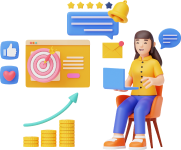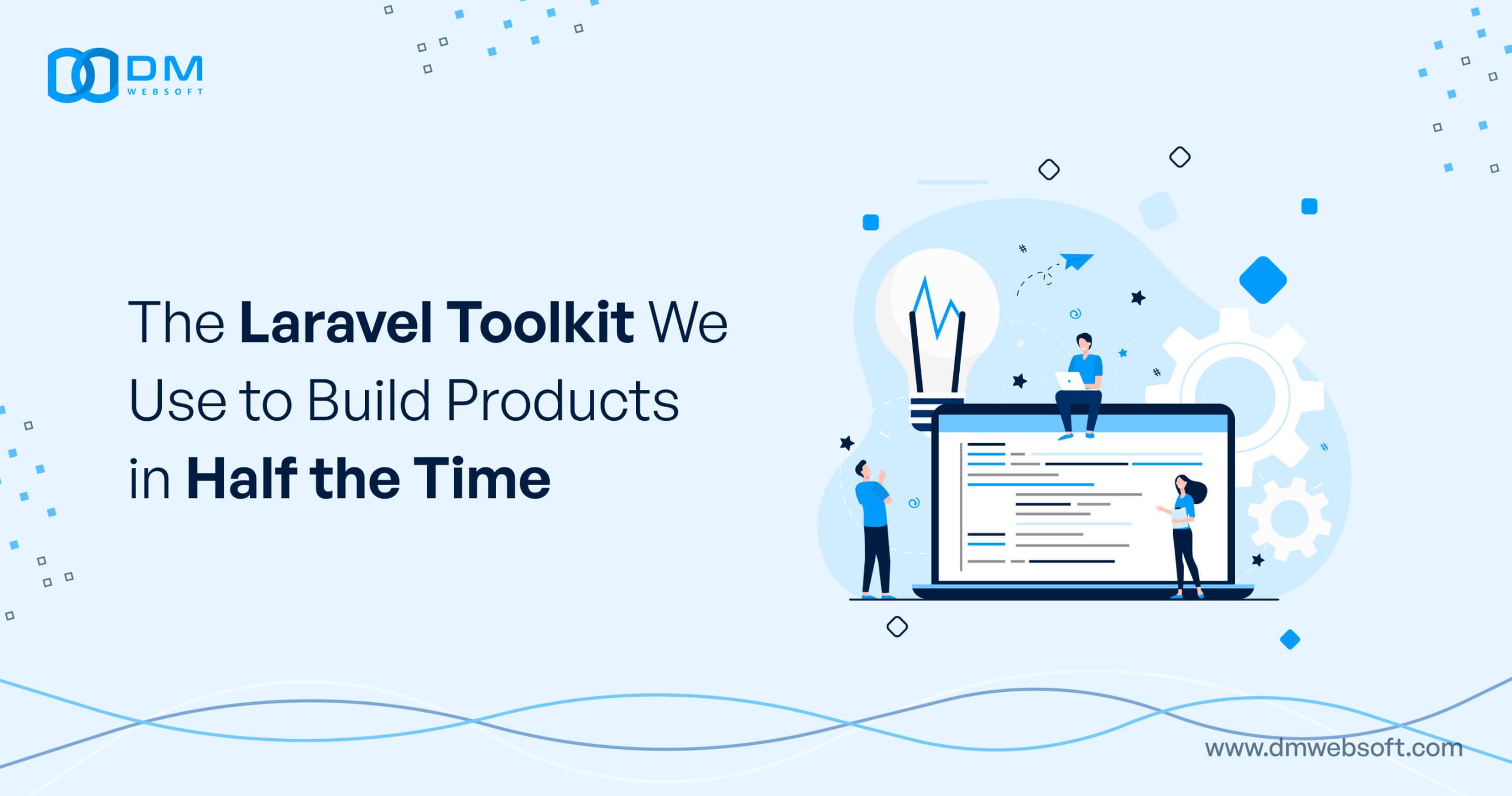DM WebSoft LLP exceeded our expectations! Their seasoned team of experts delivered a website that perfectly captures our brand essence. Their 15+ years of experience truly shine through in their exceptional web development skills.
Optimizing WordPress for Core Web Vitals: A Step-by-Step Guide

TABLE OF CONTENT
Introduction: Optimizing WordPress for Core Web Vitals
Understanding Core Web Vitals and Their Importance for WordPress Sites
Tools for Measuring Core Web Vitals on WordPress
Step-by-Step Guide to Optimizing WordPress for Core Web Vitals
Best Tools and Plugins for WordPress Optimization
Future Trends in Web Development and Digital Marketing
Conclusion
Get in Touch
Introduction: Optimizing WordPress for Core Web Vitals

In today’s fast-paced digital landscape, website performance is a pivotal element that can define the success or failure of your online presence. Google’s Core Web Vitals are now the benchmark for gauging user experience on your site, impacting everything from search engine rankings to visitor engagement. If your WordPress site falls short of these performance standards, you might be missing out on valuable traffic and potential conversions. Optimizing your WordPress for Core Web Vitals isn’t merely a technical necessity; it’s a strategic move that can substantially enhance your website’s visibility and overall performance.
Core Web Vitals delve into the core aspects of user experience, namely Largest Contentful Paint (LCP), First Input Delay (FID), and Cumulative Layout Shift (CLS). These become highly important in making sure your content loads as fast and seamlessly as possible, how responsive it is, and how much stability there is in the general visual layout on loading. With this in sight, one can enhance the core experience elements, which would directly affect the SEO of your site, therefore being indispensable to invest in deep SEO optimization of websites.
Understanding Core Web Vitals and Their Importance for WordPress Sites

Core Web Vitals are a set of performance metrics that Google uses to measure the user experience on a website. These metrics provide a direct relation with how well a website does concerning speed, responsiveness, and visual stability; hence, they are the key factors for user satisfaction and good SEO rankings. In other words, optimization of such metrics will definitely provide more visibility, heightened engagement, and more conversions at the end for WordPress sites.
Core Web Vitals Breakdown
Let’s deep-dive into three of the most important Core Web Vitals that play a key role in your website performance:
Largest Contentful Paint (LCP):
- Definition: LCP records the time it takes for the biggest visible element to load, usually images, videos, or large text blocks.
- Importance: Good LCP means that the main content of your website loads very fast, right away creating a seamless user experience. Poor LCP may mean that users leave your site before they even get to interact with it.
- Optimization Tips: The techniques for optimizing LCP could be through image optimization, using a CDN, and reducing server response time. Efficient coding services for web development could also be crucial in optimizing this metric.
First Input Delay (FID):
- Definition: The FID is responsible, in definition, for measuring how long a website takes to react to a user’s first interaction that involves the clicking of a link, tapping of a button, or is based on custom controls.
- Importance: Low FID provides the basis for an interactive experience. An end-user always looks for having some response right after an interaction with your website; if this happens consistently after a little time and taking some more seconds, it would lead to a lack of interest and frustration.
- Optimization Tips: To cut down FID, work on reducing the JavaScript execution time, eliminate superfluous third-party scripts, and make sure your website code is well-optimized. This will help in making the website responsive and agile by professional PHP development and custom software solutions.
Cumulative Layout Shift (CLS):
- CLS’s definition: It is all about the visual stability of your web pages, especially how much the layout shifts when new content loads.
- Importance: High CLS Hinders users from having a good user experience because unexpected layout shifts may cause users to click wrong buttons or even lose their place on the page.
- Optimization Tips: Always use size attributes for images and videos, do not insert content on top of the existing content, and ensure the fonts are stable. This is where mobile-friendly web design and some in-depth WordPress website development practices make a huge difference to keep things seamless.
Tools for Measuring Core Web Vitals on WordPress

To effectively optimize your WordPress website for Core Web Vitals, you need to measure the current performance. It will help you understand where your website exactly stands with regard to these metrics. Knowing this will give you an idea of what needs improvement. To get extended insights into the performance of your website, there are a few powerful tools. Herein, some of the most useful and widely used analysis tools for Core Web Vitals on WordPress websites are listed:.
Google PageSpeed Insights
- Overview: Google PageSpeed Insights is one such loving tool for website performance diagnosis. It gives a complete overview of both mobile and desktop performances, with a heavy focus on Core Web Vitals.
- How It Helps: This tool offers actionable suggestions to improve Largest Contentful Paint (LCP), First Input Delay (FID), and Cumulative Layout Shift (CLS), which are crucial for boosting your website’s speed and interactivity.
- Keyword Integration: Using Google PageSpeed directly contributes to the Search Engine Optimization effort on websites, as this will directly impact how Google is going to judge your site’s user experience.
Lighthouse
- Overview: Lighthouse is an open-source, automated tool by Google to canvass a web page for performance on many fronts. It comes standard with Chrome DevTools and is, therefore, very accessible to developers and marketers alike.
- Core Web Vitals Analysis: Lighthouse gives detailed insight into how much your WordPress website adheres to the fundamentals of Core Web Vitals. It segregates every metric into the details, informing about specific areas such as web development services and providing certain suggestions for improvement in code efficiency.
- Optimization benefits: making use of Lighthouse helps improve the speed of a website and, therefore, has an important role to play in custom software solutions to focus on user interaction enhancement and optimization of load times.
Google Search Console
- Overview: Google Search Console enables the user to monitor the appearance and performance of their site in Search results. It contains a dedicated section for Core Web Vitals, which will show how good your pages are doing based on real-world data coming from Chrome users.
- Performance Tracking: It lets you know which pages need further improvement through its suggestions, all the while monitoring performance over time to let you understand the impact of WordPress website development on your site’s performance.
- SEO and Ranking: Analyzing your Core Web Vitals regularly using Google Search Console will have a direct impact on the methods of digital marketing of your website to achieve better search results ranking.
Why These Tools Are Essential for WordPress Optimization In the end, you will have a very good idea of how well your WordPress site stands out against Google’s standards and what exactly it needs to be improved. With such data-driven insight, you can perform optimizations in a more targeted way, since you fully know that every tweak you will make is toward real improvement in user experience and search engine rankings.
Step-by-Step Guide to Optimizing WordPress for Core Web Vitals

Optimizing your WordPress website for Core Web Vitals is one of the most important processes, which has to be done strategically to keep your website fast, responsive, and stable. Now, let’s dive deep into steps on how you can improve Largest Contentful Paint, First Input Delay, and Cumulative Layout Shift with best practices and tools in place.
Optimizing Largest Contentful Paint (LCP)
LCP essentially measures how quickly the largest visible content on your page loads and is directly related to how fast a user perceives that your site is loading.
Techniques to Optimize LCP:
- Image Optimization: Using image compression and resizing would reduce loading time without affecting the quality of the images. Tools such as Smush or ShortPixel will go a long way in helping your site be speedy by doing a great job of compressing the sizes down perfectly.
- Minify resources and use a Content Delivery Network: CDN works by caching your website on servers across the world. It cuts latency and helps speed up content deliverability to users. Integrating Cloudflare or any other CDN generally gives a really high boost to LCP.
- Minify CSS and JavaScript: Keep your CSS and JavaScript minified to avoid render-blocking. That delays how quickly the visible content of your page loads. There are plugins like Autoptimize that can minify code for you to make pages load faster.
- Server Response Optimization: The time utilized by the server in responding can be minimized by using a high-performance hosting provider. If you hire DM WebSoft LLP for web development services, then you can be assured that your server infrastructure will be optimized for speed and reliability.
First Input Delay (FID) Reduction First Input Delay:
This is also quite crucial in measuring your website’s interactivity. With low FID, users will be able to interact with your site swiftly without irritating delays.
- Minimize JavaScript Execution: Heavy JavaScript files take their time and that becomes an obstacle to becoming interactive. Break down big JavaScript files or load asynchronously.
- Leverage Browser Caching: Enabling browser caching allows the storage of static assets on the user’s device for a longer period. This reduces the time it takes to fetch files when the user is visiting your site again.
- Limiting third-party scripts: will prevent unnecessary use that slows down response times. Concentrate on key functionality that enables the user’s experience.
- Partner with PHP Development Company: Hire professional services from a PHP development company such as DM WebSoft LLP and work towards maximizing the backend code of your website to ensure deliverance of peak performance. This will provide for a seamless and faster interaction of users.
Minimizing Cumulative Layout Shift (CLS)
CLS measures how much the visual content on your page shifts fundamentally unexpectedly during the loading process. High values that have to do with CLS commonly lead to poor user experiences because they often cause misclicks and disrupt reading patterns.
Best Practices to Reduce CLS:
- Specify Image and Video Dimensions: Always set width and height attributes for images and videos to prevent sudden layout changes as they load.
- Fonts Preloading: Using font-display: swap allows text to remain visible during the loading of web fonts and minimizes obstacles to CLS, hence maintaining content stability significantly.
- Avoid Dynamic Content Injection: Never add new content above the existing elements since it will, surprisingly move the current elements and alter the layout of the page.
- Mobile-Friendly Web Design: This helps in designing the WordPress website to make it mobile-friendly on all devices. From professional mobile app development to mobile-friendly web design, DM WebSoft LLP helps in keeping your site stable and attractive.
Optimizing WordPress by Utilizing Plugins and Other Tools:
Worth considering, to save your time and effort in optimizing these Core Web Vitals metrics, here are some of the best performing WordPress plugins and tools designed for performance enhancement:
- WP Rocket: A fully featured caching plugin that boosts load times by optimizing all possible caching mechanisms.
- Lazy Load Plugins: Lazy loading with plugins such as Lazy Load by WP Rocket can help in delaying the loading of non-essential images, which helps increase the speed at which the first fold of the page initially loads.
- Elementor and Other Light Page Builders: Use light page builders which shall help reduce code bloat and make the layout of the site effective.
Approach of DM WebSoft LLP towards Core Web Vitals Optimization At DM WebSoft LLP, we do web development and optimization in a more holistic manner. Our services are crafted in such a way that each aspect of your Core Web Vitals will see great improvement, ensuring not only a great performance for your WordPress website but such a seamless user experience that retains visitors on the site. Our expertise in providing custom software solutions, developing WordPress websites, and optimizing websites for search engines enables businesses to realize their goals in digital marketing.
Best Tools and Plugins for WordPress Optimization

It’s pretty tough to optimize WordPress for Core Web Vitals, but this can easily be streamlined with the right tools and plugins. With just such powerful resources, one could manage not only to improve much-needed LCP, FID, and CLS but also extend their SEO strategy on point. Let’s dwell on some of the best tools and plugins that can help you fully exploit your attempt to optimize WordPress.
WP Rocket – A Powerful Caching Plugin
- Overview: WP Rocket probably is the most leading edge caching plugin out there. It works by creating static files of dynamic content, which can hugely enhance your website speed and reduce the server load time to create a better user experience when it comes to loading pages faster.
- Core Web Vitals Improved: The plugin provides optimization for LCP by reducing the time it takes to load the largest elements of your site; it is, therefore, indispensable in WordPress website development.
- Additional benefits: you will get from WP Rocket include database optimization, lazy loading of images, and minification of HTML, CSS, and JavaScript files. These enhancements will have an immediate effect on SEO optimization of websites and digital marketing strategies.
- Why Use WP Rocket: If you want to give your WordPress site a much-needed boost regarding speed, then WP Rocket will be the ideal solution for both beginners as well as advanced users. This perfectly aligns with the commitment of DM WebSoft LLP towards custom software solutions that enhance the performance of a site.
Smush – Image Optimization Made Simple
- Overview: Smush is one of the popular plugins for image optimization that drastically reduces the file size of an image without affecting its quality. It compresses images, rescales them, and lazy-loads those for faster page loading.
- Core Web Vitals Impact: Smush helps improve Largest Contentful Paint (LCP)-one of the crucial metrics included in Google’s ranking factors-by compressing images.
- Integration: Smush integrates well with other web development services. It is highly compatible with various WordPress themes and plugins.
- SEO Benefits: Efficient handling of images contributes not only to better user experience but also follows digital marketing strategies for better search engine rankings and organic traffic.
Lazy Load by WP Rocket – Efficient Resource Management
- Overview: Lazy Load by WP Rocket allows your images and videos not to load unless they are needed, which increases the speed of your pages and reduces initial load times.
- Core Web Vitals Impact: This is a great tool for improving both FID and CLS because it just loads the first visible content into view—all of the other content is not taking up layout space, thus it can’t be shifting around as new content is loaded in.
- Why Use Lazy Load: When a WordPress site contains media-rich content, it is Lazy Load that can be used to ensure that visuals will weigh down your WordPress site and, therefore, provide a slicker user experience.
Autoptimize – Best in Class Code Optimization
- Overview: Autoptimize basically focuses on code optimization, minifying of HTML, CSS, and JavaScript. It aggregates, minifies, and caches scripts and styles to make your website files smaller in size.
- Core Web Vitals Impact: Since it minimizes code, users can even further leverage Autoptimize to better enhance FID and ensure interactions occur sooner—it’s very important for providing a great user experience.
- Why It Matters: Clean, efficient code is the bedrock of website performance. By leveraging Laravel development services along with PHP development, DM WebSoft LLP can integrate these optimization techniques into your WordPress site to deliver a seamless experience.
Wordfence – Enhancing the Security and Stability of the Website
- Overview: Wordfence is a very powerful security plugin. It provides comprehensive security against malware, hacking attempts, and several other security issues.
- Core Web Vitals Impact: While it’s mostly a security tool, it enhances CLS because it blocks unexpected changes in content that are usually triggered by malicious scripts or attacks.
- Integration with DM WebSoft LLP Services: Keeping your WordPress site secure and stable is important for our focus on providing website security solutions and website maintenance and support.
Future Trends in Web Development and Digital Marketing
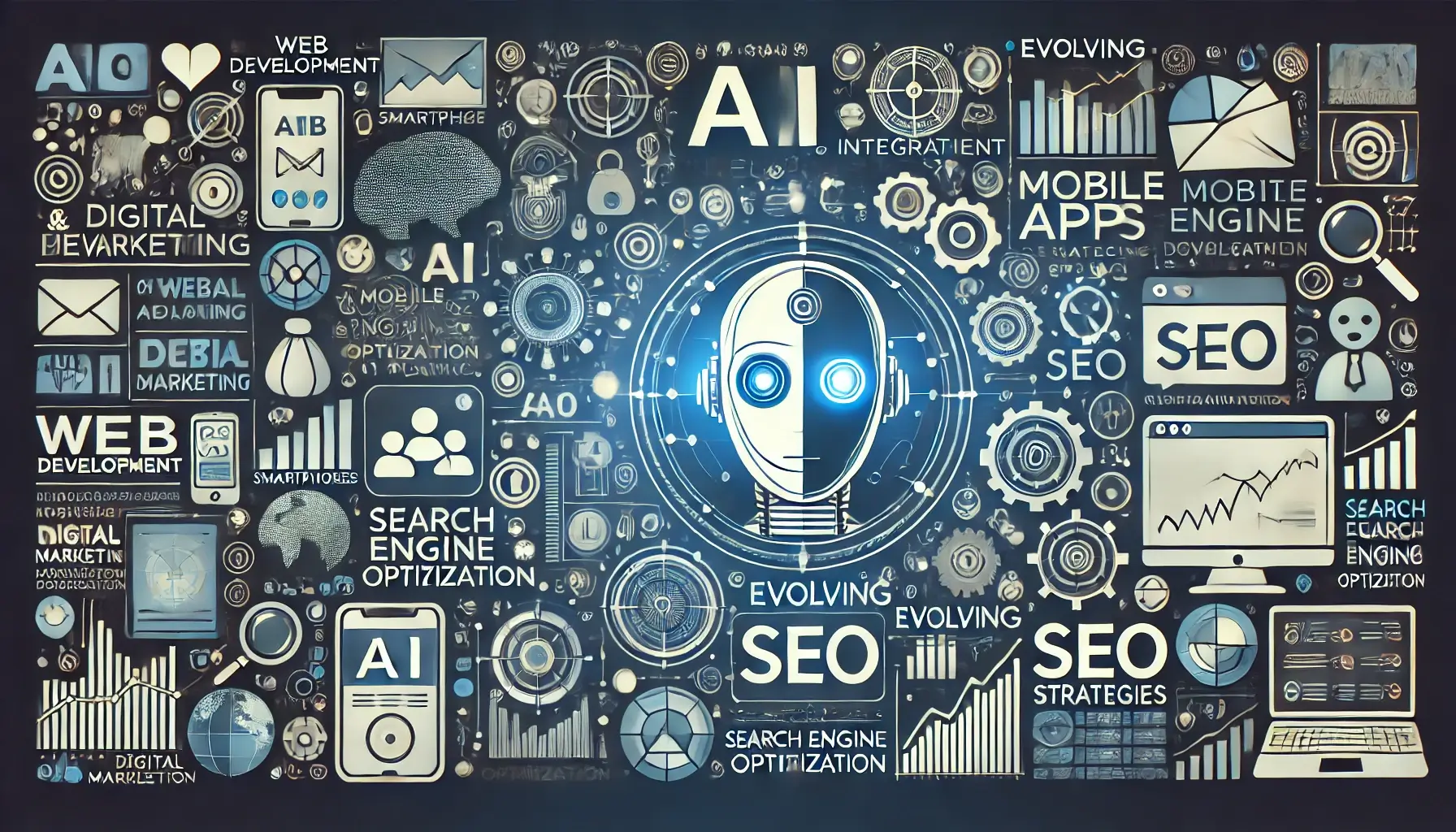
Competitiveness in the digitally changing landscape requires adherence to the latest trends across the web development and digital marketing fronts. Integration of new technologies, change in the way users interact with websites, and Google’s ever-changing SEO stipulations are high in dominating how websites will be made and optimized in the future. Let’s look at some of the most compelling trends that will define the future in web development and digital marketing.
AI Integration with Web Development
- AI-Driven Optimization: Artificial Intelligence is going to completely change the way websites are designed, developed, and optimized. As an example, AI-powered tools can now analyze huge volumes of data to find patterns in user behaviors and thus effectively predict and automate personalized experiences.
- AI’s Role in SEO: It has a great role in carrying out search engine optimization for websites, such as giving more accurate keyword suggestions, optimizing content based on the intent of the user, and improving voice search.
- Approach towards DM WebSoft LLP: At DM WebSoft LLP, we integrate Artificial Intelligence into web development that makes the websites much smarter, faster, and intuitive. This integration helps businesses keep pace with their competitors by offering a seamless and personalized user experience.
Mobile-First Design and Development
- The Importance of Mobile: As most web traffic comes through mobile devices today, having a website’s design not mobile-friendly is no longer optional. Google’s mobile-first indexing favors websites optimized for mobile, affecting their search rank noticeably.
- Mobile App Integration: Outfitting responsive designs and pushing mobile app development into your strategy can significantly enhance user engagement and drive conversions.
- Best Practices: Stress speedy load times and ensure designs are touch-friendly to appeal to mobile users. Include e-commerce website development methodologies that ensure seamless navigation of your website and an easy checkout process across devices.
Rise of Voice Search and Natural Language Processing
- Voice Search Optimization: With the rapid use of smart speakers and virtual assistants, optimization for voice search becomes a huge factor. More and more users are using natural language queries when searching online, and this is changing how we approach on-site SEO optimization.
- Keyword Strategy Shift: Instead of using those traditional keywords, businesses are now working with long-tailed conversational phrases—just about precisely the way people talk. Stay focused on creating content that answers direct questions and integrate phrases most commonly used in voice searches.
- Focus of DM WebSoft LLP: DM WebSoft LLP integrates digital marketing strategies to let businesses cope with the growing preferences of users for voice searches, along with visibility in search results.
Progressive Web Applications
- What are PWAs?: Because they are developed with the best of web and mobile worlds in mind, Progressive Web Apps are fast and reliable by default and work offline, irrespective of any network conditions.
- Business Benefits: PWAs hold a lot of promise for high performance, improved loading speed, and mobile-friendly interfaces, hence they are apt for improving the development of WordPress websites.
- Implementation: By integrating PWAs into your site, the rate of engagement will be higher, while the bounce rate will be lower, thus making them a very valuable weapon in any digital marketing strategy.
Data Privacy and Website Security
- Emphasized Data Privacy: With increasing stringency in regulations like GDPR and CCPA, businesses must make sure they comply with data protection standards and appeal to users for trust.
- Web Security Attacks Solution: Enhanced security features will provide a shield to sensitive data of the users and keep the cyber threats at bay. Using plugins like Wordfence and a professional web development company like DM WebSoft LLP, one can keep his WordPress site secure.
- Future-Proofing Your Site: Putting in place strong website security solutions protects both your digital assets and increases users’ confidence, hence improving SEO ranking.
Advantage of DM WebSoft LLP in adapting to future trends At DM WebSoft LLP
we try our best to be at the forefront of such trends and offer our customers contemporary solutions in return for their trust. Our team of skilled individuals is expertly proficient in custom software solutions, mobile app development, and digital marketing strategies to keep your business ahead of the hegemony. Let it be the implementation of AI-driven tools, developing mobile-first designs, or keeping your site as per the latest SEO standards; multifarious services are offered under one umbrella to make each penny worth being spent online.
Conclusion

Optimizing your WordPress for Core Web Vitals is more than a purely technical need; it is a strategic step further in the development of performance, user experience, and SEO rankings. Emphasizing LCP, FID, and CLS will seriously improve user interaction with your site and the quality verdict by search engines.
With the right tools, plugins, and step-by-step process, your website will respond with faster load times, smoother interactions, and more real estate stability. In this fashion, decreasing the bounce rate and increasing the number of people that may come onto your website and spend more time on it is a great way to improve conversion rates and spur long-term growth.
At DM WebSoft LLP, we are committed to helping an organization negotiate through the maze of web development and optimization. With skillsets ranging from WordPress Website Development and Custom Software Solutions to Digital Marketing Strategies, we ensure that your site meets all performance standards set forth by Google. Partner with us, and you will have a reliable ally in driving traffic to your website, enhancing user experience to the full, and thereby ensuring digital success.
Take the next step toward a high-performance WordPress site that will do far more than just rank better; give fantastic value to your users. Ready for takeoff? Let DM WebSoft LLP help unlock your full potential online.
Core Web Vitals are a set of performance metrics—LCP, FID, and CLS—that measure your WordPress site’s loading speed, interactivity, and visual stability.
You can enhance Core Web Vitals by optimizing images, using caching plugins, minimizing JavaScript, and leveraging a Content Delivery Network (CDN).
Optimizing Core Web Vitals improves user experience and plays a critical role in your site’s SEO, as Google uses these metrics to rank pages in search results.
Some of the best plugins for WordPress optimization include WP Rocket, Smush for image compression, and Lazy Load to enhance site speed.
DM WebSoft LLP provides expert web development services and custom solutions that optimize WordPress sites to meet and exceed Core Web Vitals standards.
Get Started Now !
What’s the Process ?
Request a Call
Consultation Meeting
Crafting a Tailored Proposal
Get Started Now !
Real Stories, Real Results. Discover What Our Clients Say

Working with DM WebSoft LLP was a game-changer for our business. Their technical prowess and innovative solutions transformed our online presence. A highly recommended web development agency with a stellar track record.

We are thrilled with the results DM WebSoft LLP delivered. Their deep understanding of web development coupled with years of expertise ensured a seamless and visually stunning website. True professionals!

In a digital age where first impressions matter, DM WebSoft LLP crafted a website that speaks volumes. The team’s attention to detail and commitment to quality set them apart. Thank you for making our vision a reality.

DM WebSoft LLP’s team demonstrated unparalleled expertise. Their ability to navigate complex technical challenges with ease is truly commendable. Choosing them for our web development needs was the best decision.

Exceptional service, unmatched skills! DM WebSoft LLP stands out as a leading web development agency. Their collaborative approach and commitment to excellence make them our go-to partner for all things web-related.

DM WebSoft LLP turned our ideas into a digital masterpiece. The seamless communication and timely delivery of our project showcased their professionalism. Highly impressed with the level of creativity and skill.

Our experience with DM WebSoft LLP was nothing short of amazing. From concept to execution, their team provided top-notch web development services. A reliable partner for businesses looking to elevate their online presence.

DM WebSoft LLP’s team of tech experts is second to none. Their wealth of experience reflects in the quality of their work. Our website not only meets but exceeds industry standards, thanks to their dedication.

Choosing DM WebSoft LLP was the best investment for our web development needs. Their team’s proficiency, coupled with a customer-centric approach, made the entire process smooth and enjoyable. A pleasure to work with!