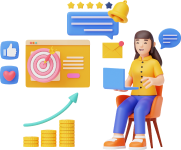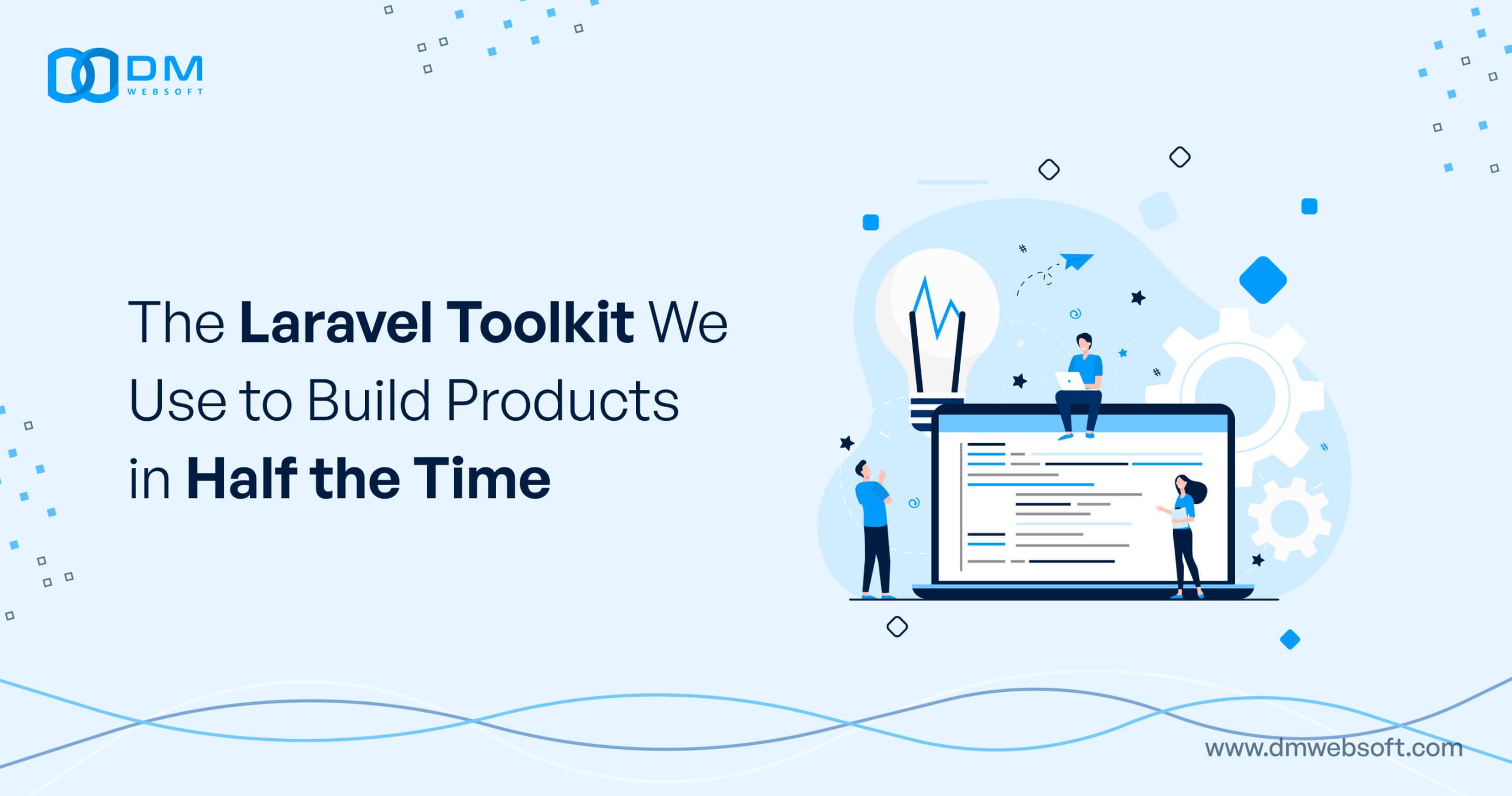DM WebSoft LLP exceeded our expectations! Their seasoned team of experts delivered a website that perfectly captures our brand essence. Their 15+ years of experience truly shine through in their exceptional web development skills.
The Ultimate Guide to Migrating from WordPress to Laravel: Step-by-Step

TABLE OF CONTENT
Get in Touch
Introduction
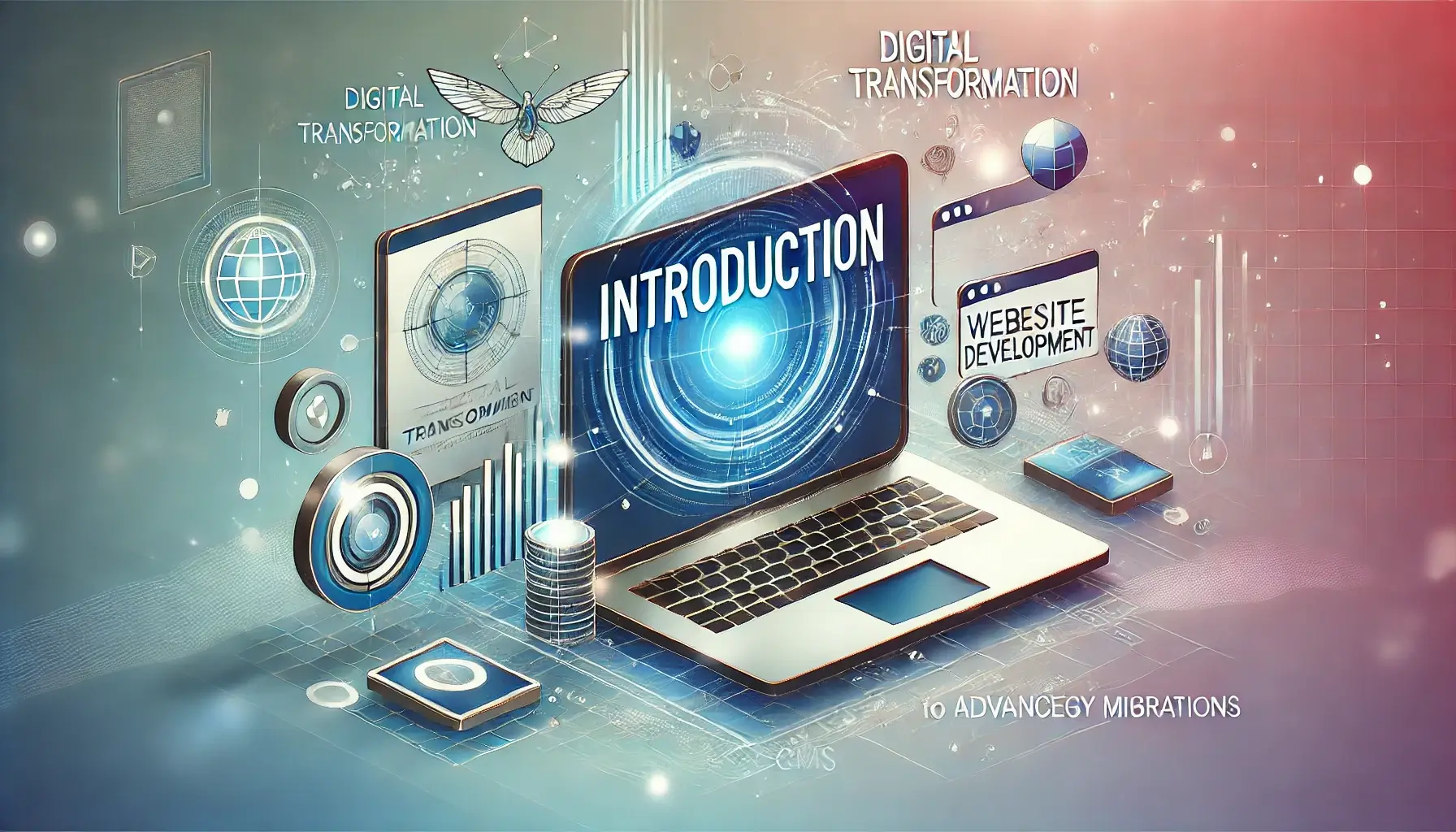
WordPress has been the platform of choice for site building for many years based on its ease of use, large plugin marketplace, and adaptable content management system (CMS). But as companies expand and need to have more complex customizations, enhanced security, and more performance, WordPress’s inability to scale and be flexible shines through.This is where Laravel, a sophisticated PHP framework, comes in handy.
Laravel provides greater control over backend development, enhanced security features, performance-tuned, and smoother API integration, which makes Laravel the best to utilize for creating scalable and high-performance applications. WordPress to Laravel migration is a perfect strategic move for businesses that need customized web applications, enhanced speed in web page loading, and better security features.
We at DM WebSoft LLP specialize in smooth WordPress to Laravel migration such that your transition occurs with minimal downtime. We present to you here the step-by-step WordPress to Laravel migration guide that involves migrating data, authentication of users, SEO strategy, and optimizing for performance. From migrating corporate sites, online shopping websites, to blogs, we guide you through how you can effectively shift your website to Laravel from WordPress.
Why Migrate from WordPress to Laravel?
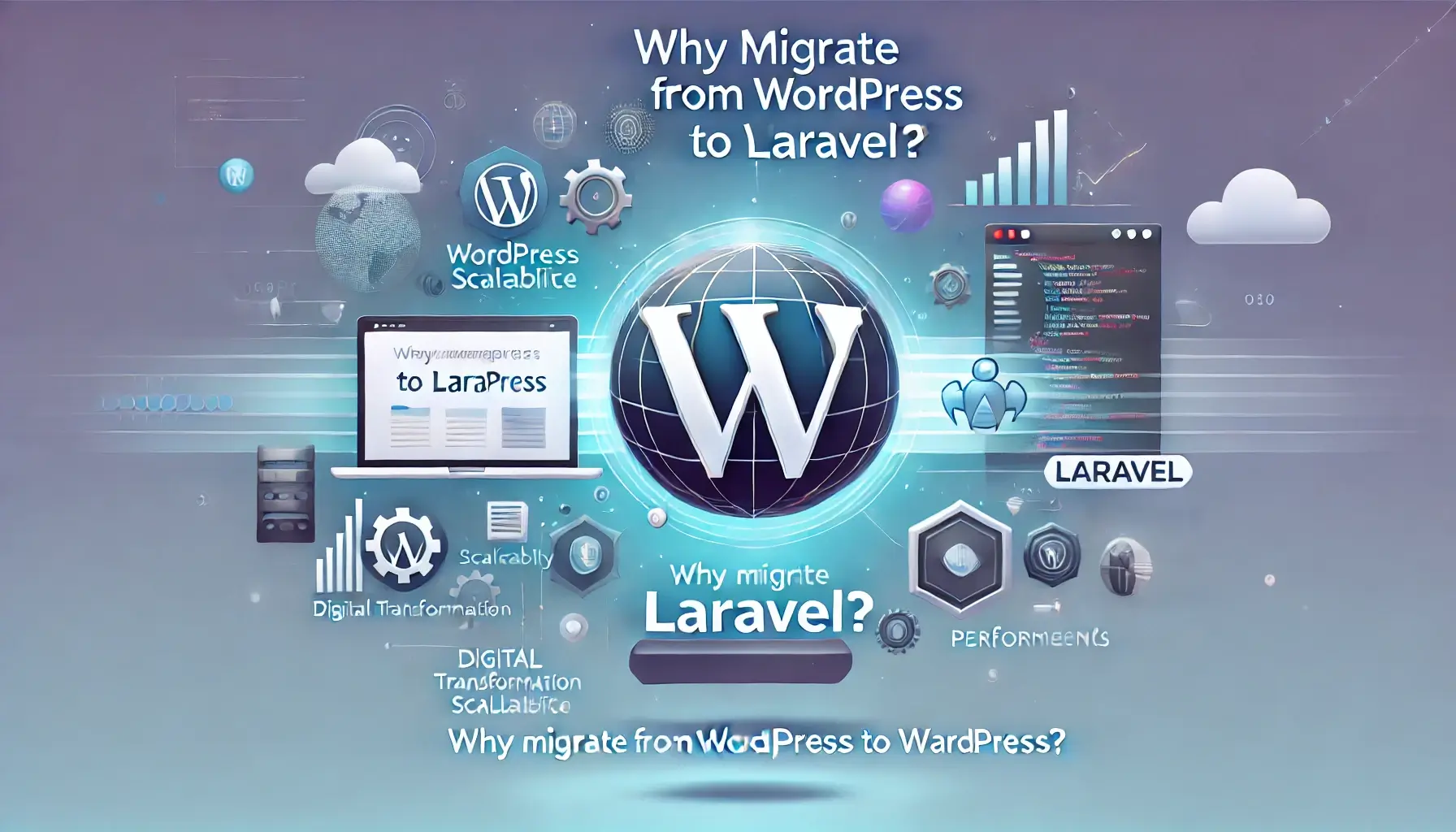
Prior to delving into the migration process, it’s important to note why companies opt for Laravel compared to WordPress. Although WordPress is best suited for content-focused websites, Laravel is the most suitable option for performance-oriented web applications and bespoke solutins.
- Performance and Scalability: WordPress is database-intensive, using plugins for extending functionality, which would make the website slower. Laravel, however, provides optimized database queries, caching, and lightweight frameworks and is thus suitable for large-scale applications with heavy traffic loads.
- Customization and Flexibility: WordPress websites tend to rely on pre-made themes and plugins, which restricts customization. Laravel provides total control over the architecture of the application, giving businesses the opportunity to create bespoke solutions that cater to their exact requirements.
- Security and Maintenance: Because of its popularity, WordPress is a target for malware attacks and hacking. Laravel offers superior security features like CSRF protection, authentication systems, and encrypted data handling, thus being a more secure option for web applications.
- API and Third-Party Integrations: Though WordPress supports REST API, Laravel is designed for solid API integrations and supports cutting-edge web development methodologies like headless CMS and microservices architecture.
- Database Management: Laravel is compatible with Eloquent ORM, making database queries more efficient and developer-friendly, as opposed to WordPress, which uses MySQL queries and plugins to manage databases.
Having understood why Laravel is a better choice, let’s proceed to the step-by-step migration process.
Backing Up Your WordPress Website Before Migration
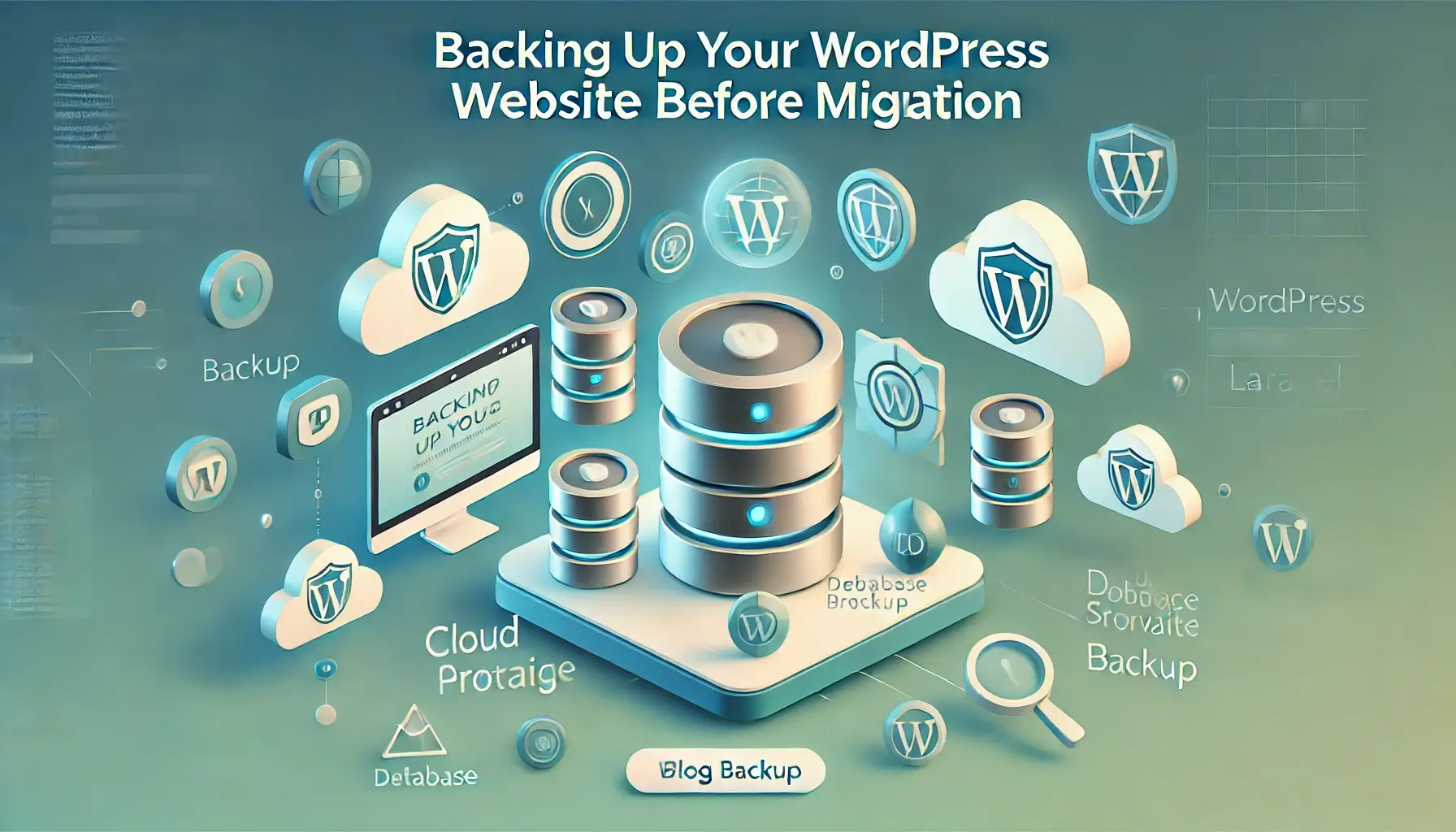
Prior to initiating the migration process, obtaining a full backup of your WordPress site is crucial. Any website migration poses risks, including data corruption, broken links, or lost content, which may adversely affect user experience and SEO rankings. Having all content, databases, and media files safely backed up ensures a seamless transfer to Laravel and reduces the risk of data loss.
The initial step in the backup process of a WordPress site is saving the database. WordPress saves all vital content, such as posts, pages, comments, and user data, in a MySQL database. By employing the use of phpMyAdmin or a command-line tool, you can export the database in the form of an SQL file, which will subsequently be used in the importation of content into Laravel.
Moreover, some WordPress plugins like UpdraftPlus, BackupBuddy, or WPvivid have automated backup functions that enable one to schedule backups of the database at regular intervals and save them safely in cloud storage services such as Google Drive or Dropbox.
Apart from the database, it’s important to backup all the media files, themes, and plugin settings. WordPress’s file system saves the media uploads to the wp-content/uploads directory, while themes and plugins are contained in their individual subdirectories. With an FTP client such as FileZilla, you can bring these files into your local environment, making images, videos, and custom scripts accessible for referencing when rebuilding the Laravel site. Reusing media assets might be part of some migration approaches, while others can involve reworking them to comply with Laravel’s organization.
Businesses that bank on SEO-generated traffic also need to back up permalinks, meta tags, and redirects. WordPress tends to utilize Yoast SEO or Rank Math for metadata management, and these settings must be exported and saved. Laravel will need SEO-friendly URLs and redirects to be implemented manually in order to keep the ranking consistent after migration.
If the current WordPress website has many pages crawled by search engines, having a redirection plan in place ensures that users and search engines are redirected to the new Laravel site without broken links.
After securing all backups, it is highly advisable to test the backup files prior to migrating. Creating a local WordPress environment with tools such as Local by Flywheel or XAMPP enables you to confirm if all files and database contents are readable.
This process serves as an added measure, so that in case of a problem during migration, the original WordPress site can be restored without downtime or data loss.
Having a full backup on hand, it is possible to initiate the switch from WordPress to Laravel with certainty. The next action is to establish a new Laravel environment and ready it to accept content migrated from WordPress so that a proper and error-free migration can take place.
Migrating WordPress Database to Laravel
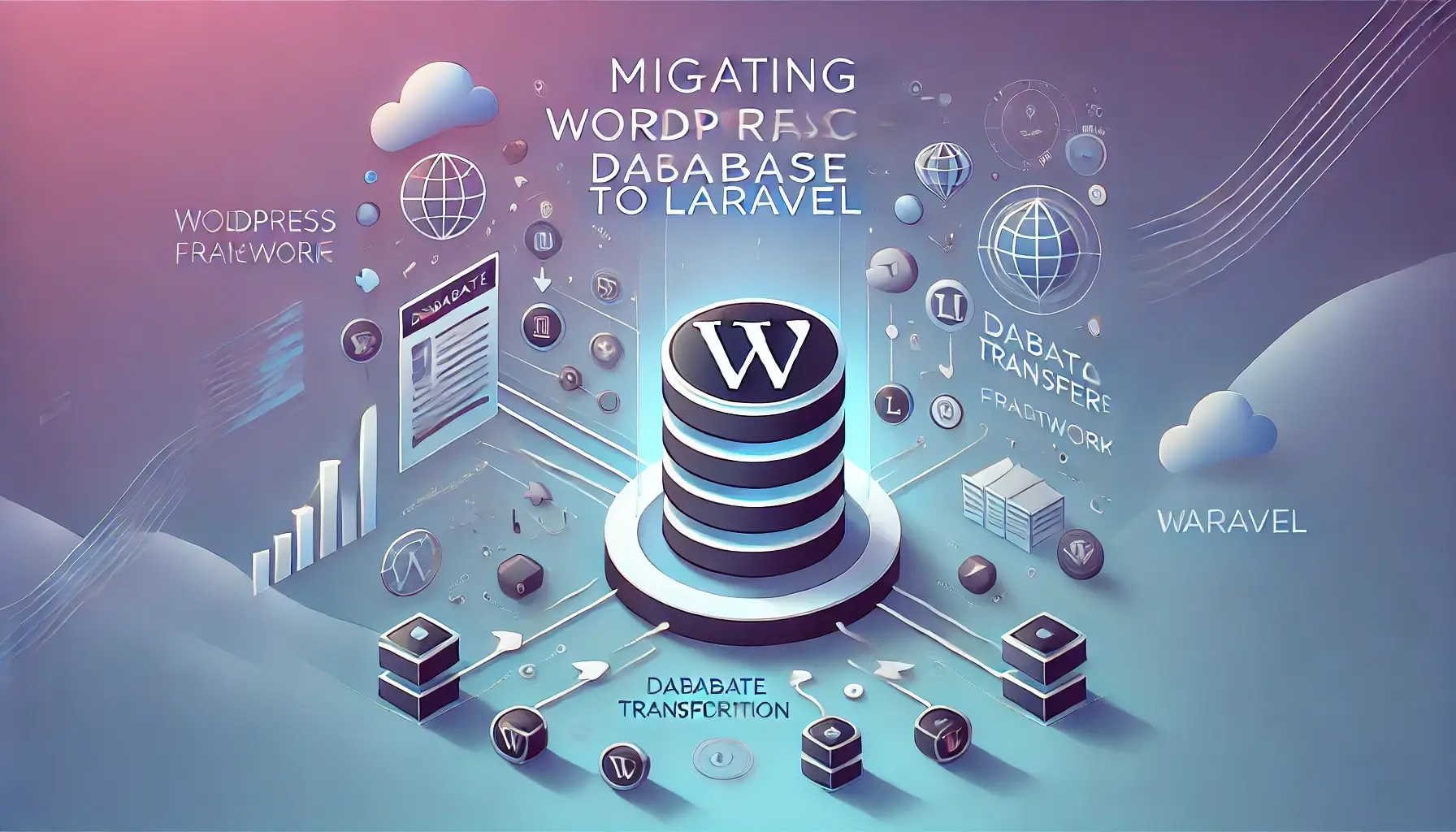
After the Laravel environment is installed, the next crucial step is to migrate the WordPress database into the schema of Laravel. WordPress and Laravel use different methods of working with data, so the job involves extracting data from the WordPress MySQL database, converting it into a form that aligns with Laravel’s schema, and inserting it into the new framework. Careful data migration guarantees that every post, page, user, comment, and category is maintained and removes redundant tables and optimizes the database for Laravel’s Eloquent ORM.
Exporting the WordPress database is the first step involved. The database can be exported to an SQL file using phpMyAdmin or MySQL command-line interfaces. Export is performed from the WordPress database through phpMyAdmin by choosing Export, format SQL, and download. As a substitute for that, a database backup is produced using the following MySQL command: bash
After the database is exported, the process proceeds with the development of similar tables in Laravel. In contrast to WordPress, which keeps all the content types (posts, pages, custom post types) stored in a universal wp_posts table, Laravel implements a systematic format with distinct posts, users, comments, and categories tables. To keep it aligned with the best practices adopted by Laravel, new database migrations are established for every content type.
New post migration can be created as:
Within the newly created migration file, a formatted table is created:
After all migrations have been generated, they are run with:
With Laravel’s database schema in place, the next thing to do is convert and import data from WordPress. Laravel’s database seeding functionality is employed to pick data from the exported SQL file and populate Laravel’s tables. A new seeder is defined using:
Within the seeder file, data is parsed and inserted into Laravel’s database:
The seeder is then executed using:
If the website contains other data, like categories, users, or comments, the same migration and seeding procedures are adopted to transfer the data completely.
After successful migration of WordPress content into Laravel, extensive testing is performed to ensure that posts, pages, user accounts, and table relationships are properly mapped. Laravel’s Eloquent ORM is utilized to create relationships between categories, posts, and users, so the data migrated is in proper structure and optimized.
With the database migration done successfully, the next task is to implement authentication, user permissions, and frontend rendering to make the Laravel application run smoothly.
Rebuilding User Authentication and Permissions in Laravel

Transferring WordPress content to Laravel is merely half the process. When there are registered users, admin access, or custom user levels in the original WordPress website, these have to be transferred and re-arranged carefully to accommodate Laravel’s native authentication system. Laravel offers an advance authentication system that supports safe user login, role-based access management, and password encryption, which is safer and more manageable than WordPress’s native user management.
The initial process of dealing with authentication is importing user accounts from WordPress to Laravel. In WordPress, users are held in the wp_users table, with passwords hashed with MD5 or PHPass hashing, depending on WordPress version. Laravel, on the other hand, uses bcrypt hashing, so passwords need to either be rehashed or imported with a compatibility function.
First, a new Laravel migration is set up to specify the users table:
Within the migration file, the following schema is established:
Following a successful migration (php artisan migrate), importing WordPress users to Laravel is the next step. A database seeder is implemented to copy user information while taking into account password compatibility. Because WordPress passwords are not directly usable with Laravel, one solution is to require users to change passwords when they first log in.
Within the UserSeeder.php file, user information is copied while issuing temporary passwords:
Once the seeder has been executed (php artisan db:seed –class=UserSeeder), the users will all have Laravel accounts but will need to have their password reset. This guarantees that existing passwords are never a security threat while keeping data intact during the migration process.
When users are migrated, Laravel’s auth scaffolding can be used to handle logins, registration, and password resetting.
Laravel features a default implementation of authentication which can be easily installed using:
This command creates login, registration, password reset, and email verification routes to ensure that users are able to securely log in. The authentication process is further enhanced by using role-based access control (RBAC) for admin users, editors, and common subscribers.
If the WordPress website had user roles such as Administrators, Editors, and Subscribers, Laravel’s authorization system (Gate and Policies) can be utilized to set permissions for various user roles. A roles table is established, and users are allocated various levels of access based on their earlier WordPress roles.
To maintain routes and restrict permissions, Laravel’s middleware system is employed to limit a number of pages.
For instance, limiting access to the admin panel to users with an admin role:
Once authentication is set up, the last step is to test user access by logging in, checking roles, and making sure that user accounts work as expected in Laravel.
With authentication and permissions migrated successfully, the next priority is SEO aspects and URL redirects, making sure traffic from the old WordPress site is redirected to the new Laravel application correctly.
Optimizing Performance After Migration
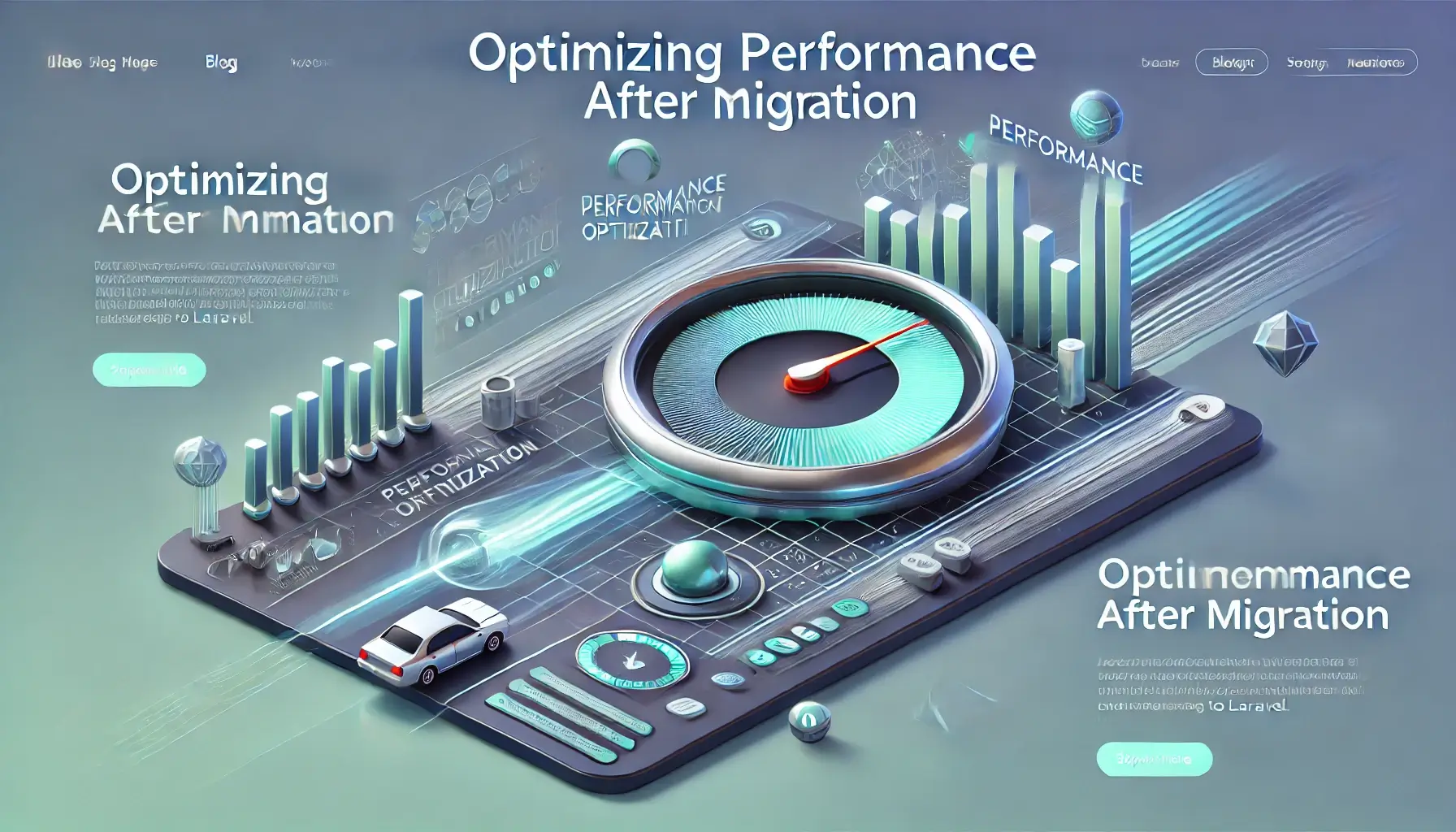
Having made a successful switch from WordPress to Laravel, it is important that the new Laravel-powered website is speed and performance-optimized. The largest advantage that Laravel possesses over WordPress is the ability to handle high traffic rates while offering speedy response times. Nevertheless, with the right performance optimizations in place, the entire potential of Laravel can be used in delivering a fantastic user experience.
One of the greatest ways to maximize performance is by the use of caching tools. WordPress is mainly based on the use of caching plugins, but Laravel also provides for caching which is crucial for database query diminution and page loading. With query caching, route caching, and view caching, Laravel maximizes data reuse so that it loads instantly without having to undergo anything. It enhances page speed and also minimizes database load and thus it’s perfect for traffic-intensive applications.
The second major area of performance improvement is database efficiency. While WordPress places all content inside a single database schema, Laravel provides custom database schemas that minimize redundancy and query execution optimization. Optimizing indexing properly, minimizing unnecessary joins, and utilizing Laravel’s Eloquent ORM effectively keep data retrieval fast and responsive. Database optimization strategies such as pagination, eager loading, and query profiling also ensure that slow queries do not have an impact on the website’s performance.
Asset and image optimization is also a very significant thing to take care of. Media files are generally bulk stored in WordPress and inefficiently loaded later, resulting in poor page speeds. In Laravel, image compression, lazy loading, and CDNs ensure images and assets get loaded quicker without affecting page speed. It is particularly significant for e-commerce sites, blogs, and media websites, where big images can have a big effect on the user experience.
Laravel’s own built-in queue system is also more suited for performance. Email notifications, background processing, and API requests can be made asynchronously without being hindered by slowing down the page loading. This implies the users do not need to wait while the server processes complex operations, and because of this, the website becomes more responsive and smoother.
By adopting caching, database optimization, asset compression, and asynchronous processing, businesses can make their Laravel site fast, scalable, and efficient after migration. These optimizations all equate to better user experience, better SEO rankings, and reduced server expenses, making Laravel an optimal option for sustained growth.
Ensuring Security and Data Protection in Laravel

Security is the biggest issue when changing from WordPress to Laravel, particularly for companies that deal with customer data, financial transactions, or sensitive user data. WordPress is a commonly used platform and therefore is a favorite among hackers, and sites are highly vulnerable to attacks unless secured. Laravel, however, has security features built into it that offer enhanced protection against prevalent vulnerabilities.
One of the most robust security features in Laravel is CSRF (Cross-Site Request Forgery) protection, which stops malicious activities from being performed on a logged-in user’s behalf. In contrast to WordPress, where CSRF protection usually comes through plugins, Laravel allows CSRF tokens to be integrated natively within forms, so that only authentic requests are acted upon. This severely deters malicious attacks that seek to hijack user sessions.
Another benefit of Laravel is protection from SQL injections. WordPress sites are usually at risk from insecure database queries, particularly when using third-party plugins that are not written from best practice. Laravel’s query builder and Eloquent ORM avoid SQL injection attacks automatically by cleansing database inputs. This makes it impossible for hackers to inject malicious code into the database and thereby protect user data.
Security of authenticity is well taken care of by Laravel as well. WordPress depends on passwords, while Laravel can take advantage of multi-level authentication features like 2FA, OAuth integration, and API-level authentication. It comes particularly handy in applications with secure user login screens, role-based access control, or even third-party integration.
Data encryption is yet another security practice that is mandatory. Laravel has provision for encryption functionality for the protection of sensitive data stored or transmitted. From user passwords or credit card details to sensitive company data, Laravel’s encryption feature keeps the data safe from misuse and violations.
Regular security patches and updates are also simpler in Laravel.
WordPress sites have ongoing plugin updates, which can cause security issues if not handled. Laravel has a well-organized release cycle with long-term support (LTS) and periodic security patches, which keeps the applications secure against the latest threats.
With the implementation of Laravel security features, businesses are able to create hacker-proof, data-secured applications that meet industry standards. From processing customer transactions, confidential documents, or sensitive user data, Laravel provides enterprise-grade security that gives sites long-term protection.
Conclusion
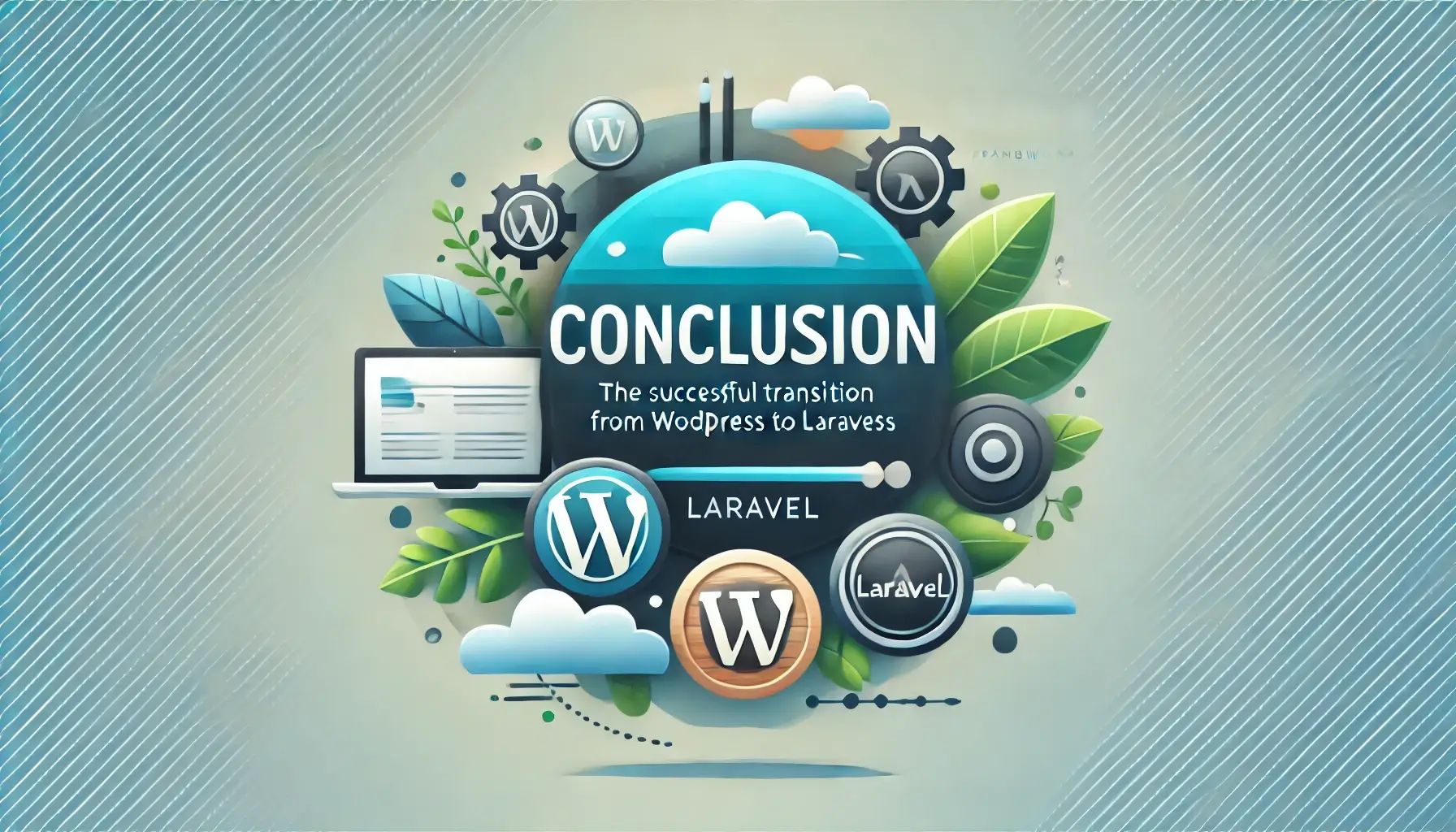
A successful WordPress to Laravel migration is more than simply moving data—it needs planning, optimization, and testing to guarantee a smooth transition. By implementing proper authentication, SEO redirects, and performance optimizations, companies can maximize Laravel’s sophisticated features while keeping users happy.
At DM WebSoft LLP, we offer expertise in WordPress to Laravel migrations, with minimal downtime and an all-optimized deployment process. To take your site to the next level, speak with us today about your Laravel migration plan.
Laravel offers better performance, security, flexibility, and scalability compared to WordPress.
No, if proper 301 redirects, meta optimizations, and sitemaps are correctly implemented.
It depends on the website’s complexity, but migrations typically take a few weeks.
Yes, Laravel allows custom blog and CMS development with more control over features.
Yes, DM WebSoft LLP specializes in seamless WordPress to Laravel migrations, ensuring minimal downtime and optimized performance.
Get Started Now !
What’s the Process ?
Request a Call
Consultation Meeting
Crafting a Tailored Proposal
Get Started Now !
Real Stories, Real Results. Discover What Our Clients Say

Working with DM WebSoft LLP was a game-changer for our business. Their technical prowess and innovative solutions transformed our online presence. A highly recommended web development agency with a stellar track record.

We are thrilled with the results DM WebSoft LLP delivered. Their deep understanding of web development coupled with years of expertise ensured a seamless and visually stunning website. True professionals!

In a digital age where first impressions matter, DM WebSoft LLP crafted a website that speaks volumes. The team’s attention to detail and commitment to quality set them apart. Thank you for making our vision a reality.

DM WebSoft LLP’s team demonstrated unparalleled expertise. Their ability to navigate complex technical challenges with ease is truly commendable. Choosing them for our web development needs was the best decision.

Exceptional service, unmatched skills! DM WebSoft LLP stands out as a leading web development agency. Their collaborative approach and commitment to excellence make them our go-to partner for all things web-related.

DM WebSoft LLP turned our ideas into a digital masterpiece. The seamless communication and timely delivery of our project showcased their professionalism. Highly impressed with the level of creativity and skill.

Our experience with DM WebSoft LLP was nothing short of amazing. From concept to execution, their team provided top-notch web development services. A reliable partner for businesses looking to elevate their online presence.

DM WebSoft LLP’s team of tech experts is second to none. Their wealth of experience reflects in the quality of their work. Our website not only meets but exceeds industry standards, thanks to their dedication.

Choosing DM WebSoft LLP was the best investment for our web development needs. Their team’s proficiency, coupled with a customer-centric approach, made the entire process smooth and enjoyable. A pleasure to work with!